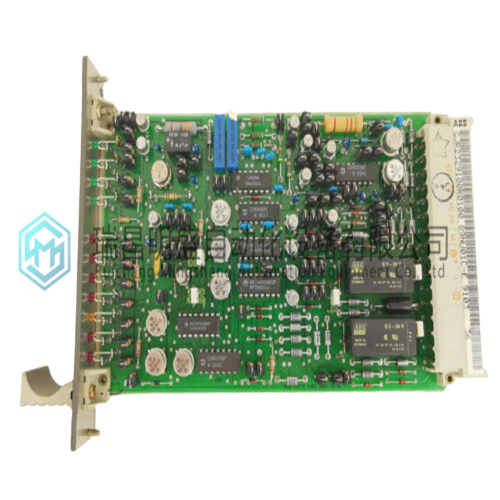ABB 89NU01C-E GJR2329100R0100模块卡件
1.产 品 详 情 资 料:
故障指示灯亮起。检查所有电缆和接头是否损坏、松动或接触不良。必要时进行维修。R(un)LED闪烁检查相关单元是否正在发送数据。检查ABB 89NU01C-E GJR2329100R0100板是否正在重新启动或配置过程中。如果是这样的话,请留出时间来完成。如果情况仍然存在:•停止应用程序并启动重新启动。•检查日志文件•更换ABB 89NU01C-E GJR2329100R0100板。如果RxTx LED闪烁,则100Mbit/s开启:建立100 MBit/s的有效连接。如果RxTx LED闪烁,100Mbit/s关闭:建立10 MBit/s有效连接。RxTx指示灯亮起建立到相应以太网设备的链路。没有发送/接收以太网包。RxTx LED闪烁建立到相应以太网设备的链接。发送/接收以太网包RxTx LED熄灭未建立与相应以太网单元的链接•检查日志文件•检查连接到相应以太网设备的以太网电缆。•检查相应的以太网设备。•检查ABB 89NU01C-E GJR2329100R0100装置。PRIM一个黄色LED,用于指示冗余配置中的主单元。DUAL黄色LED指示冗余配置。
F(ault) LED is ON Check all cables and connectors for damage and loose or poor connections. Repair as necessary. R(un) LED is flashing Check that the relevant units are sending data. Check if the ABB 89NU01C-E GJR2329100R0100 board is in the process of being restarted or configured. If so, allow time for this to finalize. If the condition persists: • Stop the application program and initiate a restart. • Check the Log File • Replace the ABB 89NU01C-E GJR2329100R0100 board. 100Mbit/s is ON If RxTx LED is flashing: A valid connection with100 MBit/s is established.100Mbit/s is OFF If RxTx LED is flashing: A valid connection with10 MBit/s is established. RxTx LED is ON A link to the corresponding ethernet device is established. No Ethernet packages are sent/received. RxTx LED is flashing A link to the corresponding ethernet device is established. Ethernet packages are sent/received RxTx LED is OFF A link with the corresponding ethernet unit is not established • Check the Log File • Check the ethernet cable to the corresponding ethernet device. • Check the corresponding ethernet device. • Check ABB 89NU01C-E GJR2329100R0100 unit. PRIM A yellow LED for indicating the primary unit in redundant configuration. DUAL The yellow LED indicates the redundant configuration.
2.产 品 展 示

3.公 司 优 势 主 营 产 品
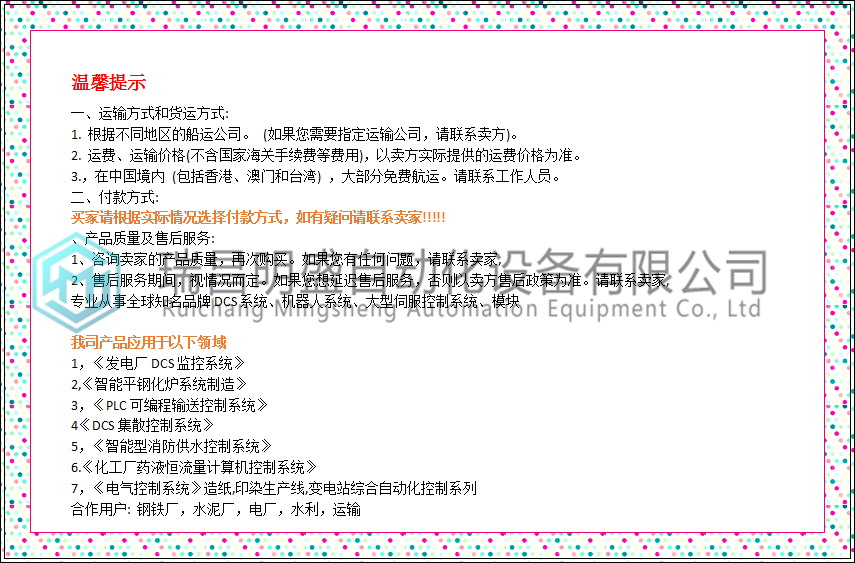
4.相 关 产 品 展 示

本篇文章出自瑞昌明盛自动化设备有限公司官网,转载请附上此链接:http://www.jiangxidcs.com