ABB QHFT201 YL681001-AB控制器模块
1.产 品 详 情 资 料:
R(un)和F(ault)指示灯均不亮。CI856装置正在配置中。请留出时间以便最终确定。如果情况持续存在,并且CEX总线上的其他单元指示灯未点亮:•检查是否将包括CI856在内的有效硬件配置下载到控制器。•检查PM8xx处理器单元内的CEX总线保险丝•启动来自PM8xx处理单元的复位信号(INIT)•更换CI856单元F(故障)LED亮起CI856装置正在重新启动过程中。请留出时间以便最终确定。如果情况仍然存在,请更换单元。R(un)和F(ault)指示灯均不亮。CI857板正在重新启动或配置过程中。如果情况持续存在,并且CEX总线上没有其他单元LED点亮,请留出时间完成:•检查是否将包括CI857在内的有效硬件配置下载到控制器。•检查处理器单元内的CEX总线保险丝。•启动来自处理器单元的复位信号(INIT)。•更换CI857装置。故障指示灯亮起。检查所有电缆和接头是否损坏、松动或接触不良。必要时进行维修。R(un)LED闪烁检查相关单元是否正在发送数据。检查CI857板是否正在重新启动或配置过程中。如果是这样的话,请留出时间来完成。如果情况仍然存在:•停止应用程序并启动重新启动。•更换CI857板。Tx1 LED亮起(不闪烁)装置未传输数据。•检查CB是否有故障信息。Rx1 LED点亮(不闪烁)装置未接收数据。•检查所有电缆和连接。
Neither R(un) nor F(ault) LED’s are ON The CI856 unit is in the process of being configured. Allow time for this to finalize. If the condition persists, and no other unit LED on the CEX-Bus is lit: • Check that a valid HW configuration including the CI856 is downloaded to the controller. • Check the CEX-Bus fuse inside the PM8xx processor unit • Initiate a reset signal (INIT) from the PM8xx processor unit • Replace the CI856 unit F(ault) LED is ON The CI856 unit is in the process of being restarted. Allow time for this to finalize. Replace unit if the condition persists.Neither R(un) nor F(ault) LEDs are ON The CI857 board is in the process of being restarted or configured. Allow time for this to finalize If the condition persists, and no other unit LED on the CEX-Bus is lit: • Check that a valid HW configuration including the CI857 is downloaded to the controller. • Check the CEX-Bus fuse inside the processor unit. • Initiate a reset signal (INIT) from the processor unit. • Replace the CI857 unit. F(ault) LED is ON Check all cables and connectors for damage and loose or poor connections. Repair as necessary. R(un) LED is flashing Check that the relevant units are sending data. Check if the CI857 board is in the process of being restarted or configured. If so, allow time for this to finalize. If the condition persists: • Halt the application program and initiate a restart. • Replace the CI857 board. Tx1 LED is ON (not flashing) The unit is not transmitting data. • Check the CB for a failure message. Rx1 LED is ON (not flashing) The unit is not receiving data. • Check all cables and connections.
2.产 品 展 示

3.公 司 优 势 主 营 产 品
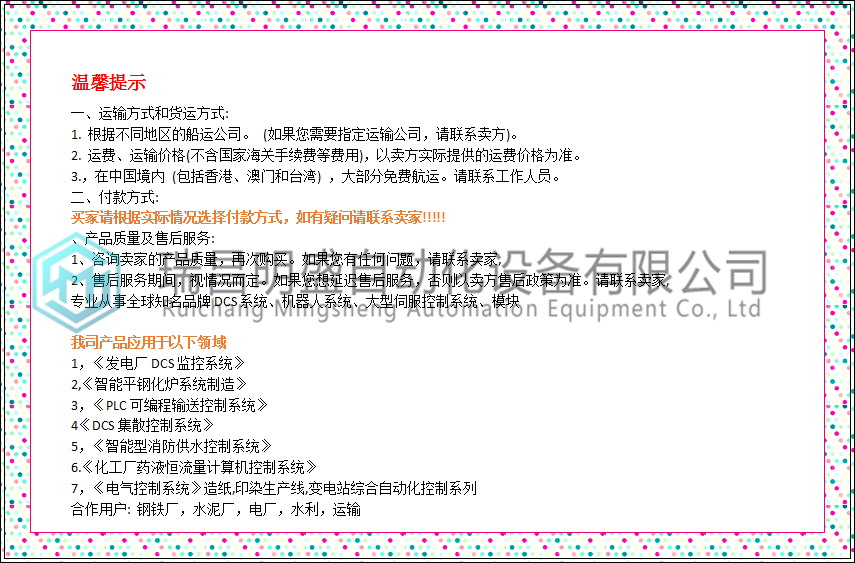
4.相 关 产 品 展 示

本篇文章出自瑞昌明盛自动化设备有限公司官网,转载请附上此链接:http://www.jiangxidcs.com








