ABB YYT107A YT212002-AD模块卡件
1.产 品 详 情 资 料:
在不带BC810的冗余配置中更换CPU按照以下步骤更换停止的处理器单元:1。断开电源插座与处理器单元的连接。2.从要交换的处理器单元上断开RCU链路电缆和光ModuleBus电缆。3.如果使用PM86x,请使用刀片螺丝刀松开处理器单元盖上的两个弹簧固定螺钉,然后小心地卸下处理器单元。如果使用PM891,请小心地拆下装置。4.安装新的处理器单元(已安装正确的固件)并拧紧螺钉。5.将电源插座重新连接到新的处理器单元。6.重新连接光模块总线和RCU链路电缆。7.按下更换的处理器单元上的INIT按钮。对于PM86x,在操作期间只能更换CPU单元,而不能更换相关的基板。移除基板会危及CEX总线接口的功能(如果有的话)。对于PM891,在操作过程中不能更换整个单元,而不会危及CEX总线接口的功能(如果有的话)。在更换之前,新CPU必须加载与现有CPU相同的正确固件。
Exchange of CPU in Redundant Configuration without BC810 Follow the steps below to exchange a halted processor unit: 1. Disconnect the Power Supply Socket from the processor unit. 2. Disconnect the RCU link cables and optical ModuleBus cable from the processor unit to be exchanged. 3. If PM86x is used, use a blade screwdriver to release the two spring-loaded captive screws on the processor unit cover, and then carefully remove the processor unit. If PM891 is used, carefully remove the unit. 4. Fit the new processor unit (which already has the correct firmware installed) and tighten the screws. 5. Reconnect the Power Supply Socket to the new processor unit. 6. Reconnect the optical ModuleBus and RCU Link Cable. 7. Press the INIT push button on the replaced processor unit. For PM86x, only the CPU unit can be exchanged during operation, and not the associated baseplate. Removing the baseplate jeopardizes the functioning of CEX-bus interfaces, if any. For PM891, the entire unit cannot be exchanged during operation, without jeopardizing the functioning of CEX-bus interfaces, if any Before replacing, the new CPU must be loaded with the correct firmware as in the existing CPU.
2.产 品 展 示

3.公 司 优 势 主 营 产 品
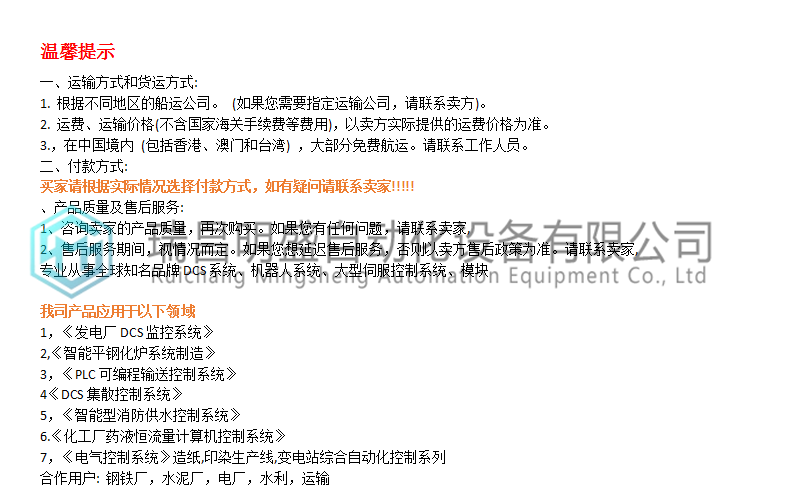
4.相 关 产 品 展 示

本篇文章出自瑞昌明盛自动化设备有限公司官网,转载请附上此链接:http://www.jiangxidcs.com








