ABB PP875H 3BSE092983R1黑色高亮触摸屏
产品详情资料:
ABB PP875H 3BSE092983R1黑色高亮触摸屏符号验证项目时,项目中使用的图片将转换为.png文件。在任何项目屏幕中,图片的大小都会调整为最大的静态使用量,以节省面板中的内存空间。如果在运行时使用动态放大图片,则放大的图片将具有较低的有效分辨率。项目图片作为名为Symbols.zip的压缩文件夹存储在Symbol文件夹中。Temp文件夹包含项目编译的中间生成文件。ABB PP875H 3BSE092983R1Temp文件夹还包括Output文件夹。Output文件夹包含在目标中运行项目所需的所有文件。使用传输命令时,这些文件将复制到操作员面板。对于PC,“传输到文件夹”命令用于通过网络连接将必要的文件复制到USB记忆棒到运行时PC。移动设计文件移动设计所需的项目文件:1。为项目设计文件创建新文件夹。2.复制项目文件夹中的所有单个文件(不包含在任何文件夹中的文件)以及所有文件夹(Temp文件夹除外)。3.将文件粘贴到新文件夹中。ABB PP875H 3BSE092983R1
Symbols Pictures that are used in projects are converted to .png files when the project is validated. Pictures are resized to the largest static usage in any of the project screens, in order to save memory space in the panel. If a picture is ABB PP875H 3BSE092983R1enlarged in runtime using dynamics, the enlarged picture will have a lower effective resolution. Project pictures are stored in the Symbols folder as a compressed folder named Symbols.zip. Temp The Temp folder contains intermediate build files from project compilation. The Temp folder also includes the Output folder. The Output folder contains all files needed to run the project in the target. These files are copied to an operator panel when the Transfer command is used. For a PC, the Transfer to folder command is used to copy the necessary files to a USB stick to the runtime PC via a network connection. Moving Design Files To move the project files needed for the design: 1. Create a new folder for the project design files. 2. Copy all single files (files not included in any folders) as well as all folders, except the Temp folder, in the project folder. 3. Paste the files in the new folder.ABB PP875H 3BSE092983R1
品牌:ABB
型号:ABB PP875H 3BSE092983R1
产品说明:黑色高亮触摸屏
特点:模块/卡件,控制器,触摸屏,伺服驱动器
优势:供应进口原装正品,专业停产配件。
产 品 展 示

关 于 我 们
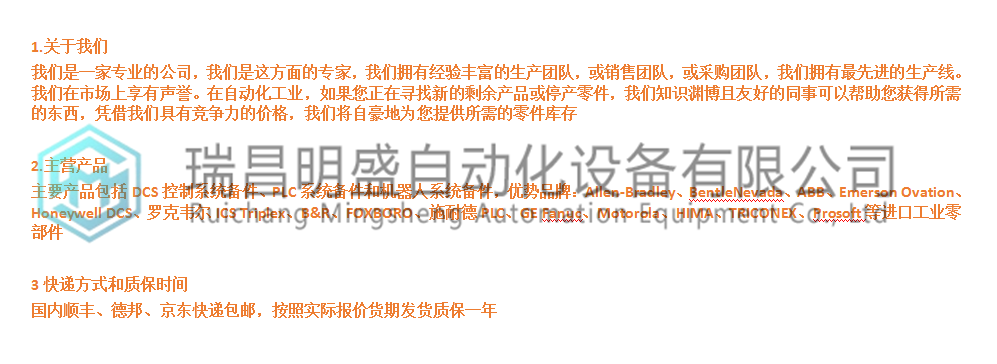
本篇文章出自瑞昌明盛自动化设备有限公司官网,转载请附上此链接:http://www.jiangxidcs.com








