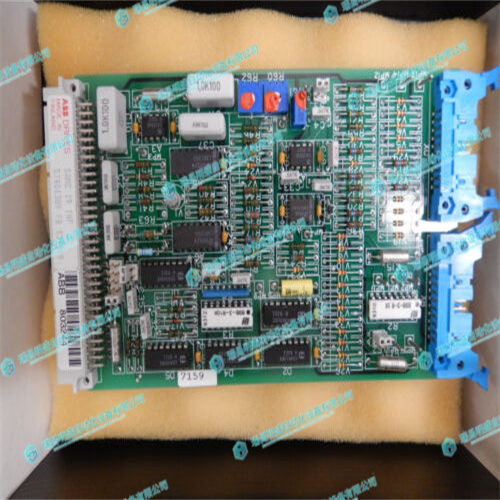ABB SAMC19INF接口板
在System Builder的Add additional options(添加其他选项)页面中,您应该通过打开要添加的定位器的mediapool文件夹并选择extkey.kxt文件来添加定位器的选项。单个机器人系统中定位器的选项当将定位器添加到单个机器人系统时,定位器将添加到与机器人相同的任务中。下面列出了在System Builder的修改选项页面上为此类系统设置的选项:•RobotWare>Hardware>709-x DeviceNet>709-1 Master/Slave Single•可选地,对于与ArcWare一起使用的系统,还可以添加RobotWare>Application arc>633-1 arc options for positioners in MultiMove robot systems当将定位器添加到MultiMove机器人系统时,定位器应添加到其自身的任务中(因此,您还必须为定位器添加驱动键)。下面列出了要在System Builder的修改选项页面上为此类系统设置的选项:•RobotWare>Hardware>709-x DeviceNet>709-1 Master/Slave Single•RobotWare>Motion coordinated part 1>604-1 MultiMove coordinated(多移动协调)可选地,展开多移动协调选项并为机器人选择过程选项。•可选地,对于使用ArcWare的系统,添加RobotWare>Application Arc>633-1 Arc
In the Add additional options page of the System Builder, you should add the option for the
positioner by opening the mediapool folder for the positioner to add and selecting the
extkey.kxt file.
Options for positioners in single-robot systems
When adding a positioner to a single-robot system, the positioner will be added to the same
task as the robot. Below, the options to set on the Modify Options page of the System
Builder for such a system are listed:
• RobotWare > Hardware > 709-x DeviceNet > 709-1 Master/Slave Single
• Optionally, for using the system with ArcWare also add RobotWare > Application
arc > 633-1 Arc Options for positioners in MultiMove robot systems
When adding a positioner to a MultiMove robot system, the positioner shall be added to a task
of its own (thus you also have to add a drive key for the positioner). Below, the options to set
on the Modify Options page of the System Builder for such a system are listed:
• RobotWare > Hardware > 709-x DeviceNet > 709-1 Master/Slave Single
• RobotWare > Motion coordinated part 1 > 604-1 MultiMove Coordinated
Optionally, expand the MultiMove Coordinated option and select process options for
the robots.
• Optionally, for using the system with ArcWare, add RobotWare > Application Arc
> 633-1 Arc