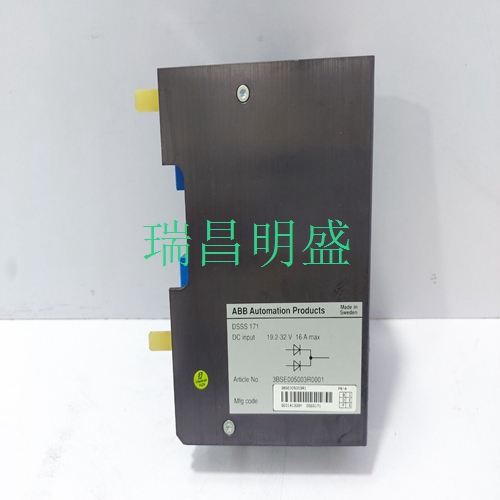电源模块 3BSE005003R0001ABB DSSS171
模拟可以设置为ON或OFF。如果模拟设置为ON,将显示参数PercentOfFnomA和PercentOfF nomB。如果在ObjectType中选择了单面A,则不会显示PercentOfFnomB;如果在ObjectType中选择了双面B,则不会不会显示Percent OfFnomA。参数PercentOfFnom可以设置在-100和+200之间,步长为一。当模拟设置为ON时,它将替换称重传感器的测量值。值+100表示该值与加载到Fnom的称重传感器相同。激活模拟时,不能使用零点设置。当模拟设置为ON时,红色状态led点亮,显示屏上显示消息“simulation”(模拟)。如果按下“ok”(确定),则消息将以与故障和警告消息相同的方式移动到操作员菜单的底部。SetFactory Default将模拟设置为OFF。当模拟设置为ON时,Simulation can be set to ON or OFF. If simulation is set to ON, the parameters PercentOfFnomA and PercentOfFnomB will be displayed. PercentOfFnomB is not shown if Single side A has been selected in ObjectType and PercentOfFnomA is not shown if Single side B has been selected in ObjectType. The parameter PercentOfFnom can be set between –100 and +200 in steps of one. When simulation is set to ON, it replaces the measured value from the load cells. The value +100 means that the value is the same as load cell loaded to Fnom. Zero set can not be used when simulation is activated. When simulation is set to ON, the red status led is lit and on the display the message “Simulation” is shown. If “ok” is pressed, the message is moved to the bottom of the Operator menu in the same way as failure and warning messages. SetFactory Default sets the simulation to OFF. When simulation is set to ON,