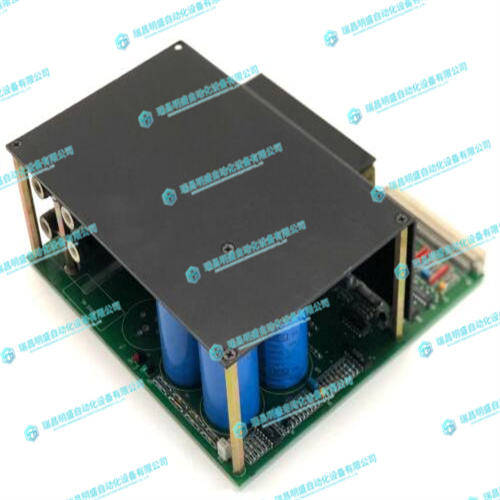ABB DSQC249A 3HAA3563-AGA控制器模块
调整运动行为意味着为机器人的运动设置规则,例如,对工具的位置或方向的约束。通常,MultiMove程序将在尽可能少的约束条件下以最快的周期和处理时间获得最平滑的运动。有关程序,请参见第212页的“运动行为”选项卡。修改关节影响关节影响控制机器人使用关节的程度的平衡。减小一个轴的权重值将限制该轴的运动,而增大权重值将促进该轴相对于其他轴的运动。1.在“开始”选项卡上,单击“运动行为”选项卡。通过单击其标题栏展开“关节影响”组。3.在“选择机器人”框中,选择要修改其关节影响的机器人。机器人轴的权重值现在显示在网格中。4.对于要限制或提升其运动的每个轴,调整“权重”值。较低的值限制该轴上的运动,较高的值促进该轴上运动。
Tuning the motion behavior means to set up rules for the robot’s motions, for example,
constraints on the position or orientation of the tool. Generally, the MultiMove program will
obtain the smoothest motions with the fastest cycle and process times with as few constraints
as possible.
For procedures, see Motion Behavior tab on page 212.
Modifying the joint influences
The joint influence controls the balance of how much the robots will use their joints.
Decreasing the weight value for one axis will restrict the motion for this axis, while increasing
it will promote motion on this axis relative to alternative axes.
1. On the Home tab, click the Motion Behavior tab.
2. Expand the Joint Influence group by clicking its title bar.
3. In the Select Robot box, select the robot whose joint influence you want to modify.
The weight values for the robot axes are now displayed in the grid.
4. For each axis whose motion you want to restric or promote, adjust the Weight value. A
lower value restricts, and a higher value promotes, motions on that axis.