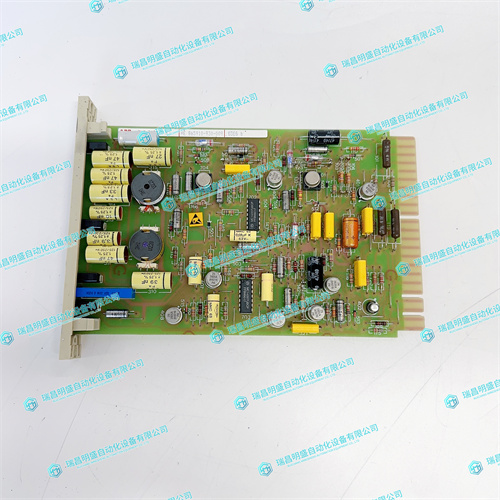ABB O3EGb HENF315118R2可控硅模块
概述对于IRBT4004、IRBT6004或IRBT7004型轨道的配置,必须安装TrackMotion媒体池。为IRBTx004添加其他选项。请参见第149页的“添加其他选项”。注意!浏览并选择位于媒体池Track 5.XX.YYYY中的密钥文件(.kxt),其中5.XX表示正在使用的最新RobotWare版本。2选择所需的机器人变体(IRB6600)。在System Builder的修改选项页面上,向下滚动到驱动模块1>驱动模块应用程序组,展开ABB标准操纵器选项并选择操纵器类型(IRB6600)。3选择附加轴配置。在System Builder的Modify Options(修改选项)页面上,向下滚动到Drive Module 1(驱动模块1)>Additional axis configurationin(附加轴配置)组,展开Add axis IRB/Drive Module 6600(添加轴IRB/驱动模块6600)选项,然后选择770-4 Drive W in pos Y2(770-4驱动器W位置Y2)选项。
Overview
For configuration of tracks of type IRBT4004, IRBT6004, or IRBT7004, the TrackMotion
mediapool must be installed.Add additional options for
IRBTx004.
See Adding additional options on page 149.
NOTE! Browse and select the key file (.kxt)
located in the mediapool Track 5.XX.YYYY where
5.XX indicates the latest RobotWare version being
used.
2 Select the desired robot variant
(IRB6600).
On the Modify Options page of the System
Builder, scroll down to Drive Module 1 > Drive
module application group and expand ABB
Standard manipulator option and select
Manipulator type (IRB6600).
3 Select Additional axes configuration.
On the Modify Options page of the System
Builder, scroll down to Drive Module 1>
Additional axes configuratin group and expand
the Add axes IRB/drive module 6600 option and
select the 770-4 Drive W in pos Y2 option.