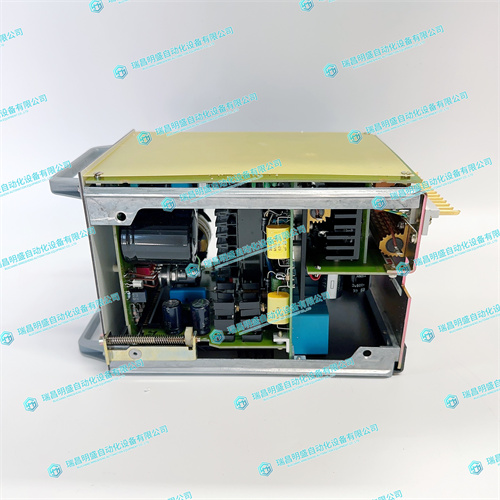ABB NWX511a-2R HESG112548R12模块
注意!要使用IRBT4004、IRBT6004或IRBT7004创建机器人系统,必须安装TrackMotion媒体池支持的外部轴配置下表显示了不同外部轴配置的组合:•Y-支持组合•N-不支持组合•YX-支持组合,需要手动映射机械单元和关节注意!从布局创建系统仅支持RTT和IRBTx003型轨道以及定位器。即IRBTx004不与定位器结合使用。机械单元和关节的手动映射如果系统包含多个机械单元,则应在系统配置中验证机构的任务数量和基架位置。1.在脱机浏览器中,单击系统配置以打开一个对话框。2.从层次树中的节点中选择机器人。
NOTE!
To create a robot system with IRBT4004, IRBT6004, or IRBT7004, the TrackMotion
mediapool must be installed Supported external axes configuration
The following table shows a combination of different external axes configurations:• Y - Combination is supported
• N - Combination is not supported
• YX - Combination is supported and manual mapping of mechanical units and joints
required
NOTE!
Creating a system from layout only supports tracks of type RTT and IRBTx003 in
combination with positioners. i.e. IRBTx004 is not supported in combination with the
positioners.
Manual mapping of mechanical units and joints
If the system contains more than one mechanical unit, the number of tasks and base frame
positions of the mechanism should be verified in the System Configuration.
1. In the Offline browser, click System Configuration to bring up a dialog box.
2. Select the robot from the node in the hierarchical tree.