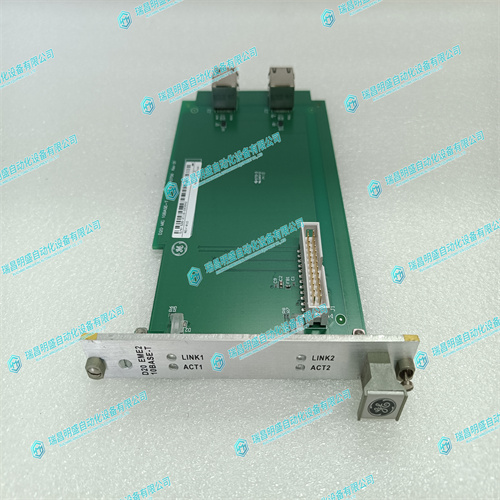GE D20 MIC 10BASE-T计数板
PA设备的GSD文件通常不支持更高的波特率。输入SK1使用的最大值为93.75 kbit/s。为了使PA设备在AC 800M中运行,同时具有更高的波特率,您有两种选择:1。使用设备导入向导进行GSD导入如果GSD文件中的参数Slave_Family设置为12,则会定义PA设备。设备导入向导检查此参数,并自动在这些设备的HWD文件中输入较高波特率的设置。有关设备导入向导的更多信息,请参阅第57页的“插入新的从属类型”。2.使用与设备库一起交付的设备类型对象与设备库一同交付的设备类别对象始终具有更高的波特率,以便与LD 800P和SK3一起使用。有关设备类型对象的更多信息,请参阅第62页的设备管理PROFIBUS和HART。
The GSD file for PA devices normally do not support higher baudrates. At a
maximum 93.75 kbit/s are entered that is used by SK1. To get the PA devices
running in AC 800M also with higher baudrates, you have two alternatives:
1. Make GSD import with Device Import Wizard
If the parameter Slave_Family is set to 12 in the GSD file, a PA device is
defined. The Device Import Wizard checks this parameter and enters
automatically the settings for the higher baudrates in the HWD files for these
devices. For more information about Device Import Wizard see Insert a new
Slave Type on page 57.
2. Use Device Type Object delivered with Device Library
Device Type Objects delivered with the Device Library always have the higher
baudrates enabled to be used with LD 800P and SK3. For more information
about Device Type Objects see Device Management PROFIBUS & HART on
page 62.