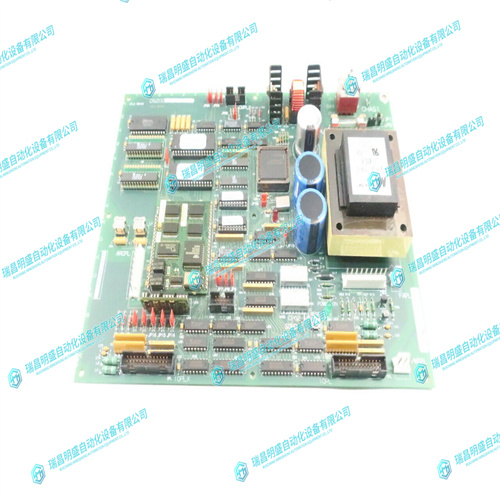GE DS200UPLAG1BDA DS215UPLAG1BZZ01A控制器
控制台重定向控制台重定向允许通过串行端口远程访问和控制PC功能到远程终端。选择控制台重定向提供用于配置控制台.com端口地址的其他菜单。如果启用,则将允许通过串行端口进行远程访问。选项为:禁用、主板com a和主板com b。默认值为禁用。波特率为串行端口选择波特率。选项为:600、1200、2400、4800、9600、19.2、38.4和115.2。默认值为19.2。控制台类型选择要使用的控制台类型。选项有:PC ANSI或VT100。默认值为PC ANSI。流量控制启用或禁用流量控制。选项为无流量控制、XON/XOFF或CTS/RTS。默认值为CTS/RTS。控制台连接指示控制台是否直接连接到系统,或者是否使用调制解调器连接。选项有:直接或通过调制解调器。默认值是直接的。继续C.R.在加载操作系统后启用控制台重定向。选项关闭或打开。默认设置为关闭。
Console Redirection
Console Redirection allows for remote access and control of the PC functions to a
remote terminal via the serial port. Selecting Console Redirection provides additional
menus used to configure the console.Com Port Address
If enabled, it will allow remote access through the serial port. The options are:
Disabled, Motherboard Com A and Motherboard Com B. The default is Disabled.
Baud Rate
Selects a baud rate for the serial port. The options are: 600, 1200, 2400, 4800, 9600, 19.2,
38.4 and 115.2. The default is 19.2.
Console Type
Selects the type of console to be used. The options are: PC ANSI or VT100. The default
is PC ANSI.
Flow Control
Enables or disables Flow Control. The options are No Flow Control, XON/XOFF or
CTS/RTS. The default is CTS/RTS.
Console Connection
Indicates whether the console is connected directly to the system, or if a modem is
being used to connect. The options are: Direct or Via Modem. The default is Direct.
Continue C.R. After POST
This enables console redirection after the operating system has loaded. The options
are OFF or ON. The default setting is OFF.