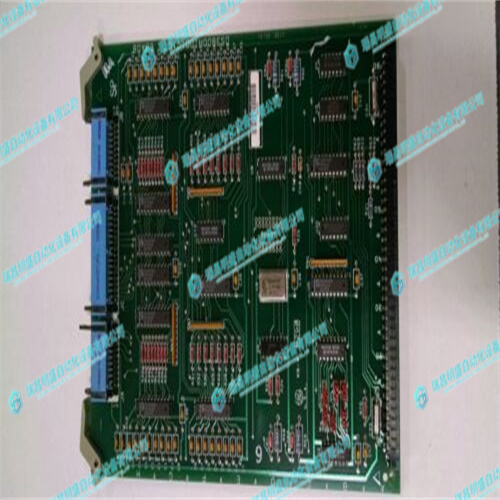GE DS3800HIOD1G1G燃机涡轮控制
辅助主机辅助主机是驻留的压缩闪存磁盘(如果已安装)。默认设置为“自动”。键盘功能键盘功能允许用户设置几个键盘功能NumLock NumLock可以设置为Auto(自动)、On(打开)或Off(关闭),以控制系统启动时NumLock键的状态。当设置为Auto(自动)或On(打开)时,数字键盘生成数字,而不是控制光标操作。默认设置为“自动”。按键单击此选项启用或禁用键盘自动重复频率和延迟设置。禁用时,将忽略Typematic Rate和Delay中的值。默认设置为“禁用”。键盘自动重复速率(字符/秒)如果启用了“键单击”,则确定按下键时字符重复的速率。选项为:每秒30、26.7、21.8、18.5、13.3、10、6或2个字符。默认值为30。
Secondary Master
The Secondary Master is the resident Compact Flash Disk (if installed). The default
setting is Auto.
Keyboard Features
The Keyboard Features allows the user to set several keyboard functions NumLock
The NumLock can be set to Auto, On or Off to control the state of the NumLock key
when the system boots. When set to Auto or On, the numeric keypad generates
numbers instead of controlling the cursor operations. The default is Auto.
Key Click
This option enables or disables the Keyboard Auto-Repeat Rate and Delay settings.
When disabled, the values in the Typematic Rate and Delay are ignored. The default is
Disabled.
Keyboard Auto-Repeat Rate (Chars/Sec)
If the Key Click is enabled this determines the rate a character is repeated when a key
is held down. The options are: 30, 26.7, 21.8, 18.5, 13.3, 10, 6 or 2 characters per second.
The default is 30.