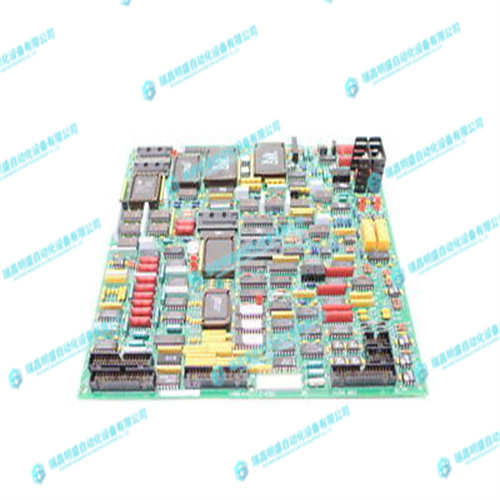GE DS200TCQEG2A电路板
主菜单主菜单允许用户选择QuickBoot,设置系统时钟和日历,记录磁盘驱动器参数,并为键盘设置所选功能。QuickBoot启用后,将省略POST期间通常执行的某些检查,从而减少运行POST所需的时间。默认设置为“启用”。设置时间时间格式基于24小时军事时钟。例如,下午1点是13:00:00。按向左或向右箭头键将光标移动到所需字段(小时、分钟、秒)。按PGUP或PGDN键以逐步选择可用选项,或键入信息。设置日期按向左或向右箭头键将光标移动到所需字段(月、日、年)。按PGUP或PGDN键以逐步选择可用选项,或键入信息。
Main Menu
The Main menu allows the user to select QuickBoot, set the system clock and calendar,
record disk drive parameters, and set selected functions for the keyboard.QuickBoot
When enabled, certain checks normally performed during the POST are omitted,
decreasing the time required to run the POST. The default is Enabled.
Setting The Time
The time format is based on the 24-hour military-time clock. For example, 1 PM is
13:00:00. Press the left or right arrow key to move the cursor to the desired field (hour,
minute, seconds). Press the PGUP or PGDN key to step through the available choices, or
type in the information.
Setting The Date
Press the left or right arrow key to move the cursor to the desired field (month, day,
year). Press the PGUP or PGDN key to step through the available choices, or type in the
information.