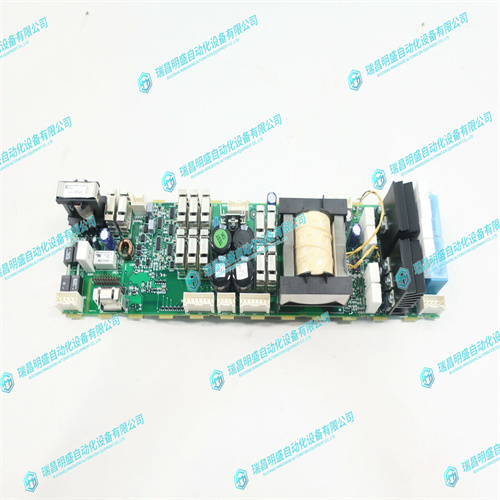ABB DSMB-01C逆变器电源板
BIOS设置VMIVME-7750有一个板载BIOS设置程序,可控制许多配置选项。这些选项保存在一个特殊的非易失性、电池支持的存储芯片中,统称为电路板的“CMOS配置”。CMOS配置从施加电源的那一刻起控制与硬件行为有关的许多细节。VMIVME-7750出厂时,CMOS中的硬盘驱动器类型配置设置为自动。VMIVME-7750 BIOS设置程序的详细信息包含在附录C前/后面板连接器中。VMIVME-7720提供前面板访问PMC扩展站点、VGA连接器、10/100以太网连接器、手动复位开关、COM 1和2、双USB和状态LED。VMIVME-7750前面板的图纸如图1-3所示。前面板连接器和指示灯标记如下:•LAN 1 10/100 Mbit以太网连接器•LAN 2 10/100 Mbbit以太网连接器•SVGA SVGA视频连接器•RST手动复位开关•COM 1:2两个COM端口•M/K双鼠标/键盘连接器•USB双USB连接器•RPIB状态LED
BIOS Setup
The VMIVME-7750 has an on-board BIOS Setup program that controls many
configuration options. These options are saved in a special non-volatile,
battery-backed memory chip and are collectively referred to as the board’s ‘CMOS
Configuration’. The CMOS configuration controls many details concerning the
behavior of the hardware from the moment power is applied.
The VMIVME-7750 is shipped from the factory with hard drive type configuration set
to AUTO in the CMOS.
Details of the VMIVME-7750 BIOS setup program are included in Appendix C Front/Rear Panel Connectors
The VMIVME-7750 provides front-panel access to the PMC expansion site, the VGA
connector, both 10/100 Ethernet connectors, the manual reset switch, COM 1 and 2,
dual USB and the status LEDs. A drawing of the VMIVME-7750 front-panel is shown
in Figure 1-3. The front-panel connectors and indicators are labeled as follows:
• LAN 1 10/100 Mbit Ethernet connector
• LAN 2 10/100 Mbit Ethernet connector
• SVGA SVGA video connector
• RST Manual reset switch
• COM 1:2 Two COM ports
• M/K Dual mouse/keyboard connector
• USB Dual USB connector
• RPIB Status LEDs