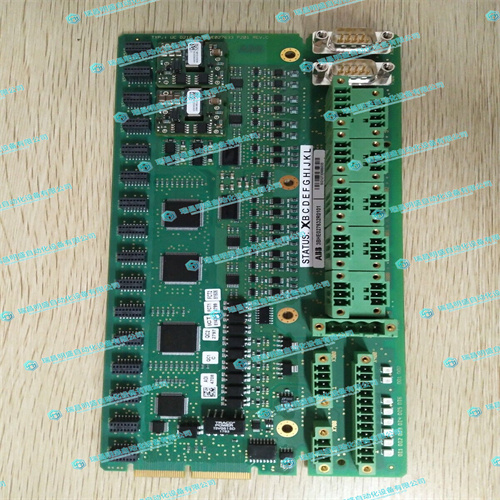ABB 3BHE027632R0101模块
清除看门狗计时器重置启用此设置后,将在启动期间清除看门狗定时器。默认设置为“禁用”。将中断分配给USB启用时,会将中断分配到USB。默认设置为“禁用”。传统USB支持此设置启用或禁用对传统通用串行总线的支持。默认设置为禁用。电源此屏幕从主屏幕中选择,允许用户在VMIVME-7740引导菜单上配置节能选项。引导优先级由堆栈顺序决定,顶部优先级最高,底部最低。可以通过突出显示设备并使用<+>或<->键将其移动到堆栈中所需的顺序来修改顺序。通过突出显示特定设备并按,可以禁用设备的引导。展开或折叠设备,旁边带有+或-。退出菜单退出菜单允许用户退出BIOS程序,同时保存或放弃任何更改。如果需要,此菜单还允许用户恢复BIOS默认值。
Clear Watch Dog Timer Reset
When enabled this setting clears the Watchdog Timer during boot-up. The default is
Disabled.
Assign Interrupt to USB
When enabled this assigns an interrupt to USB. The default is Disabled.
Legacy USB Support
This setting enables or disables support for the Legacy Universal Serial Bus. The
default is disabled.Power
This screen, selected from the Main screen, allows the user to configure power saving
options on the VMIVME-7740.Boot Menu
The Boot priority is determined by the stack order, with the top having the highest
priority and the bottom the least. The order can be modified by highlighting a device
and, using the <+> or <-> keys, moving it to the desired order in the stack. A device
can be boot disabled by highlighting the particular device and pressing