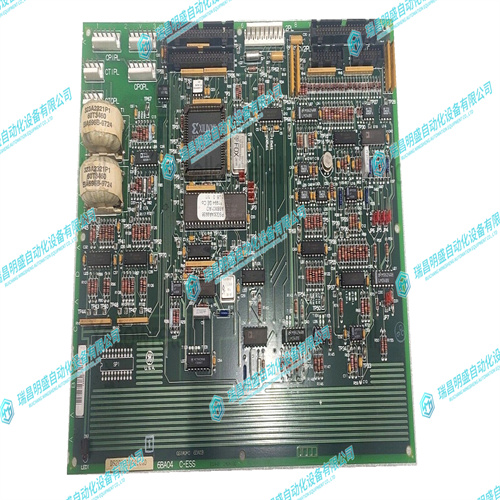GE DS200GSIAG1CGD公共直流母线再生板
使用超级终端进行接口升级固件时,如果上传过程中通信端口中断,PQM可能会锁定。如果PQM在固件上传期间未接收到配置所需的控制信号,则它可能会保持在暂停状态,直到重新初始化。EnerVista PQM安装程序将固件上传到PQM的步骤如下:1。通过将设定值保存到文件中,为固件升级准备PQM。2.擦除闪存并验证其为空。3.上载新固件。4.上传完成后验证CRC。5.运行新代码。如果PQM在擦除闪存之前中断,则可以在显示屏显示的模式下停止:如果用于上载固件的计算机启用了屏幕保护程序,并且屏幕保护程序在上载过程中运行,则在启动屏幕保护程序时通信端口将中断。建议在固件上传之前禁用任何屏幕保护程序。
Interfacing Using Hyperterminal When upgrading firmware, the PQM may appear to lockup if there is an interruption on the communication port during the upload process. If the PQM does not receive the necessary control signals for configuration during firmware upload, it could remain in a halted situation until reinitialized. The steps used by EnerVista PQM Setup to upload firmware to the PQM are as follows: 1. Prepare the PQM for firmware upgrade by saving setpoints to a file. 2. Erase the flash memory and verify it to be blank. 3. Upload the new firmware. 4. Verify the CRC when upload is complete. 5. Run the new code. If the PQM is interrupted prior to erasing the flash memory, it could be halted in a mode where the display will read:If the computer being used to upload firmware has a screen saver enabled, and the screen saver operates during the upload process, the communication port will be interrupted during the launch of the screen saver. It is recommended to disable any screen saver prior to firmware upload.