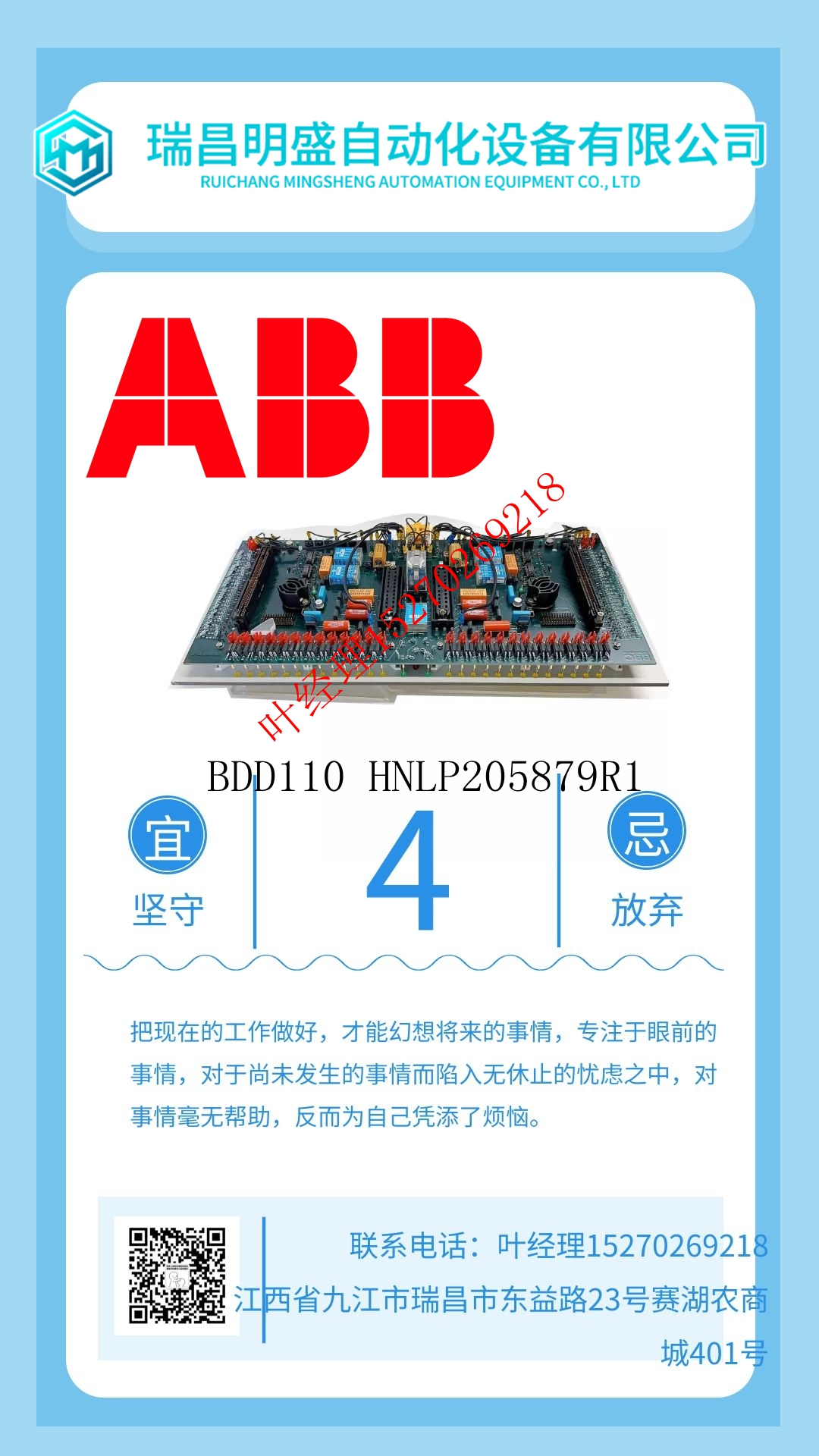HIEE300888R0001/UAC389AE01模块
IC695PNS00199将90-30系列或RX3i模块的远程通用RX3i I/O机架连接到PROFINET I/O控制器。PROFINET扫描仪扫描机架中的模块,检索输入数据并提供输出数据,并以配置的生产率在PROFINET I/O LAN上交换数据。PNS管理I/O控制器和远程机架中的模块之间的PROFINET通信和模块配置。如果网络通信丢失,PNS将根据各个模块配置管理I/O状态。拓扑结构。▪ 四个交换以太网端口-两个8芯RJ-45屏蔽双绞线10/100/1000 Mbps铜接口和两个小型可插拔(SFP)笼,用于用户提供的SFP设备。▪ 网络可以包括一种以上类型的媒体接口。▪ 支持使用SD卡将I/O设备名称传输到另一个PNS模块。这消除了在更换模块时连接配置工具(如Proficy Machine Edition)的需要。16.2020前面板端口PACSystems*RX3i系统手册第16节GFK-2314T 2019年9月专用模块780前面板端口用于安装PNS001模块本身的新固件,也用于支持间接固件升级的下游模块。PNS001修订版–Bxxx配备RJ45以太网端口,并支持通过web浏览器进行安全固件升级。PNS001修订版-Axxx配备了USB端口,并支持使用WinLoader工具进行固件升级。23有关更多信息,请参阅PACSystems RX3i PROFINET扫描仪手册,GFK-2737。16.20.3 LED指示灯:PNS001 16.20.3.1 OK LED OK LED指示灯指示模块是否能够正常运行。绿色,打开正常关闭不正常16.220.3.2 LAN LED LAN LED指示对以太网的访问和活动。LAN LED指示网络接口正在处理网络数据包(而不仅仅是通过嵌入式交换机)。闪烁模块中的网络接口处于活动状态关闭无活动16.220.3.3状态LED在正常操作期间状态保持绿色。绿色,正常操作红色,闪烁从非易失性存储器读取的MAC地址无效。具有无效MAC地址的端口仍然与以太网网络断开连接。16.20.3.4连接LED连接LED指示PROFINET连接的状态。绿色,至少有一个PROFINET连接(AR)与I/O控制器相连。琥珀色,闪烁未配置设备名称。关闭不存在PROFINET连接(AR)。16.220.3.5活动LED活动LED指示扫描仪连接到PROFINET I/O控制器,该控制器控制PNS I/O模块的I/O数据。99参考GFK-2737G或更高版本,了解PNS001的-Axx和-Bxxx版本之间的差异。PACSystems*RX3i系统手册第16节GFK-2314T 2019年9月专用模块781绿色,PNS上连接到控制I/O模块IO数据的PROFINET I/O控制器。关闭PNS未连接到PROFINET I/O控制器。有关通电时的LED指示,请参阅PACSystems RX3i PROFINET扫描仪手册GFK-2737。PACSystems*RX3i系统手册第16节GFK-2314T 2019年9月专用模块782 16.203.6端口LED PROFINET扫描仪端口LED在-Bxxx和-Axx版本之间有所不同。请参阅PACSystems RX3i PROFINET扫描仪手册GFK-2737G或更高版本,以了解差异。修订版Axxx:蓝色,在连接的链路上,1000 Mbps蓝色,闪烁端口激活,1000 Mbps绿色,在连接链路上,100 Mbps绿色,闪烁端口活动,100 Mbps紫色,在连接链接上,10 Mbps紫色,闪烁端口活动,10 Mbps关闭关联的以太网端口未连接到活动链路红色,仅在端口3和端口4上。插入端口的SFP不兼容。
IC695PNS00199 , connects a remote universal RX3i I/O rack of Series 90-30 or RX3i modules to a PROFINET I/O Controller. The PROFINET Scanner scans the modules in its rack, retrieving input data and providing output data, and exchanges that data on the PROFINET I/O LAN at the configured production rate. The PNS manages PROFINET communication and module configuration between an I/O Controller and modules in the remote rack. If network communications are lost, the PNS manages I/O states according to the individual module configurations. topologies. ▪ Four switched Ethernet ports - two 8-conductor RJ-45 shielded twisted pair 10/100/1000 Mbps copper interfaces and two Small Form-factor Pluggable (SFP) cages for user-supplied SFP devices. ▪ The network can include media interfaces of more than one type. ▪ Support for transfer of I/O Device Name to another PNS module using an SD card. This eliminates the need to connect a configuration tool, such as Proficy Machine Edition when replacing a module. 16.20.2 Front Panel Port PACSystems* RX3i System Manual Section 16 GFK-2314T Sept. 2019 Special Purpose Modules 780 The front-panel port is used for installing new firmware for the PNS001 module itself, and also for downstream modules which support indirect firmware upgrades. PNS001 revision –Bxxx is equipped with an RJ45 Ethernet port and supports secure firmware upgrade via a web browser. PNS001 revision -Axxx is equipped with a USB port and supports firmware upgrade using the WinLoader tool.23 For additional information, please refer to PACSystems RX3i PROFINET Scanner Manual, GFK-2737. 16.20.3 LED Indications: PNS001 16.20.3.1 OK LED The OK LED indicates whether the module is able to perform normal operation. Green, on OK Off Not OK 16.20.3.2 LAN LED The LAN LED indicates access to and activity on the Ethernet network. The LAN LED indicates network packets are being processed by the network interface (not just passing through the embedded switch). Blinking on The network interface in the module is active Off No activity 16.20.3.3 STATUS LED The STATUS stays Green during normal operation. Green, on Normal Operation Red, blinking A MAC address read from nonvolatile memory is invalid. Ports with invalid MAC addresses remain disconnected from the Ethernet network. 16.20.3.4 CONN LED The CONN LED indicates the status of PROFINET connections. Green, on At least one PROFINET connection (AR) exists with an I/O Controller. Amber, blinking No device name configured. Off No PROFINET connection (AR) exists. 16.20.3.5 ACTIVE LED The active LED indicates the Scanner is connected to a PROFINET I/O Controller that is controlling the I/O data for the PNS’s I/O modules. 99 Refer to GFK-2737G or later to understand the differences between the -Axxx and -Bxxx versions of PNS001. PACSystems* RX3i System Manual Section 16 GFK-2314T Sept. 2019 Special Purpose Modules 781 Green, on PNS is connected to a PROFINET I/O Controller that is controlling I/O Module IO data. Off PNS is not connected to a PROFINET I/O Controller. Refer to the PACSystems RX3i PROFINET Scanner Manual, GFK-2737 for LED indications at power-up. PACSystems* RX3i System Manual Section 16 GFK-2314T Sept. 2019 Special Purpose Modules 782 16.20.3.6 Port LEDs The PROFINET Scanner Port LEDs differ between -Bxxx and -Axxx versions. Refer to the PACSystems RX3i PROFINET Scanner Manual, GFK-2737G or later, to understand the differences. Revision Axxx: Blue, on Link connected, 1000 Mbps Blue, blinking Port active, 1000 Mbps Green, on Link connected, 100 Mbps Green, blinking Port active, 100 Mbps Purple, on Link connected, 10 Mbps Purple, blinking Port active, 10 Mbps Off The associated Ethernet port is not connected to an active link Red, on Port 3 and port 4 only. Incompatible SFP plugged into port.