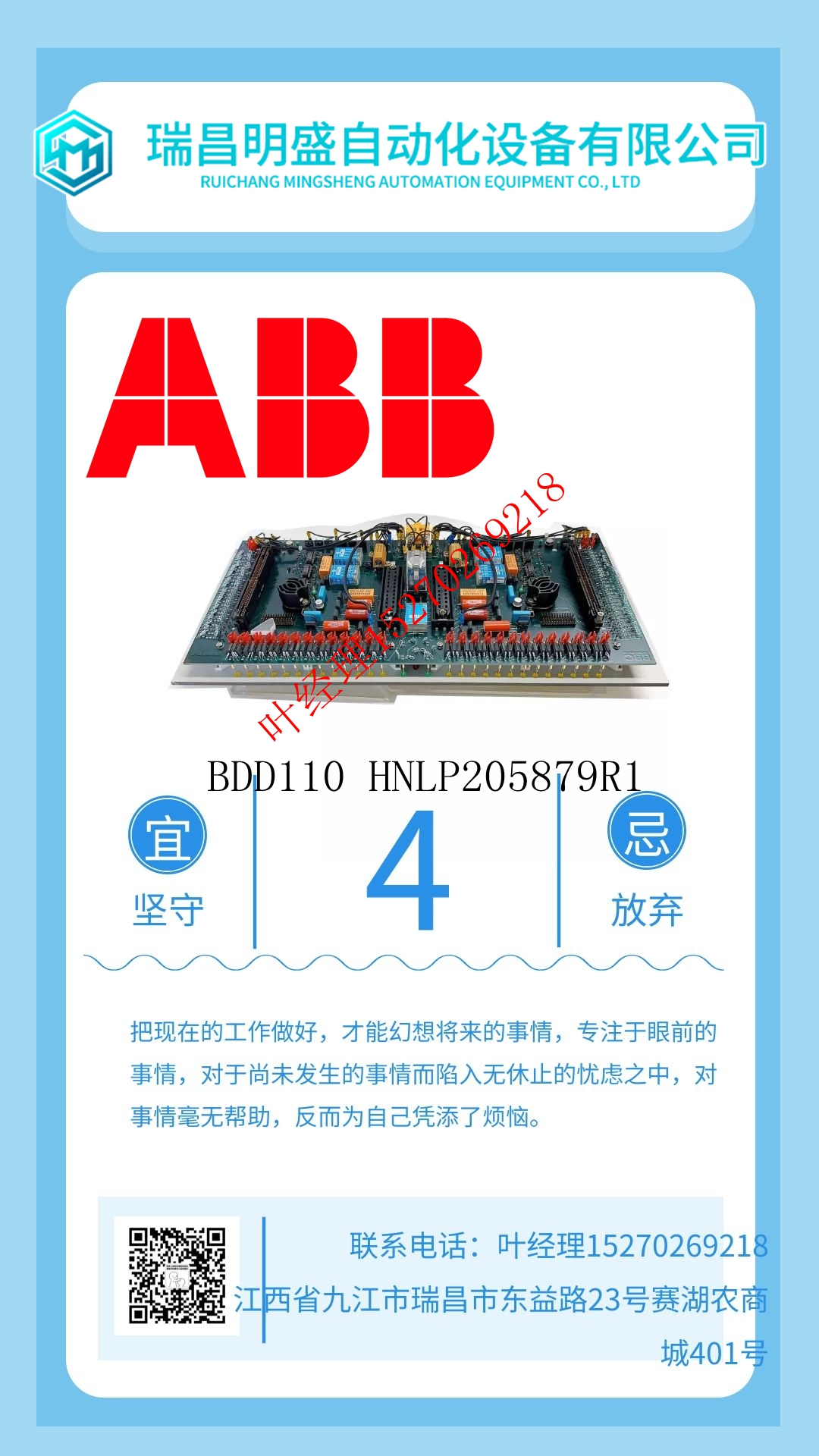IS200BICHH1A自动化卡件,控制卡件
469电机管理继电器3-5 3操作3.2设定点输入3.2设定点条目3.2.1程序要存储任何设定点,必须短接端子C1和C2(接入端子)(可使用钥匙开关进行安全)。还有一个限制访问设置点的设置点密码功能。必须输入密码以允许更改设定值。密码为0有效地关闭密码功能——在这种情况下,更改设定点只需要访问跳线。如果5分钟内未按下任何键,将限制访问设定值,直到再次输入密码。为防止在5分钟内访问设定点,可关闭并重新打开装置,移除访问跳线,或将设定点访问设定点更改为“受限”。在端子C1和C2(接入端子)短路之前,无法输入密码。当允许访问设置点时,469前面的设置点访问指示灯将点亮。即使在电机运行时,设定值更改也会立即生效。但是,不建议在电机运行时更改设定值,因为任何错误都可能导致意外跳闸。以下程序可用于访问和更改设定点。此特定示例指的是如果密码为“469”,则输入有效密码以允许访问设置点。1.469编程按逻辑组划分为页面。按下可循环浏览设定点页面,直到屏幕上出现所需页面。按下可进入页面。2.每一页都进一步细分为子组。按和循环浏览子组,直到屏幕上显示所需的子组。按以输入子组。3.每个子组具有一个或多个相关的设置点消息。按和循环显示设定点消息,直到出现所需的设定点消息。4.可通过按下和直到出现所需值并按下来更改大多数设置点消息。也可以通过数字键(包括小数)和按键输入数字设定点。如果输入的设定值超出范围,原始设定值将重新出现。如果输入的设定点失步,则将存储调整值(例如,对于步骤95、100、105存储为100的设定点,为101)。如果输入新值时出错,则按下可将设定点返回到其原始值。文本编辑是第3-4页第3.1.6节:输入字母文本中详细描述的特殊情况。每次成功存储新设定点时,显示屏上将闪烁一条消息,说明“新设定点已存储”。
469 Motor Management Relay 3-5 3 OPERATION 3.2 SETPOINT ENTRY 3 3.2 SETPOINT ENTRY 3.2.1 PROCEDURE To store any setpoints, terminals C1 and C2 (access terminals) must be shorted (a keyswitch may be used for security). There is also a setpoint passcode feature that restricts access to setpoints. The passcode must be entered to allow the changing of setpoint values. A passcode of 0 effectively turns off the passcode feature – in this case only the access jumper is required for changing setpoints. If no key is pressed for 5 minutes, access to setpoint values will be restricted until the passcode is entered again. To prevent setpoint access before the 5 minutes expires, the unit may be turned off and back on, the access jumper may be removed, or the SETPOINT ACCESS setpoint may be changed to "Restricted". The passcode cannot be entered until terminals C1 and C2 (access terminals) are shorted. When setpoint access is allowed, the SETPOINT ACCESS indicator on the front of the 469 will be lit. Setpoint changes take effect immediately, even when motor is running. However, changing setpoints while the motor is running is not recommended as any mistake may cause a nuisance trip. The following procedure may be used to access and alter setpoints. This specific example refers to entering a valid passcode to allow access to setpoints if the passcode was "469". 1. The 469 programming is broken down into pages by logical groups. Press to cycle through the setpoint pages until the desired page appears on the screen. Press to enter a page. 2. Each page is broken further into subgroups. Press and to cycle through subgroups until the desired subgroup appears on the screen. Press to enter a subgroup. 3. Each sub-group has one or more associated setpoint messages. Press and to cycle through setpoint messages until the desired setpoint message appears. 4. The majority of setpoint messages may be altered by pressing and until the desired value appears and pressing . Numeric setpoints may also be entered through the numeric keys (including decimals) and pressing . If the entered setpoint is out of range, the original setpoint value reappears. If the entered setpoint is out of step, an adjusted value will be stored (e.g. 101 for a setpoint that steps 95, 100, 105 is stored as 100). If a mistake is made entering the new value, pressing returns the setpoint to its original value. Text editing is a special case described in detail in Section 3.1.6: ENTERING ALPHANUMERIC TEXT on page 3–4. Each time a new setpoint is successfully stored, a message will flash on the display stating "NEW SETPOINT HAS BEEN STORED".