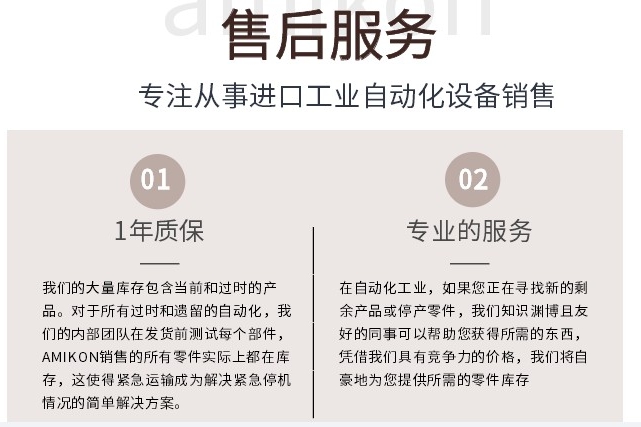IS200GDDDG1A自动化模块备件
16-预设多寄存器Tricon通信模块(TCM)161 Tricon v9–v10系统的规划和安装指南本表列出了4351、4351A、4351B、4352、4352A、4352B、4353和4354型TCM端口支持的协议和标准。通信速度铜质以太网端口:10/100 Mbps(型号4353仅支持100 Mbps连接)光纤以太网端口:100 Mbps串行端口:每个端口最多115.2 Kbps,所有四个端口的聚合数据速率为460.8 Kbps状态指示灯PASS、FAULT、ACTIVE、,FIRM LINK-每个网络端口TX(发送)1个-每个端口RX(接收)1个/端口逻辑功率<10瓦表67 TCM协议/标准协议或标准网络端口(型号4351和4352)网络端口Triconex时间同步通过UDP/IP NET 1 NET 1,NET 2 NET 1-表66 TCM规格(续)功能描述162第2章Tricon v9–v10系统光纤电缆的系统组件规划和安装指南如果要安装带光纤连接器(型号4352、4352A、4352B或4354)的TCM,则需要提供自己的光纤电缆。您不能从Triconex购买光纤电缆。您购买的光纤电缆应具有以下质量:•为多模62.5/125 um电缆•最大长度为1.24英里(2公里)•符合ANSI/TIA/EIA-568-B3标准SNTP Triconex时间同步NET 2 NET 1、NET 2 NET 2、NET 2-使用Jet Direct NET 2 NET 3、NET 2 NET1-1进行网络打印。-表示这些端口不支持协议或标准。表67 TCM协议/标准(续)协议或标准网络端口(型号4351和4352)网络端口(4351A、4351B、4352A和4352B)网络端口RXM机箱安装203控制器接地208实施和维护214模块更换220 164第3章Tricon v9–v10系统系统配置的安装和维护规划与安装指南本节包括Tricon系统的规范,该系统包括主机箱和额外的扩展或远程扩展(RXM)机箱(视需要而定)。主题包括:•第164页的配置规范•第165页的通信配置•第166页的Tricon系统的规划电源配置规范本表包括用于确定Tricon高密度和低密度系统中可安装的组件数量和类型的规范。低密度系统使用prev9机箱,这意味着系统中可以包含更少的I/O模块。表68配置指南组件高密度配置低密度配置机箱的最大数量15 15 I/O和通信模块的最大数量118•主2必须是扩展或主RXM机箱。最大I/O总线长度100英尺(30米)100英尺(50米)模拟输入点(包括热电偶输入和脉冲累加器输入点)1024 1024模拟输出点512 512数字输入点2048 2048数字输出点2048 2048脉冲输入点80 80系统配置165 Tricon v9–v10系统通信配置规划和安装指南本表描述了使用通信模块的规则和指南。有关更多信息(包括安装和配置说明),请参阅Tricon v9–v10系统通信指南。表69通信规则组件描述机箱主机箱或机箱2中必须至少包含一个通信模块(TCM、ACM、EICM或NCM),因为这些模块使TriStation PC能够与Tricon控制器通信。•如果通信模块位于机箱2中,则该机箱必须是I/O扩展机箱或主RXM机箱,使用I/O通信电缆(型号9001)而不是标准I/O总线电缆直接连接到主机箱。•您不能在同一Tricon系统中安装NCM和TCM。
16 — Preset Multiple Registers Tricon Communication Module (TCM) 161 Planning and Installation Guide for Tricon v9–v10 Systems This table lists the protocols and standards supported on TCM ports for models 4351, 4351A, 4351B, 4352, 4352A, 4352B, 4353, and 4354. Communication speed Copper Ethernet ports: 10/100 Mbps (model 4353 only supports 100 Mbps connections) Fiber Ethernet ports: 100 Mbps Serial ports: up to 115.2 Kbps per port, aggregate data rate of 460.8 Kbps for all four ports Status indicators PASS, FAULT, ACTIVE, FIRM LINK — 1 per network port TX (Transmit) — 1 per port RX (Receive) — 1 per port Logic power < 10 watts Table 67 TCM Protocols/Standards Protocol or Standard Network Ports (Models 4351 and 4352) Network Ports Triconex Time Synchronization via UDP/IP NET 1 NET 1, NET 2 NET 1 — Table 66 TCM Specifications (continued) Feature Description 162 Chapter 2 System Components Planning and Installation Guide for Tricon v9–v10 Systems Fiber-Optic Cables If you are installing a TCM with fiber connectors (model 4352, 4352A, 4352B, or 4354), you will need to provide your own fiber-optic cables. You cannot purchase fiber-optic cables from Triconex. The fiber cable you purchase should have these qualities: • be a multimode 62.5/125 um cable • have a maximum length of 1.24 miles (2 kilometers) • comply with ANSI/TIA/EIA-568-B.3 standards SNTP Triconex Time Synchronization NET 2 NET 1, NET 2 NET 1, NET 2 — Network Printing using Jet Direct NET 2 NET 1, NET 2 NET 1 — 1. — means the protocol or standard is not supported on these ports. Table 67 TCM Protocols/Standards (continued) Protocol or Standard Network Ports (Models 4351 and 4352) Network Ports (Models 4351A, 4351B, 4352A, and 4352B) Network Ports (Models 4353 and 4354) Serial Ports (All Models) Planning and Installation Guide for Tricon v9–v10 Systems 3 Installation and Maintenance System Configuration 164 Installation Guidelines 168 Chassis and Module Installation 178 RXM Chassis Installation 203 Controller Grounding 208 Implementation and Maintenance 214 Module Replacement 220 164 Chapter 3 Installation and Maintenance Planning and Installation Guide for Tricon v9–v10 Systems System Configuration This section includes specifications for a Tricon system, which includes a Main Chassis and additional Expansion or Remote Expansion (RXM) Chassis, as required. Topics include: • Configuration Specifications on page 164 • Communication Configuration on page 165 • Planning Power for a Tricon System on page 166 Configuration Specifications This table includes specifications for determining the number and types of components that can be installed in a Tricon high-density and low-density system. A low-density system uses a prev9 chassis, which means fewer I/O modules can be included in a system. Table 68 Configuration Guidelines Component High-Density Configuration Low-Density Configuration Maximum number of chassis 15 15 Maximum number of I/O and communication modules 118 • Main 2 must be an Expansion or Primary RXM Chassis. Maximum I/O Bus length 100 feet (30 meters) 100 feet (30 meters) Analog Input points (includes Thermocouple Input and Pulse Totalizer Input points) 1024 1024 Analog Output points 512 512 Digital Input points 2048 2048 Digital Output points 2048 2048 Pulse Input points 80 80 System Configuration 165 Planning and Installation Guide for Tricon v9–v10 Systems Communication Configuration This table describes rules and guidelines for using communication modules. For more information, including installation and configuration instructions, see the Communication Guide for Tricon v9–v10 Systems. Table 69 Communication Rules Component Description Chassis At least one communication module (TCM, ACM, EICM, or NCM) must be included in the Main Chassis or in Chassis 2, because these modules enable the TriStation PC to communicate with the Tricon controller. • If communication modules are housed in Chassis 2, this chassis must be an I/O Expansion Chassis or a primary RXM Chassis that is connected directly to the Main Chassis using I/O communication cables (model 9001) rather than standard I/O bus cables. • You cannot install an NCM and a TCM in the same Tricon system.