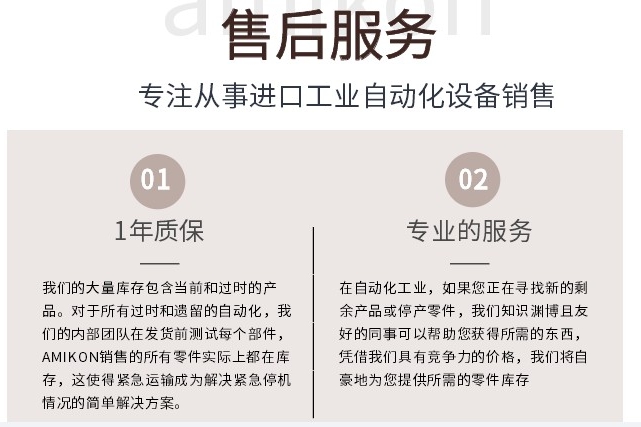IS200PMCIH1A工控模块卡件
带有一个非隔离扩展机架(IC200ERM002)和NO扩展发射机的系统,将扩展电缆从VersaMax CPU或NIU上的串行端口连接到扩展接收机,如下图所示。最大电缆长度为一米。电缆不能用于此类安装;电缆IC200CBL600必须单独订购。PS ERM VersaMax扩展机架1 M VersaMax PLC或NIU站主机架PS CPU/NIU IC200CBL600单端安装不需要终端插头;但是,如果安装了它,它不会妨碍系统运行。单端机架间连接电缆(IC200CBL600)2-12 VersaMax模块、电源和托架用户手册GFK-1504N 2安装电源和选件模块通过托架上的配合连接器从CPU、NIU或扩展接收器模块接收操作电源。可支持的模块数量取决于模块的电源要求(在各个模块规格中列出)。可根据需要使用电源升压托架,以满足所有模块的电源需求。CPU或NIU上的交流或直流电源与辅助载波上的电源必须共享同一外部电源。在某些情况下,模块服务的现场设备需要额外的交流或直流电源,必须使用“外部”电源提供。此类外部电源的规格和连接详情见本手册中的模块规格。安装电源模块电源模块直接安装在CPU、NIU、ERM或升压器托架的顶部。电源上的插销必须处于解锁位置。对齐电源上的连接器、卡舌和闩锁柱,使其与CPU、NIU、ERM或托架平行。用力向下按压电源模块,直到电源底部的两个卡舌卡入到位。确保卡舌完全插入CPU、NIU、ERM或升压器托架底部边缘的孔中。将闩锁转到锁定位置以将电源固定到位。注意:VersaMax电源不可热插拔。热插拔电源是一种不正确的断电或通电方法。热插入电源会导致“用户内存损坏故障”。电源循环只能通过将主电源切换到电源来完成。GFK-1504N第2章安装2-13 2拆卸电源1。关闭电源模块的外部电源。2.将锁闩转到解锁位置。3.压入电源4下边缘的卡舌。直接拔下电源。2-14 VersaMax模块、电源和托架用户手册GFK-1504N 2系统布线指南典型工厂安装中可能会遇到四种类型的布线:电源布线–工厂配电和高功率负载,如高功率电机。这些电路在220 V AC或更高电压下的额定值可能为数万KVA。控制接线–通常为低电压DC或120 V AC,额定能量有限。例如,启动/停止开关、接触器线圈和机器限位开关的接线。这通常是离散的接口级别。模拟接线–传感器输出和模拟控制电压。这是模拟块的接口级别。
system with one non-isolated expansion rack (IC200ERM002) and NO Expansion Transmitter, connect the expansion cable from the serial port on the VersaMax CPU or NIU to the Expansion Receiver as displayed in the following figure. The maximum cable length is one meter. Cables cannot be fabricated for this type of installation; cable IC200CBL600 must be ordered separately. PS ERM VersaMax Expansion Rack 1 M VersaMax PLC or NIU Station Main Rack PS CPU/NIU IC200CBL600 No Terminator Plug is needed in a single-ended installation; however, it will not impede system operation if installed. Single-Ended Inter-Rack Connection Cable (IC200CBL600) 2-12 VersaMax Modules, Power Supplies and CarriersUser Manual GFK-1504N 2 Installing a Power Supply and option modules receive power for their operation from the CPU, NIU, or Expansion Receiver Module through the mating connector on the carrier. The number of modules that can be supported depends on the power requirements of the modules (listed in the individual module specifications). Power Supply Booster Carriers can be used as needed to meet the power needs of all modules. The AC or DC Power Supply on the CPU or NIU and the Power Supply that resides on the Booster Carrier must share the same external power source. In some cases, the field devices served by an module require additional AC or DC power, which must be provided using an “external” power supply. Specifications and connection details for such external power supplies are given in the module specifications in this manual. Installing a Power Supply Module The power supply module installs directly on top of a CPU, NIU, ERM, or booster carrier. The latch on the power supply must be in the unlocked position. Align the connectors, tab, and latch post on the power supply to be parallel with the CPU, NIU, ERM, or carrier. Press the power supply module down firmly, until the two tabs on the bottom of the power supply click into place. Be sure the tabs are fully inserted in the holes in bottom edge of the CPU, NIU, ERM, or booster carrier. Turn the latch to the locked position to secure the power supply in place. Note: The VersaMax power supply is not hot-swappable. Hot inserting or extracting the power supply is an improper method to power-down or power-up. Hot inserting the power supply can cause a “Corrupted User Memory Fault” condition. Power-cycling should only be accomplished by switching the main power going into the power-supply. GFK-1504N Chapter 2 Installation 2-13 2 Removing a Power Supply 1. Switch off the external power source to the power supply module. 2. Turn the latch to the unlocked position. 3. Press in the tabs on the lower edge of the power supply 4. Pull the power supply straight off. 2-14 VersaMax Modules, Power Supplies and CarriersUser Manual GFK-1504N 2 System Wiring Guidelines Four types of wiring may be encountered in a typical factory installation: Power wiring – the plant power distribution, and high power loads such as high horsepower motors. These circuits may be rated from tens to thousands of KVA at 220 V AC or higher. Control wiring – usually either low voltage DC or 120 V AC of limited energy rating. Examples are wiring to start/stop switches, contactor coils, and machine limit switches. This is generally the interface level of discrete . Analog wiring – transducer outputs and analog control voltages. This is the interface level to analog blocks.