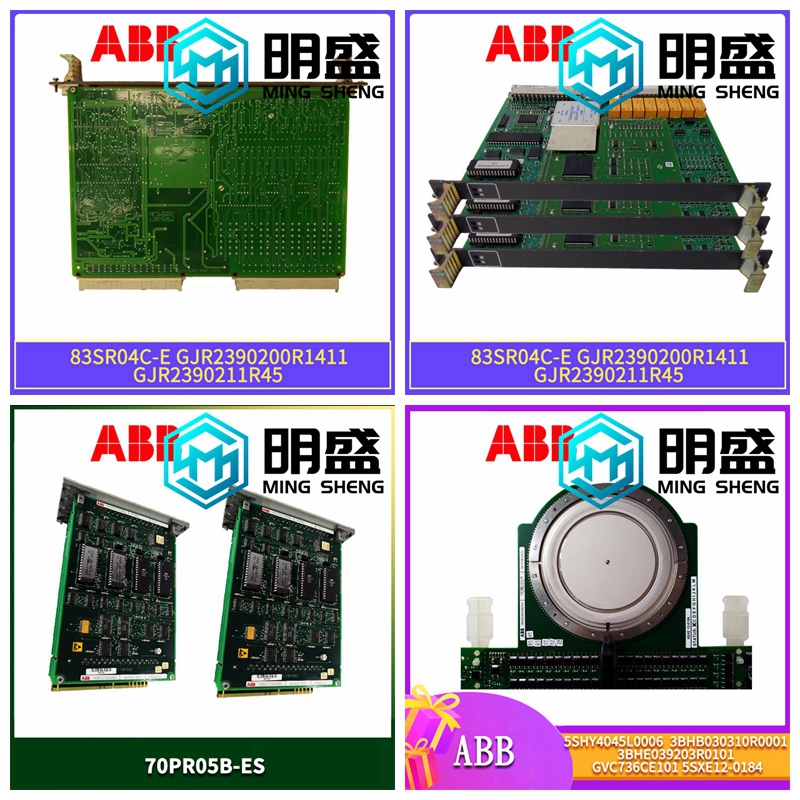IS200PSCDG1A,工业自动化卡件,DCS卡件
2-4 VersaMax模块、电源和托架用户手册GFK-1504N 2热注意事项本手册中规定的模块热性能要求模块上方和下方的间隙为5.1 cm(2 in),模块两侧的间隙为2.54 cm(1 in),如下图所示,无论DIN导轨的方向如何。使用垂直DIN导轨时,CPU或NIU模块必须安装在底部。单个模块可能有额外的间隙要求。请参阅附录A。底部GFK-1504N第2章安装2-5 2 DIN导轨和面板安装VersaMax PLC或VersaMax站中的每个机架必须安装在一段7.5 mm x 35 mm DIN导轨上,厚度为1 mm。建议使用DIN钢导轨。“机架”是指CPU、NIU或扩展接收机,以及最多8个物理连接的载体。系统中的第一个机架称为机架0。如果有多个扩展机架,机架0还包括安装在CPU或NIU之前最左侧位置的扩展发射机模块。VersaMax安装中使用的DIN导轨必须电气接地,以提供EMC保护。导轨必须具有导电(未涂漆)耐腐蚀表面。首选符合DIN EN50022的DIN导轨。为了防止振动,DIN导轨应使用间距约5.24 cm(6 in)的螺钉安装在面板上。DIN导轨夹(零件号IC200ACC313)也可安装在工位两端,以将模块锁定到位。对于需要最大程度抵抗机械振动和冲击的应用,DIN导轨安装支架也应安装在面板上。面板安装孔可通过将托架用作模板或按照附录a中提供的尺寸定位在面板上。预先钻好安装孔,并使用M3.5(#6)螺钉安装CPU、NIU、ERM和托架。可选面板安装孔2-6 VersaMax模块、电源和托架用户手册GFK-1504N 2 DIN导轨安装步骤VersaMax CPU、网络接口单元(NIU)模块、扩展接收器(ERM)模块和模块托架可轻松卡入DIN导轨。安装或接地到DIN导轨不需要工具。在将模块托架连接到CPU、NIU或ERM之前,请卸下CPU、NI单元或ERM右侧的连接器盖。请勿丢弃此盖子。您需要将其安装在最后一个载体上。连接器盖沿DIN导轨滑动托架,以接合相邻托架侧面的连接器。为避免损坏连接器引脚,请勿将托架用力或用力撞击在一起。将拆下的连接器盖安装在最后一个托架上的连接器上,以保护连接器引脚并符合标准。连接器盖GFK-1504N第2章安装2-7 2安装扩展变送器模块扩展变送器模块必须安装在CPU或NIU的左侧。1.确保机架电源已关闭。将扩展变送器连接到CPU或NIU左侧的DIN导轨上。3.将模块滑向CPU或NIU,并按压在一起,直到连接器匹配。4.完成任何其他系统安装步骤后,接通电源并观察模块LED。PWR EXP TX On表示存在5VDC电源。关闭表示无5VDC电源。闪烁或打开表示扩展总线上的活动通信。关闭表示无通信。拆除扩展变送器模块1。确保机架电源已关闭。
2-4 VersaMax Modules, Power Supplies and CarriersUser Manual GFK-1504N 2 Thermal Considerations The thermal performance specified for modules in this manual requires a clearance of 5.1 cm (2 in) above and below the modules and 2.54 cm (1 in) on each side of the modules as shown below, regardless of the orientation of the DIN rail. When using a vertical DIN rail, the CPU or NIU module must be installed at the bottom. Individual modules have may additional clearance requirements. Refer to Appendix A. 5.1cm (2.0in) 2.54cm (1.0in) 5.1cm (2.0in) 2.54cm (1.0in) 5.1cm (2.0in) 2.54cm (1.0in) 5.1cm (2.0in) 2.54cm (1.0in) CPU or NIU at Bottom GFK-1504N Chapter 2 Installation 2-5 2 DIN Rail and Panel Mounting Each rack in a VersaMax PLC or VersaMax Station must be installed on a single section of 7.5 mm x 35 mm DIN rail, 1 mm thick. Steel DIN rail is recommended. “Rack” is the term used for a CPU, NIU, or Expansion Receiver, plus up to 8 physically-connected carriers. The first rack in a system is called Rack 0. If there are multiple expansion racks, Rack 0 also includes an Expansion Transmitter module installed in the leftmost position, before the CPU or NIU. The DIN rail used in a VersaMax installation must be electrically grounded to provide EMC protection. The rail must have a conductive (unpainted) corrosionresistant finish. DIN rails compliant with DIN EN50022 are preferred. For vibration resistance, the DIN rail should be installed on a panel using screws spaced approximately 5.24 cm (6 in) apart. DIN-rail clamps (part number IC200ACC313) can also be installed at both ends of the station to lock the modules in position. For applications requiring maximum resistance to mechanical vibration and shock, the DIN-rail-mounted carriers should also be mounted on the panel. Panel mount holes can be located on the panel by using the carrier as a template, or by following the dimensions provided in Appendix A. Pre-drill the mounting holes and install the CPU, NIU, ERM, and carriers using M3.5 (#6) screws. Hole for Optional Panel-Mounting 2-6 VersaMax Modules, Power Supplies and CarriersUser Manual GFK-1504N 2 DIN Rail Installation Steps VersaMax CPUs, Network Interface Unit (NIU) modules, Expansion Receiver (ERM) modules, and module carriers snap easily onto the DIN rail. No tools are required for mounting or grounding to the DIN rail. Before joining module carriers to a CPU, NIU, or ERM, remove the connector cover on the right-hand side of the CPU, NIU, or ERM. Do not discard this cover. You will need to install it on the last carrier. Connector Cover Slide carriers along the DIN rail to engage the connectors in the sides of adjacent carriers. To avoid damaging connector pins, do not force or slam carriers together. Install the connector cover that was removed over the connector on the last carrier to protect the connector pins and to provide compliance with standards. Connector Cover GFK-1504N Chapter 2 Installation 2-7 2 Installing an Expansion Transmitter Module An Expansion Transmitter Module must be installed to the left of a CPU or NIU. 1. Make sure rack power is off. 2. Attach the Expansion Transmitter to DIN rail to the left of the CPU or NIU. 3. Slide the module toward the CPU or NIU and press together until the connectors are mated. 4. After completing any additional system installation steps, apply power and observe the module LEDs. PWR EXP TX On indicates presence of 5VDC power. Off indicates no 5VDC power. Blinking or On indicates active communications on expansion bus. Off indicates no communications. Removing an Expansion Transmitter Module 1. Make sure rack power is off.