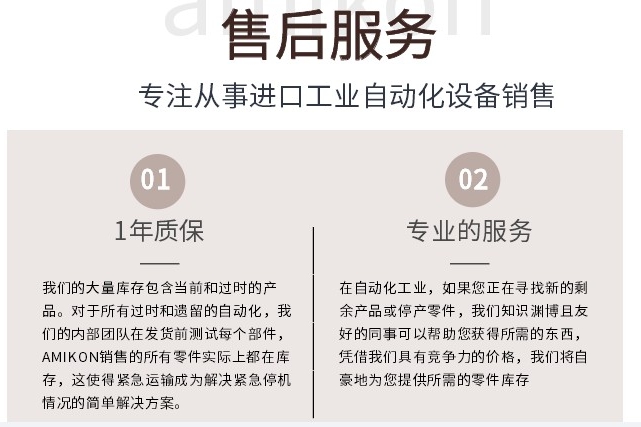MVME172-253A自动化模块备件
模块化目录号接触块配置的后缀代码。黑色侧白色侧示例800T-J2KC1带有:800T-XD3(白色侧)800T-XA(黑色侧)空白(白色侧,空白(黑色侧,后缀)配置代码:X G A X后缀:注意-使用后缀代码“X”表示某个位置没有块。POS#4黑色侧面POS#3白色侧面POS#2黑色侧面POS#1白色侧面POS#4黑色侧POS#3白色侧POS#2黑色侧POS#1白色侧POS#1 POS#2 POS#3 POS#4接触块安装深度接触块目录号和后缀代码模块目录号接触块后缀配置公告800T油密选择开关产品数据7使用以下步骤选择满足选择开关应用需求所需的组件:1.从第9页表1中选择所需的操作员前缀,用于3位选择开关,或从第11页表3中选择4位选择开关。2.选择符合所需电路组合的凸轮代码(第9页表2为3位选择器开关,第11页表4为4位选择器开关)。(如果不止一个凸轮提供所需的目标表,请从步骤4中选择最简单的接触配置)。3.识别与所选凸轮配合的接触块,以实现所需的目标表。注意它们是位于白色侧还是黑色侧。4.如果需要或需要,请使用下表将接触块简化为最简单、最紧凑的形式:接触块简化规则(1)800T-XA替换(1)800 T-XD1&(1)80 T-XD2(1)100 T-XA1替换(2)800 T-XD1&800T-XD1(1)800T-XD6(迷你型)取代(1)800 T-XD2 5。订购操作员和接触块作为组件。注意-操作员目录号由操作员前缀和凸轮代码组成。从步骤#1从步骤#2示例:800T-J2KA1此外,请确保使用800T前缀按目录号订购接触块。示例:800T-XA或800T-XD1,而不仅仅是XA或XD1。
5A中。或作为完整的工厂组装设备订购。设备目录号由操作员前缀、凸轮代码和接触块配置后缀组成。有关此后缀的详细信息,请参阅第3页。示例:800T-J2KA1ADXX选择开关选择步骤公告800T油密选择开关产品数据8选择带有标准旋钮和三个电路的三位“手动-自动”选择开关,如图所示:XOX OOX XOO 1。从第9页表1中选择操作员前缀。800T-J2 2。从第2页表2中选择凸轮和索引代码。代码KC1或KC7同样有效。本例使用KC1。800T-J2KC1 3.根据目标表选择接触块。X O O=800T-XD2(黑色)O O X=800T-XD1(黑色)X O X=8800T-XD3(白色)4.通过将800T-XD1和800T-XD2组合成800T-XA来简化黑色侧(参见第7页)。接触块组合为:POS#1 POS#2 800T-XD3 800T-XA黑色侧白色侧5。订购操作员和接触块作为组件:800T-J2KC1–步骤1和2 800T-XD2–步骤4 800T-XA–步骤4 5A。或作为工厂组装的设备订购:800T-J2KC1GAXX:800T-XD3(白色侧)800T-XA(黑色侧)空白(白色侧,空白)XXAG POS#4黑色侧POS#3白色侧POS#2黑色侧POS#1白色侧有关附加后缀说明,请参阅第6页。选择开关选择步骤示例公告800T油密选择开关产品数据9表1 3位选择开关操作员类型➀ 操作员功能目录号➁ 标准标准颜色为黑色,左侧弹簧复位,右侧弹簧复位,左侧和右侧弹簧复位
Suffix code for modular catalog number contact block configuration. The black side white side example 800T-J2KC1 has: 800T-XD3 (white side) 800T-XA (black side) blank (white side, blank (black side, suffix) configuration code: X G A X suffix: Note - use suffix code "X" to indicate that there is no block at a certain position. POS # 4 black side POS # 3 white side POS # 2 black side POS # 1 white side POS # 4 black side POS # 3 white side POS # 2 black side POS # 1 white side POS # 2 POS # 3 POS # 4 contact block installation depth, Used for 3-position selector switch, or select 4-position selector switch from Table 3 on page 11. 2. Select the cam code according to the required circuit combination (Table 2 on Page 9 is a 3-position selector switch, and Table 4 on Page 11 is a 4-position selector switch). (If more than one cam provides the desired target table, select the simplest contact configuration from step 4). 3. Identify the contact block that fits the selected cam to achieve the desired target table. Note whether they are on the white side or the black side. 4. If necessary, please use the following table to simplify the contact block into the simplest and most compact form: contact block simplification rules (1) 800T-XA replacement (1) 800 T-XD1&(1) 80 T-XD2 (1) 100 T-XA1 replacement (2) 800 T-XD1&800T-XD1 (1) 800T-XD6 (mini) replacement (1) 800 T-XD2 5. Order the operator and contact block as an assembly. NOTE - The operator catalog number consists of an operator prefix and a cam code. From step # 1 to step # 2 Example: 800T-J2KA1 In addition, make sure to order contact blocks by catalog number using the 800T prefix. Example: 800T-XA or 800T-XD1, not just XA or XD1.
5A. Or ordered as complete factory assembled equipment. The equipment catalog number consists of operator prefix, cam code and contact block configuration suffix. For more information about this suffix, see page 3. Example: 800T-J2KA1ADXX selector switch selection step announcement 800T oil tight selector switch product data 8 Select a three position "manual automatic" selector switch with a standard knob and three circuits, as shown in the figure: XOX OOX XOO 1. Select the operator prefix from Table 1 on page 9. 800T-J2 2。 Select the cam and index code from table 2 on page 2. Codes KC1 or KC7 are also valid. This example uses KC1. 800T-J2KC1 3. Select the contact block according to the target table. X O O=800T-XD2 (black) O O X=800T-XD1 (black) X O X=8800T-XD3 (white) 4. Simplify the black side by combining 800T-XD1 and 800T-XD2 into 800T-XA (see page 7). The contact block combination is POS # 1 POS # 2 800T-XD3 800T-XA black side white side 5. Order the operator and contact block as an assembly: 800T-J2KC1 – Step 1 and 2 800T-XD2 – Step 4 800T-XA – Step 4 5A. Or order as factory assembled equipment: 800T-J2KC1GAXX: 800T-XD3 (white side) 800T-XA (black side) blank (white side, blank) XXAG POS # 4 black side POS # 3 white side POS # 2 black side POS # 1 white side For additional suffix instructions, see page 6. Example Announcement of Selection Steps of Selector Switch 800T Oil tight Selector Switch Product Data 9 Table 1 Three position Selector Switch Operator Type ➀ Operator Function Catalog Number ➁ Standard Color: Black, Left Spring Return, Right Spring Return, Left and Right Spring Return