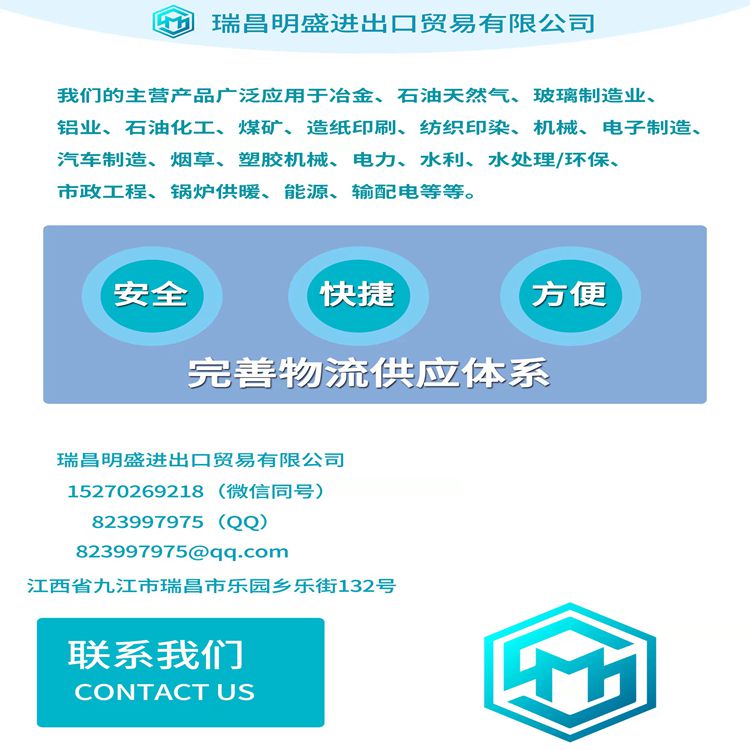PP881 3BSE094354L1工控模块机器人备件
Allen Bradley Drives技术支持-电话:(1)262.512.8176,传真:(2)262.512.2222,电子邮件:support@drives.ra.rockwell.com,在线:www.ab.com/support/abdrives发行说明22-COMM-E EtherNet/IP适配器固件v1008本发行说明描述了22-COMM-E以太网/IP适配器的固件的主要版本1和次要版本8。简介本文档中包含以下信息:增强功能本节介绍了本版本固件中提供的增强功能:•增加了对EtherNet/IP上单播I/O连接的支持。纠正的异常在本版本固件中未纠正任何异常。有关以下信息:请参阅第页:增强功能1纠正异常1确定固件版本2固件闪烁4限制7兼容版本8罗克韦尔自动化支持8产品满意度返回8 2 22-COMM-E EtherNet/IP适配器固件v1008确定固件版本本节描述了确定22-COMM-E以太网/IP固件版本的程序适配器。使用可选的外部LCD HIM(22-HIM-**)步骤示例屏幕1.接通驱动器电源。然后将外部HIM插入驱动器底部。将显示驱动器的参数菜单。2.按键一次显示设备选择菜单。3.按(Enter)键显示DSI设备菜单。按箭头滚动至22-COMM-E,然后按(Enter)键。4.按键直到显示Diagnostics(诊断)菜单。按箭头滚动到设备版本,然后按(Enter)键。5.转换器的当前固件版本显示在固件行上。参数组线性列表更改的参数DIAG PARAM DSEL MEM SEL SEL设备选择DSI设备DIAG PARAMDSEL MEM-SEL DSI设备PowerFlex 40 22-COMM-E SEL诊断事件设备版本设备项目DIAG PARUM DSEL MEMS SEL设备版本22-COMM-E EtherNet/IP系列:A固件:1.007.04 22-COMM-E以太网/IP适配器固件v1.008 3使用DriveExplorer Lite/Full 1。启动DriveExplorer并使用连接到适配器的驱动器联机(通过以太网连接或1203-USB或22-SCM-232转换器)。
Allen-Bradley Drives Technical Support - Tel: (1) 262.512.8176, Fax: (1) 262.512.2222, Email: support@drives.ra.rockwell.com, Online: www.ab.com/support/abdrivesRelease Note 22-COMM-E EtherNet/IP Adapter Firmware v1.008 This release note describes major revision 1, minor revision 8 of firmware for 22-COMM-E EtherNet/IP adapters. Introduction The following information is included in this document: Enhancements This section describes the enhancement provided in this revision of firmware: • Added support for unicast I/O connections over EtherNet/IP. Corrected Anomalies There are no anomalies corrected in this revision of firmware. For information about: See page: Enhancements 1 Corrected Anomalies 1 Determining Firmware Revision 2 Firmware Flashing 4 Restrictions 7 Compatible Revisions 8 Rockwell Automation Support 8 Product Satisfaction Return 8 2 22-COMM-E EtherNet/IP Adapter Firmware v1.008 Determining Firmware Revision This section describes procedures to determine the firmware revision of your 22-COMM-E EtherNet/IP adapter. Using the Optional, External LCD HIM (22-HIM-**) Step Example Screens 1. Power up the drive. Then plug the external HIM into the bottom of the drive. The Parameters menu for the drive will be displayed. 2. Press key once to display the Device Select menu. 3. Press (Enter) key to display the DSI Devices menu. Press Arrow to scroll to 22-COMM-E, and then press (Enter) key. 4. Press key until the Diagnostics menu is displayed. Press Arrow to scroll to Device Version, and then press (Enter) key. 5. The present firmware version of the converter is shown on the Firmware line. Parameters Groups Linear List Changed Params DIAG PARAM DSEL MEM SEL Sel Device Select DSI Devices DIAG PARAM DSEL MEM SEL DSI Devices PowerFlex 40 22-COMM-E Sel Diagnostics Events Device Version Device Items DIAG PARAM DSEL MEM SEL Device Version 22-COMM-E EtherNet/IP Series: A Firmware: 1.007.04 22-COMM-E EtherNet/IP Adapter Firmware v1.008 3 Using DriveExplorer Lite/Full 1. Launch DriveExplorer and go online (via Ethernet connection, or 1203-USB or 22-SCM-232 converter) with the drive that is connected to the adapter.