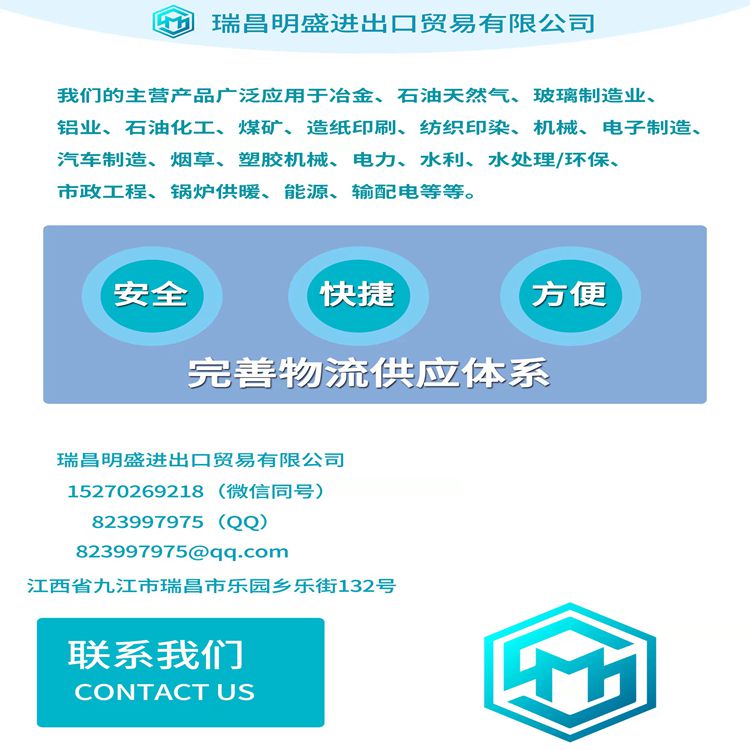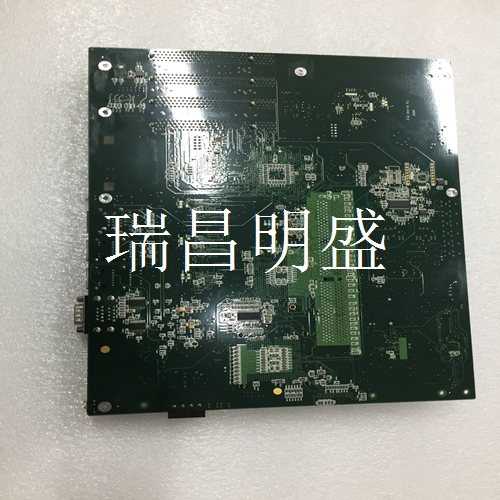WR-D4004工控模块前置控制器
确认面板
后面有足够的空间。有关具体信息,请参阅第12页上的安装间隙要求。•安装前将支撑面板切割至规范。采取预防措施,以免金属碎屑进入已安装在面板中的组件。支撑板必须至少为14号,以防水和防尘,并提供适当的支撑。提供的安装硬件可适应14…8 gauge或1.6…4.2 mm(0.063…0.165 in.)之间的面板厚度。•确保面板切口周围区域清洁。面板切口尺寸随装运的计算机附带6181P和6181X工业计算机切口模板,出版物6181P-DS002,这是显示计算机模型的切口模板。计算机的安装必须符合以下面板切口尺寸。
将显示计算机安装在面板中
使用提供的夹子将显示计算机固定到面板上。注意:不遵守这些指南可能会导致人身伤害或面板组件损坏。猫数量切口尺寸(高x宽),约6181X-12TPXPDC,6181X-12 TPW7DC 254 x 324 mm(10 x 12.76英寸)Cat。夹具数量(数量)类别。编号说明6181X-12TPXPDC、6181X-12 TPW7DC 10 6189X-MCLPS更换安装夹(10)16用于危险场所的工业计算机自动化出版物6181X-IN001D-EN-P-2015年7月按照以下步骤将计算机安装在面板中。1.断开面板电源。2.确认待切割区域周围的面板表面清洁且无碎屑。3.使用适当的面板切口尺寸在面板上切割开口。4.确保密封垫在计算机上正确定位。该垫圈形成压缩型密封。不要使用密封剂。5.将电脑放入面板切口。6.将夹子滑入电脑顶部、底部和侧面的孔中。7.按照此拧紧顺序手动拧紧挡板周围的夹子。8.重复此过程至少三次,直到用手拧紧夹子,并将垫圈均匀地压在面板上。9.按照上述扭矩顺序将夹子拧紧至1.35牛•米(12磅•英寸)的扭矩,确保不要过度拧紧。10.重复此过程至少三次,直到夹子正确扭转,确保垫圈均匀地压在面板上。
Confirmation panel
There is enough space behind. For specific information, refer to the installation clearance requirements on page 12. • Cut the support panel to specification before installation. Take precautions to prevent metal debris from entering components that have been installed in the panel. The support plates must be at least 14 gauge to prevent water and dust and provide proper support. The mounting hardware provided can accommodate panel thicknesses between 14... 8 gauge or 1.6... 4.2 mm (0.063... 0.165 in.). • Make sure that the area around the panel cutouts is clean. Panel cutout dimensions The 6181P and 6181X Industrial Computer cutout templates, publication 6181P-DS002, are shipped with the computer and are cutout templates that show the computer model. The computer must be installed in accordance with the following panel cutout dimensions.
Install the display computer in the panel
Use the clips provided to secure the display computer to the panel. NOTE: Failure to follow these guidelines may result in personal injury or damage to panel components. Number of cats Notch size (H x W), approximately 6181X-12TPXPDC, 6181X-12 TPW7DC 254 x 324 mm (10 x 12.76 inches) Cat. Fixture quantity (quantity) category. Numbering Description 6181X-12TPXPDC, 6181X-12 TPW7DC 10 6189X-MCLPS Replacement Mounting Clip (10) 16 Industrial Computer Automation Publication for Hazardous Locations 6181X-IN001D-EN-P-2015 July Follow the steps below to install the computer in the panel. 1. Disconnect the panel power. 2. Confirm that the panel surface around the area to be cut is clean and free of debris. 3. Cut the opening on the panel using the appropriate panel cut size. 4. Make sure that the gasket is correctly positioned on the computer. The gasket forms a compression type seal. Do not use sealant. 5. Put the computer into the panel notch. 6. Slide the clips into the holes on the top, bottom, and side of the computer. 7. Manually tighten the clips around the baffle according to this tightening sequence. 8. Repeat this process at least three times until the clamp is tightened by hand and the washer is pressed evenly on the panel. 9. Tighten the clamp to 1.35 N • m (12 lb • in) according to the above torque sequence, and ensure that it is not over tightened. 10. Repeat this process at least three times until the clips are correctly twisted to ensure that the washers are evenly pressed on the panel.