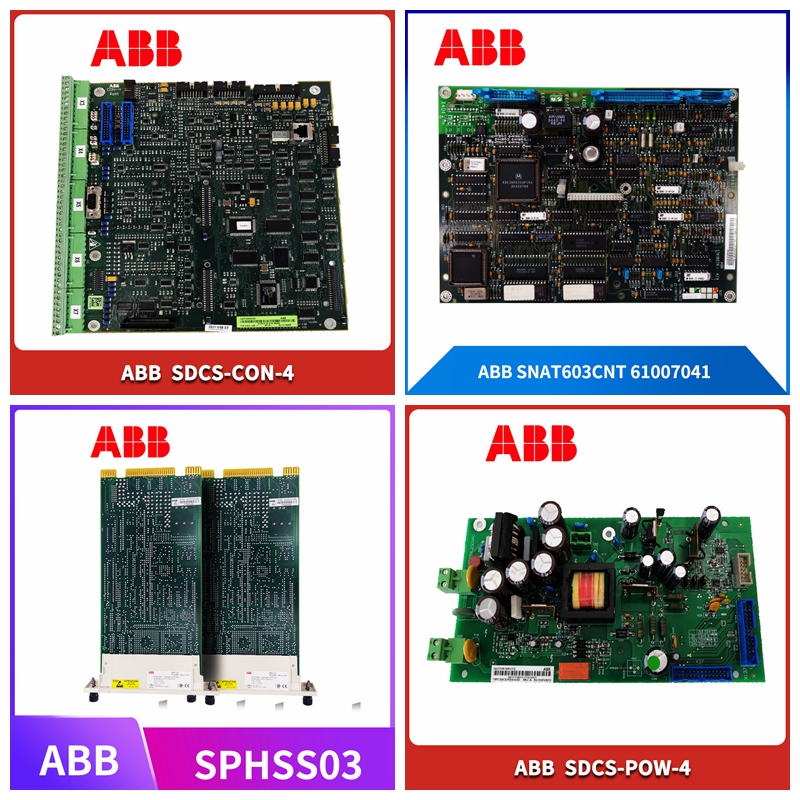控制模块3BHB003431R0001
包含在本文档中:
增强功能本节描述了此版本固件中提供的增强功能。•增加了对访问PowerFlex 750系列驱动器中可用的其他端口(端口7至14)的支持。要点:当20-COMM-M适配器连接到PowerFlex 750系列驱动器时,不支持CIP参数对象(类ID=0x0F)。•当20-COMM-M适配器连接到PowerFlex 750系列驱动器时,增加了对汉语、日语和韩语的支持。纠正的异常本节描述了固件版本中纠正的异常:•纠正了使用软件工具或HIM(人机界面模块)时上传/下载的参数2-[DPI数据速率]的描述符。•更正了适配器网页上的一个错误,即按下浏览器的刷新按钮会返回适配器主页。•更正了适配器网页上可能输入格式错误的文本的错误,该错误导致网页上显示的内容发生变化。
有关以下内容的信息:
增强功能1纠正异常1确定固件版本2固件闪烁4限制7兼容版本8自动化支持8产品满意度返回8 2 20-COMM-M Modbus/TCP适配器固件v2.001确定固件版本本节描述了确定20-COMM-Modbus/TPC固件版本的步骤适配器。使用LCD HIM步骤示例屏幕1.在主菜单中,按或键滚动至设备选择。2.按(Enter)键进入此选择。3.按或键滚动到20-COMM-M适配器。4.按(Enter)键显示适配器主菜单。5.在适配器主菜单中,按或键滚动至诊断。6.按(Enter)键进入此选择。7.按或键滚动至设备版本。8.按(Enter)键显示产品数据屏幕。F->停止的自动0.0 Hz主菜单:参数设备选择内存存储F->停止停止的自动端口5:20-COMM-M主菜单:诊断参数设备选择F->停止自动端口5:20 COMM-M诊断:事件设备项目设备版本F->停止了的自动端口5:20-COMM-上一个20-COMM-MFW:1.002 HW:A日期:2007年12月14日20-COMM-Modbus/TCP适配器固件v2.00
Included in this document:
Enhancements This section describes the enhancements available in this version of firmware. • Added support for accessing other ports (ports 7 through 14) available on PowerFlex 750 series drives. Important: CIP parameter objects (class ID=0x0F) are not supported when the 20-COMM-M adapter is connected to PowerFlex 750 series drives. • When the 20-COMM-M adapter is connected to the PowerFlex 750 series drive, support for Chinese, Japanese, and Korean is added. Corrected exceptions This section describes the exceptions corrected in the firmware version: • Corrected the descriptor of parameter 2 - [DPI data rate] uploaded/downloaded when using software tools or HIM (Human Machine Interface Module). • Corrected an error on the adapter web page, that is, pressing the browser's refresh button will return to the adapter home page. • Corrected an error that may have entered malformed text on the adapter web page, which caused the content displayed on the web page to change.
Information about:
Enhancements 1 Correct exceptions 1 Determine firmware version 2 Firmware flashing 4 Limit 7 Compatible version 8 Automatic support 8 Product satisfaction return 8 2 Determine firmware version 20 - COMM-M Modbus/TCP adapter Firmware v2.001 This section describes the steps to determine the firmware version of 20 - COMM Modbus/TCP Adapter Adapter. Use the LCD HIM step example screen 1. From the main menu, press the or keys to scroll to Device Selection. 2. Press the (Enter) key to enter this selection. 3. Press or to scroll to the 20-COMM-M adapter. 4. Press the (Enter) key to display the adapter main menu. 5. In the adapter main menu, press or to scroll to Diagnostics. 6. Press the (Enter) key to Enter this selection. 7. Press or to scroll to the device version. 8. Press the (Enter) key to display the product data screen. F ->Auto stop 0.0 Hz main menu: parameter device selects memory storage F ->Auto stop port 5: 20-COMM-M main menu: diagnostic parameter device selects F ->Auto stop port 5: 20 COMM-M diagnosis: event device item Device version F ->Auto stop port 5: 20-COMM - previous 20-COMM-MFW: 1.002 HW: A Date: December 14, 2007 20-COMM-Modbus/TCP adapter firmware v2.00