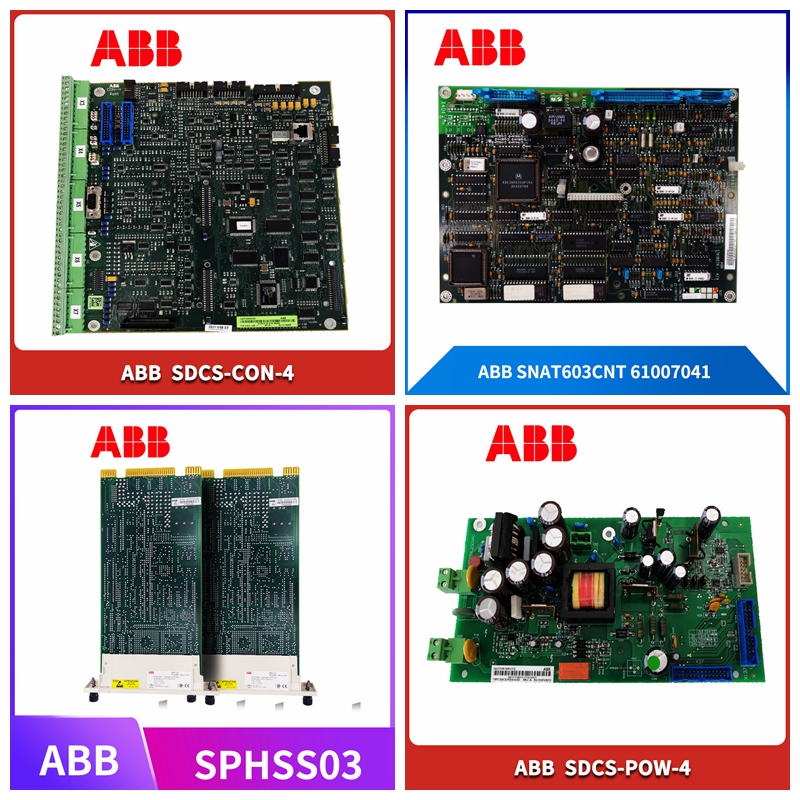07BA60 GJV3074397R1备件模块
工程端口
此功能可以从设置器的前端连接到PC。即使此功能不在具有通信接口的规范中,它也作为标准提供给所有产品。专用工程电缆插入此端口并连接到PC。当本仪器具有数字输出规格时,在[模式8,选择通信2端口功能]中设置[ENG]后使用。当设置[ENG]时,不从数字输出发送输出信号。我们公司提供参数设置软件“PASS”。通过使用此“PASS”和工程电缆以及PC,可以从设置器的前部轻松设置各种参数。工程端口位于该结构上,用于临时连接,而不是通常的连接。如果您想使用普通连接进行通信,请在购买时指定通信接口规格。它从后侧端子永久连接,以便您使用。注意事项通电时,应将工程电缆连接至本仪器的工程端口。工程端口工程电缆-55-12.待确认的
故障排除条件项目
1.下部显示不正常,显示条带。・在模式11中设置[显示对比度]的正确值。范围的40%至70%是合适的设置值。当将范围设置为80%至100%时,LCD中会出现条纹。设置值设置为正常使用时的初始值(50%)。2.设置参数时显示错误消息・确认错误消息后,由于设置未注册,请更改为正确的设置。3.启动操作时显示错误消息・确认错误消息后,由于设置未启动操作,请更改为正确的设置。4.原因不清楚,但操作很奇怪・确认各参数内容正确。・即使控制器的操作异常,也要初始化设置内容。再次执行所有设置,并确认其中没有问题。
Engineering port
This function can be connected to the PC from the front of the setter. Even if this function is not in the specification with communication interface, it is provided to all products as a standard. A special engineering cable is plugged into this port and connected to the PC. When the instrument has a digital output specification, set [ENG] in [Mode 8, Select Communication 2 Port Function] and use it. When [ENG] is set, no output signal is sent from the digital output. Our company provides parameter setting software "PASS". By using this "PASS" and the engineering cable as well as the PC, you can easily set various parameters from the front of the setter. The engineering port is located on this structure and is used for temporary connection instead of normal connection. If you want to use a common connection for communication, please specify the communication interface specification when purchasing. It is permanently connected from the rear terminal for your use. CAUTION When powered on, connect the engineering cable to the engineering port of the instrument. Engineering port engineering cable-55-12. To be confirmed
Troubleshooting condition items
1. The lower display is abnormal, showing strips. ・ Set the correct value of [Display Contrast] in mode 11. 40% to 70% of the range is the appropriate setting. When the range is set to 80% to 100%, stripes appear in the LCD. The setting value is set to the initial value (50%) in normal use. 2. Error message is displayed when setting parameters ・ After confirming the error message, please change to the correct setting because the setting is not registered. 3. Error message is displayed during startup operation ・ After confirming the error message, please change to the correct setting because the operation is not started. 4. The reason is not clear, but the operation is strange ・ Confirm that the parameters are correct. ・ Initialize the settings even if the operation of the controller is abnormal. Perform all settings again and confirm that there are no problems.