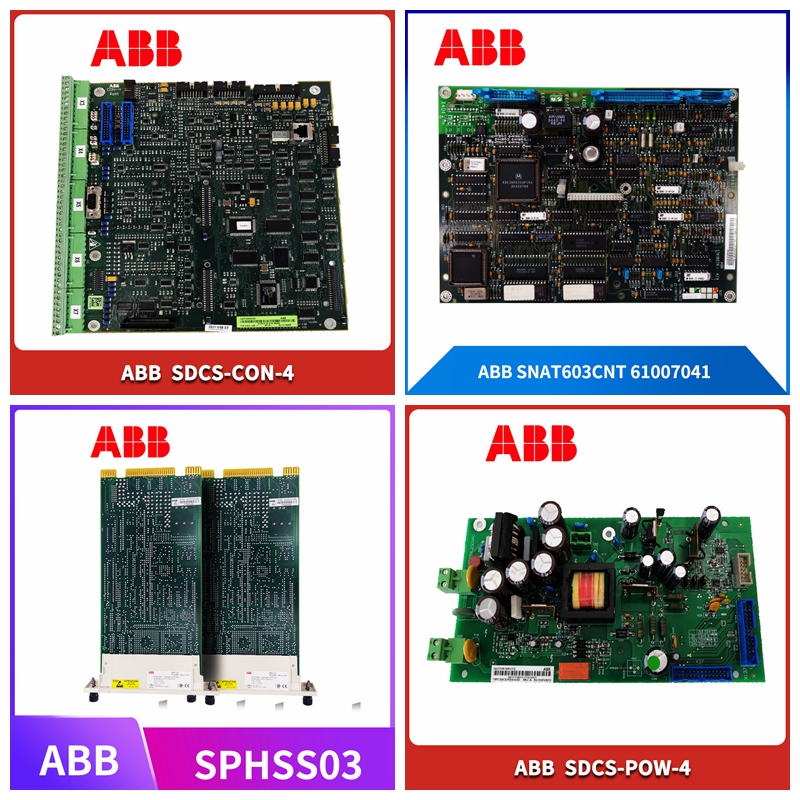DI524通用电气卡件
模式屏幕
锁定状态 显示关闭状态 ① 模式11屏幕。② 通过单击・ 键,显示“锁定”和“无显示”。③ 对于模式11设置屏幕,如果要禁止更改设置,请选择“锁定”。④ 通过通信进行设置时,将所有模式屏幕设置为“锁定”。⑤ 当未显示模式11的设置屏幕时,选择“无显示”。
显示屏背光
① 设置下部显示器的背光颜色。② 如果选择“绿色”,通常显示绿色。③ 如果选择“橙色”,通常显示橙色。④ 如果选择“自动”,通常显示绿色,但在以下条件下,显示橙色显示错误消息时。通过有效使用此功能,可以一目了然地判断(正常/异常)。
显示对比度
① 它调整下部显示器的LCD(液晶显示器)的对比度。② 调整并设置LCD,使字符清晰可见。40-70%的范围适用于设定值。当设置范围大于或小于时,LCD上会出现条纹。在正常使用中,不要更改设置(初始值50%)。③ 对比度尤其影响周围温度,因此在接通电源后约一小时以及周围温度稳定后进行此调整。
Mode screen
The lockout status displays the OFF status ① mode 11 screen. ② Click the Element key to display "Lock" and "No Display". ③ For the Mode 11 settings screen, select Lock if you want to prevent changing settings. ④ When setting through communication, set all mode screens to "locked". ⑤ When the setting screen for mode 11 is not displayed, select "No Display".
Display backlight
① Set the backlight color of the lower display. ② If "green" is selected, it usually displays green. ③ If "Orange" is selected, it usually displays orange. ④ If "Automatic" is selected, it usually displays in green, but under the following conditions, it displays in orange when an error message is displayed. By using this function effectively, you can judge (normal/abnormal) at a glance.
Display Contrast
① It adjusts the contrast of the LCD (liquid crystal display) on the lower display. ② Adjust and set the LCD so that characters are clearly visible. A range of 40-70% applies to the set value. When the setting range is greater than or less than, stripes will appear on the LCD. In normal use, do not change the setting (initial value 50%). ③ The contrast especially affects the ambient temperature, so make this adjustment about one hour after the power is turned on and after the ambient temperature stabilizes.