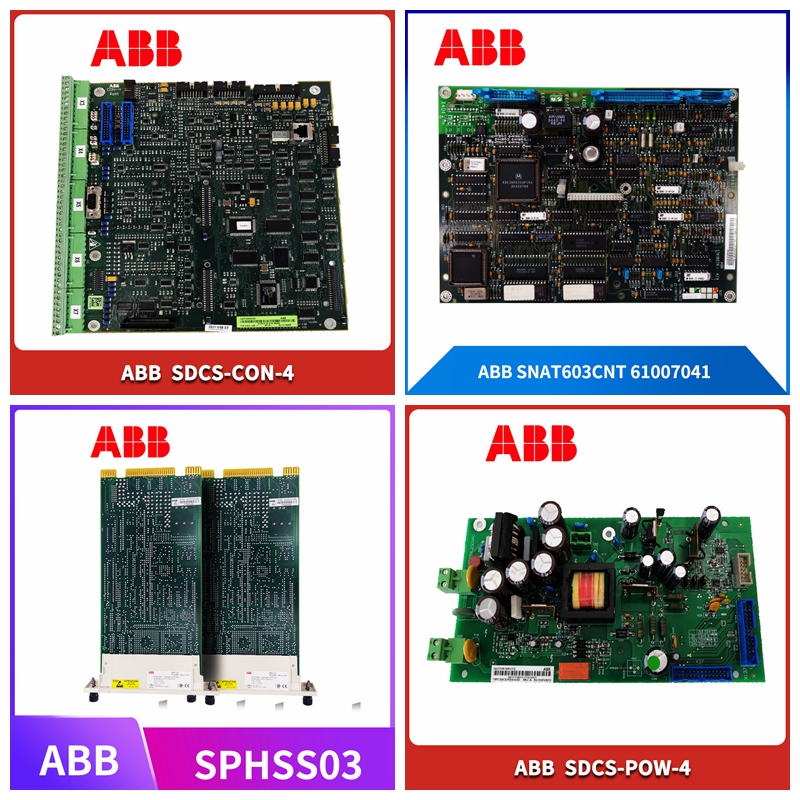工控模块卡件CS513
调出设置屏幕
① 设置屏幕按“1.8参数目录列表”中提到的每种模式分组。确认要调用的设置屏幕的号码和模式。② 操作屏幕和模式屏幕之间的切换由 键,模式屏幕由选择 键和设置屏幕通过使用 键分别从模式屏幕。操作屏幕设置屏幕的基本操作在设置屏幕中,通过使用・・・ 键和设置通过单击完成 钥匙基本操作示例1.设置数值示例① 通过使用・ 键,光标移动到数值要更改的数字。② 通过使用・ 键选择所需的数值。当时,“?”标记被放置。③ 通过使用 钥匙当时“?”标记消失。
设置字段的示例
① 通过使用・ 键选择所需字段。当时“?”标记被放置。② 该字段通过使用 钥匙当时“?”标记消失。3.设置字段的示例(2)① 通过使用・ 键选择所需字段。当时“?”标记被放置。② 该字段通过使用 钥匙当时“?”标记消失。下面给出了一种方便的按键操作方法,以进一步加快设置操作。1.快进光标① 通常,光标通过使用 键,但使用 键,光标可以移动,设置字段单位。② 例如,在以下模式设置屏幕中,当 键,光标移动如下所示。
Call up the settings screen
① The settings screen is grouped by each mode mentioned in "1.8 Parameter Directory List". Confirm the number and mode of the setup screen to be called. ② The switch between the operation screen and the mode screen is controlled by the "Un" key. The mode screen is controlled by the "Select" key and the setting screen by using the "Up" key. Operation screen Basic operation of the setting screen In the setting screen, the basic operation of the common key can be completed by using the "element" key and setting by clicking. Example 1. Example of setting values ① By using the "element" key, the cursor moves to the number to change the value. ② Select the desired value by using the \\\\\\\\\\\\\\ key. At that time, the "?" mark was placed. ③ The "?" mark disappears when using the master key.
Example of setting a field
① Select the desired field by using the "" key. At that time, the "?" mark was placed. ② The "?" mark disappears when the key is used. 3. Example of setting fields (2) ① Select the required fields by using the "Element" key. At that time, the "?" mark was placed. ② The "?" mark disappears when the key is used. A convenient key operation method is given below to further speed up the setting operation. 1. Fast forward cursor ① Generally, the cursor can move and set the field unit by using the company key, but using the set key. ② For example, in the following mode setting screen, when the key is set, the cursor moves as shown below.