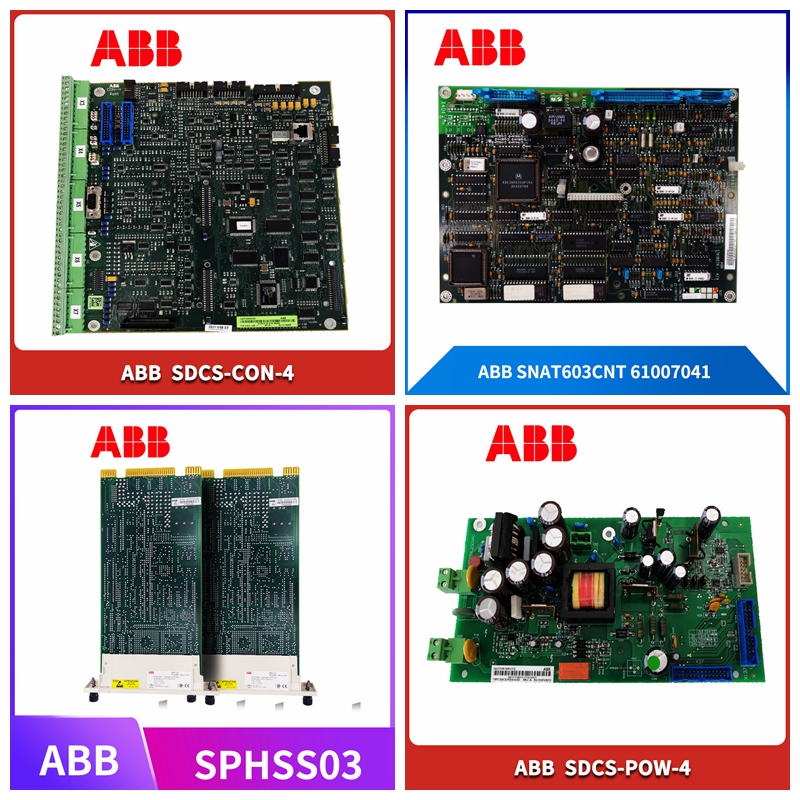CM592-DP工控DCS系统备件
名称功能
上部显示显示SV和每个状态。下显示屏显示操作屏幕和设置屏幕。按键开关面板用于各种设置。当电源接通或任何按键被点击时,按键背光(蓝色)亮起(在初始设置时)。当约30秒或更长时间内未进行按键操作时,背光自动熄灭。这种背光一直照射到最后,亮度不均匀,因此蓝色有明亮的部分。但是,它不会妨碍产品的功能,因此可以按原样使用。连接专用工程电缆后,可以从PC进行工程端口设置。下盖使用工程端口时,打开下盖。在其他时间,请将其关闭。前面板端子注意事项维护时使用此内部机架固定螺钉。顾客请勿触摸。上显示屏下显示屏按键开关面板下盖工程端口-18-5-3。前面板详细信息5-3-1。上显示屏名称功能SV显示SV(设置值)。PTN显示正在选择的模式编号。PTN更改时闪烁。STP显示正在执行的步骤号。RUN在RUN状态下亮起。FAST状态期间闪烁。STOP在STOP状态期间亮起。在外部信号输入的等待状态期间闪烁。
运行操作期间
REM在使用外部信号输入完成运行操作期间点亮。(仅当在模式1的“程序驱动系统”中选择除“主钥匙”外的外部信号输入时才亮起,或当在“程序驱动”中选择“钥匙”外时亮起。)当从TS1到TS8的时间信号为ON时,TS1-TS8亮起。当 键被单击。照明期间,运行操作键模式。如果 再次单击键,照明熄灭。在外部信号输入或通信的运行操作期间,照明可能熄灭。-19-5-3-2.按键开关面板名称功能 ・如果在运行屏幕中单击,则为运行操作键模式。(例如,当 键在单击 按键)・当在设置屏幕期间单击时,模式变为设置操作键模式,光标向后移动。 ・在运行操作键模式下,它作为运行键运行。(例如,在单击 按键)・当在设置屏幕期间单击时,该模式变为设置操作键模式,用于切换模式0的操作屏幕和模式屏幕以及从设置屏幕切换到模式屏幕。 ・在运行操作键模式下,它作为停止键运行。(例如,在操作屏幕中,如果 键在单击 键,状态变为停止状态。)在操作屏幕期间单击时,用于切换操作屏幕。当在设置屏幕期间单击时,该模式变为设置操作键模式,用于切换设置屏幕。 ・在运行操作键模式下,它作为ADV键运行。
Name Function
The upper display shows SV and each status. The lower display shows the operation screen and the setup screen. The key switch panel is used for various settings. When the power is turned on or any key is clicked, the key backlight (blue) lights up (during the initial setting). When the key operation is not performed for about 30 seconds or more, the backlight will automatically turn off. This backlight shines until the end, with uneven brightness, so there are bright parts in blue. However, it does not interfere with the function of the product, so it can be used as is. After connecting the special engineering cable, you can set the engineering port from the PC. When the lower cover uses the engineering port, open the lower cover. At other times, please close it. Precautions for front panel terminals Use this internal rack fixing screw for maintenance. Customers are not allowed to touch. Lower cover engineering port of upper display and lower display key switch panel - 18-5-3. Front panel details 5-3-1. The name function SV on the upper display shows SV (set value). PTN displays the mode number being selected. Flashes when PTN changes. STP displays the number of the step being executed. RUN lights up in the RUN state. Blinks during FAST status. STOP lights up during the STOP state. Flashes during the wait state of the external signal input.
During operation
The REM illuminates during an operation completed using an external signal input. (It lights up only when the external signal input other than "master key" is selected in the "program drive system" of mode 1, or when the external signal input other than "key" is selected in the "program drive".) When the time signal from TS1 to TS8 is ON, TS1-TS8 lights up. When the element key is clicked. Operation key mode is run during lighting. If the element clicks the key again, the lighting goes out. During operation of external signal input or communication, the lighting may go out- 19-5-3-2. Key switch panel name function element. If you click in the run screen, it is the run operation key mode. (For example, when the user clicks the element key, the mode changes to the setting operation key mode, and the cursor moves backward.). In the run operation key mode, it runs as the run key. (For example, when clicking the In the operation key mode, it operates as a stop key. (For example, in the operation screen, if you click the element key while pressing, the status changes to the stopped status.) When clicked during the operation screen, it is used to switch the operation screen. When clicked during the setting screen, this mode changes to the setting operation key mode, which is used to switch the setting screen. In the operation key mode, it runs as the ADV key.