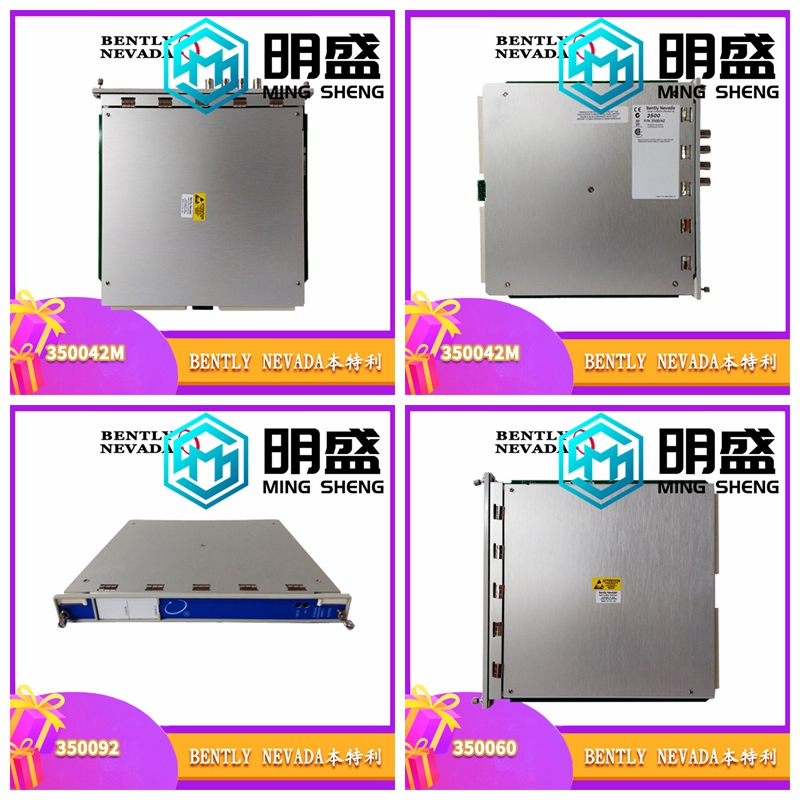3HAC2091-1备件模块
硬件功能
1硬件功能从设备的硬件功能如下所示。LCD显示加电时的固件版本,以及操作期间的连接状态和错误。三个LED(COMM、SYS和OK)显示PROFIBUS和模块行为。有关LED的更多详细信息,请参阅第4.3节,PROFIBUS LED和显示状态。图1:硬件功能状态LED滚动LCD显示配置端口,9针,外螺纹Profibus通信端口,9-针,内螺纹全封闭,模块前面板用户参考指南硬件概述13©2014 Molex股份有限公司工业产品事业部,集成产品事业部文件版本:1.0,文件#:715-0109,模板版本:1.1,模板35;:QMS-06-045使用,复制或披露本文件或其中包含的任何信息均受本文件第ii页的限制。表1:功能描述功能描述状态LED显示通信和系统状态前面板识别设备、端口并保护内部电子组件免受灰尘、,污染物和可能的损坏9针PROFIBUS连接器用于连接到PROFIBUS网络自锁卡舌将从机固定在机箱插槽侧标签(铭牌)提供模块信息显示CLX连接状态故障、操作状态配置端口用于升级模块固件1.1状态LED模块上有三个LED,SYS LED和OK LED。有关详细信息,请参阅第4.3节PROFIBUS LED和显示状态。COMM LED(通信LED)从机联机并正常工作时,COMM LED保持熄灭。此LED保持红色的唯一时间是发生致命错误时。COMM(通信)和SYS(系统)LED将同时变红,以指示不可恢复的致命错误。SYS LED SYS LED指示与PROFIBUS从站的通信状态。当SYS LED指示灯呈红色时,DP主设备不再扫描PROFIBUS从设备;当其呈绿色时,DP主设备在运行模式下成功扫描PROFIBUS从设备。琥珀色的SYS LED指示PROFIBUS从设备正被处于清除模式的DP主设备成功扫描。OK LED OK LED指示初始化完成,模块正常。1.2 9针PROFIBUS连接器9针PROFIBUS连接器将从设备连接到PROFIBUS网络。
配置端口使用配置端口升级模块固件
用户参考指南 14 Hardware Overview©2014 Molex股份有限公司工业产品业务部,集成产品部文件版本:1.0,文件#:715-0109,模板版:1.1,模板ţ:QMS-06-045使用、复制或披露本文件或其中包含的任何信息受本文件第二页的限制。用户参考指南快速入门15©2014 Molex股份有限公司工业产品事业部,综合产品部文件版本:1.0,文件#:715-0109,模板版本:1.1,模板35;:QMS-06-045使用、复制或披露本文件或本文所含任何信息受本文件第二页限制。3快速入门章节章节:•目的•设备和工具•包装内容•功率要求•程序用户参考指南 16快速入门©2014 Molex股份有限公司工业产品事业部,综合产品部文件版本:1.0,文件#:715-0109,模板版本:1.1,模板ţ:QMS-06-045使用,复制或披露本文件或其中包含的任何信息均受本文件第ii页的限制。3.1目的尽管本节未在其程序中包含详细信息,但若有更多信息,则可参考其他章节。编写这些程序时,假设您对过程控制有基本了解,并且完全能够解释控制应用程序的梯形逻辑指令。3.2设备和工具准备好以下工具和设备:•计算机包含罗克韦尔自动化RS-Logix5000或Studio 5000软件,带有Molex SST附加配置文件•将计算机连接到CLX系统的电缆•从模块•从GSD文件(ssti0EC7.gse)•梯形图示例(sstpb3sclx_generic_profile_sample.acd(用于通用配置文件),sstpb4sclx_AOP_sample_acd(用于附加配置文件)。可以从产品CD中选择产品并将其移动到PC上访问这些样本。•PROFIBUS电缆将从模块连接到PROFIBUS网络。3.3包装内容打开SST-PB3CLX-RLL从模块的包装。确保内容包括:•PROFIBUS从设备•CD中包含本手册的PDF版本•带有Windows XP/Server文件的CD
Hardware function
1 The hardware function of the hardware function slave device is shown below. The LCD displays the firmware version at power up, as well as the connection status and errors during operation. Three LEDs (COMM, SYS, and OK) display PROFIBUS and module behavior. For more details on LEDs, see Section 4.3, PROFIBUS LEDs and Display Status. Figure 1: Hardware function status LED scrolling LCD display configuration port, 9-pin, external thread Profibus communication port, 9-pin, internal thread fully enclosed, module front panel user reference guide Hardware overview 13 © 2014 Molex Co., Ltd. Industrial Products Division, Integrated Products Division Document version: 1.0, Document #: 715-0109, Template version: 1.1, Template 35;: QMS-06-045 The use, reproduction or disclosure of this document or any information contained therein is subject to the restrictions of page ii of this document. Table 1: Function Description Function Description Status LED Display Communication and System Status Front panel identifies equipment, ports and protects internal electronic components from dust, contamination and possible damage 9-pin PROFIBUS connector is used to connect to the PROFIBUS network self-locking tab to fix the slave on the chassis slot side Label (nameplate) provides module information Display CLX connection status Failure The operation status configuration port is used to upgrade the module firmware 1.1 The status LED module has three LED, the SYS LED and the OK LED. For details, see section 4.3 PROFIBUS LEDs and Display Status. The COMM LED remains off when the slave is online and working normally. The only time this LED remains red is when a fatal error occurs. The COMM and SYS LEDs will turn red at the same time to indicate an unrecoverable fatal error. SYS LED SYS LED indicates the communication status with the PROFIBUS slave. When the SYS LED is red, the DP master will no longer scan the PROFIBUS slave; When it is green, the DP master successfully scans the PROFIBUS slave in operation mode. The amber SYS LED indicates that the PROFIBUS slave is successfully scanned by the DP master in clear mode. OK LED OK LED indicates that initialization is completed and the module is normal. 1.2 9-pin PROFIBUS connector The 9-pin PROFIBUS connector connects the slave device to the PROFIBUS network.
Configuring Ports Upgrading Module Firmware Using Configuration Ports
User Reference Guide 14 Hardware Overview © 2014 Molex Co., Ltd. Industrial Product Business Department, Integrated Product Department Document Version: 1.0, Document #: 715-0109, Template Version: 1.1, Template ţ: QMS-06-045 The use, reproduction or disclosure of this document or any information contained therein is restricted by the second page of this document. User Reference Guide Quick Start 15 © 2014 Molex Co., Ltd. Industrial Products Division, Integrated Products Division Document version: 1.0, Document #: 715-0109, Template version: 1.1, Template 35;: QMS-06-045 The use, reproduction or disclosure of this document or any information contained herein is restricted by the second page of this document. 3 Quick Start Chapter: • Purpose • Equipment and Tools • Package Content • Power Requirements • Program User Reference Guide 16 Quick Start © 2014 Molex Co., Ltd. Industrial Products Division, Integrated Products Division Document version: 1.0, Document #: 715-0109, Template version: 1.1, Template ţ: QMS-06-045 The use, reproduction or disclosure of this document or any information contained therein is subject to the restrictions of page ii of this document. 3.1 Purpose Although this section does not contain detailed information in its procedures, additional information can be found in other sections. When writing these programs, it is assumed that you have a basic understanding of process control and are fully able to interpret ladder logic instructions that control applications. 3.2 Equipment and tools Prepare the following tools and equipment: • The computer includes Rockwell Automation RS Logix5000 or Studio 5000 software, with Molex SST additional configuration files • The cable connecting the computer to the CLX system • Slave module • From the GSD file (ssti0EC7. gse) • Ladder diagram example (sstpb3sclx_generic_profile_sample.acd (for the general configuration file), sstpb4sclx_ AOP_ sample_ acd (for attaching configuration files). You can select a product from the product CD and move it to your PC to access these samples. • The PROFIBUS cable will be connected from the module to the PROFIBUS network. 3.3 Package contents Open the package of SST-PB3CLX-RLL slave module. Make sure that the contents include: • PROFIBUS slave device • CD contains the PDF version of this manual • CD with Windows XP/Server files