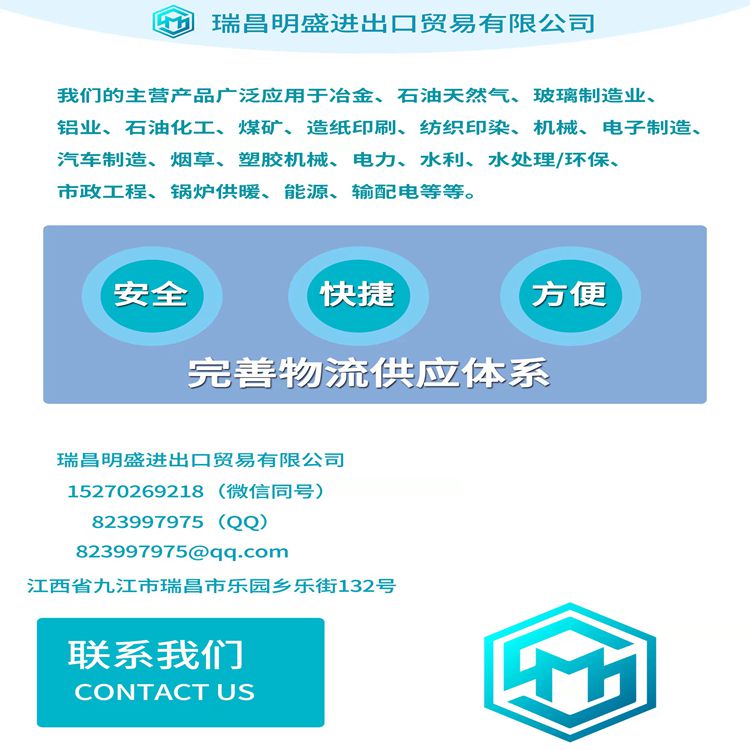086348-001自动化卡件
为远程机架中的输入模块配置交换机
1.单击输入模块选项卡。3 3-22系列90-70 FIP总线控制器用户手册–1997年11月GFK-1038A输入模块选项卡列出了配置的输入模块及其对应项。如果您选择了一个模块,通讯员列表将显示可能使用该模块的TVA的设备。2.在模块列表中,单击模块的插槽。A、 要指定输入模块的用户:–在“通讯员”列表中,单击用户设备名称对面的第v列。–或者,在通讯员列表中,单击将成为模块TVA消费者的设备的名称。然后,在模块列表中,单击模块插槽对面的第v列。B、 要为输入模块的特定TVA指定通讯员,请单击修改TVA按钮。–在TVA列表中,单击TVA的名称。在通讯员列表中,单击消费者设备名称对面的第v列。–或者,在通讯员列表中,单击将成为TVA消费者的设备的名称。然后,在TVA列表中,单击TVA名称对面的第v列。C、 要修改输入模块TVA的传输时隙,请单击模块TVA按钮。输入模块的TVA:(位置)对话框出现–单击TVA的名称。–对于On selected time slot,选择所需时隙的名称。单击应用。单击关闭。为远程I/O机架配置生成系统TVA的交换1.选择生成系统TVAs选项卡。2.在TVA列表中,单击TVA的名称。3.要修改远程I/O机架上生成的系统TVA的传输时隙:–在所选时隙列表中,选择所需时隙的名称。–单击应用。TVA列表将更新。单击关闭。4.I/O机架的主设备必须消耗该机架产生的所有系统TVA。要指定生产的系统TVA的其他用户:–在通讯员列表中,单击用户设备名称对面的第v列。v的存在意味着该设备是TVA列表中所选TVA的消费者。–或者,在“通讯员”列表中,单击要为其定义所用TVA的设备的名称。在TVA列表中,单击所用TVA名称对面的第v列。
在TVA列表中
v的存在意味着TVA由通讯员列表中的选定设备消耗。指定远程I/O机架消耗的系统TVA的交换I/O机架的主设备必须生成该机架消耗的所有系统TVA。3 GFK-1038A第3章配置3-23定义通用设备的MPS交换对于通用设备,您可以:定义、编辑和删除应用程序COMV。指定设备应用程序COMV的生产者和消费者。指定设备的系统COMV的使用者。您还可以修改各个COMV的时隙。创建或修改COMV要创建或编辑COMV:1.单击“应用COMV”或“系统COMV”选项卡。a.要创建应用COMV,请单击“新建COMV”按钮。将显示“创建COMV”对话框。B、 要修改或更改COMV的时隙:–在COMV列表中,单击COMV的名称。–单击修改COMV按钮。2.您可以输入/编辑:A.仅适用于应用程序COMV,应用程序COMV的名称。B、 FIP标识符(FIP-Id)。某些范围的FIP ID受到保护或保留。通用设备在地址xy交换的适用COMV的推荐范围为0x00xy至0x0Fxy。在此范围之外,最好使用范围为0x81xy到0x8Fxy的标识符。对于通用设备生产的STAT COMV的FIP ID,FIP ID应为0x00nn,其中nn是设备的订户号。C、 应用程序COMV的长度(字节)。D、 适用COMV的时隙。
Configuring Switches for Input Modules in Remote Racks
1. Click the Input Modules tab. 3 3-22 Series 90-70 FIP Bus Controller User's Manual – November 1997 GFK-1038A Input Modules tab lists the configured input modules and their equivalents. If you select a module, the correspondent list will display the TVA devices that may use the module. 2. In the module list, click the slot for the module. A. To specify the user of the input module: – In the "Correspondent" list, click the v column opposite the user's device name. – Or, in the list of correspondents, click the name of the device that will become the consumer of the module TVA. Then, in the module list, click column v opposite the module slot. B. To assign a correspondent for a specific TVA of the input module, click the Modify TVA button. – In the TVA list, click the name of the TVA. In the list of correspondents, click column v opposite the consumer's device name. – Or, in the list of correspondents, click the name of the device that will become a TVA consumer. Then, in the TVA list, click the v column opposite the TVA name. C. To modify the transmission timeslot of the input module TVA, click the module TVA button. The TVA: (Location) dialog box for the input module appears – click on the name of the TVA. – For On selected time slot, select the name of the desired time slot. Click Apply. Click Close. Exchange for generating system TVAs for remote I/O rack configuration 1. Select the Generate System TVAs tab. 2. In the TVA list, click the name of TVA. 3. To modify the transmission timeslot of the system TVA generated on the remote I/O rack: – In the Selected timeslot list, select the name of the desired timeslot. – Click Apply. The TVA list will be updated. Click Close. 4. The main equipment of the I/O rack must consume all system TVAs generated by the rack. To specify other users of the production system TVA: – In the Correspondent list, click the v column opposite the user's equipment name. The existence of v means that the device is a consumer of the TVA selected in the TVA list. – Or, in the Correspondent list, click the name of the device for which you want to define the TVA. In the TVA list, click the v column opposite the TVA name used.
In TVA list
The presence of v means that TVA is consumed by the selected device in the correspondent list. The main equipment of the exchange I/O rack that specifies the system TVA consumed by the remote I/O rack must generate all the system TVAs consumed by the rack. 3. Chapter 3 of GFK-1038A, Configuration 3-23, defines MPS exchange of general equipment. For general equipment, you can: define, edit, and delete application COMV. Specifies the producer and consumer of the device application COMV. Specifies the user of the system COMV for the device. You can also modify the timeslot of each COMV. Create or Modify COMV To create or edit a COMV: 1. Click the Apply COMV or System COMV tab. a. To create an application COMV, click the New COMV button. The Create COMV dialog box is displayed. B. To modify or change the COMV timeslot: – In the COMV list, click the name of the COMV. – Click the Modify COMV button. 2. You can enter/edit: A For application COMV only, the name of the application COMV. B. FIP identifier (FIP Id). FIP IDs for some ranges are protected or reserved. The recommended range of applicable COMV for general equipment exchange in address xy is 0x00xy to 0x0Fxy. Beyond this range, it is better to use identifiers in the range 0x81xy to 0x8Fxy. For the FIP ID of STAT COMV produced by general equipment, the FIP ID should be 0x00nn, where nn is the subscriber number of the equipment. C. The length of the application COMV in bytes. D. Time slot applicable to COMV.