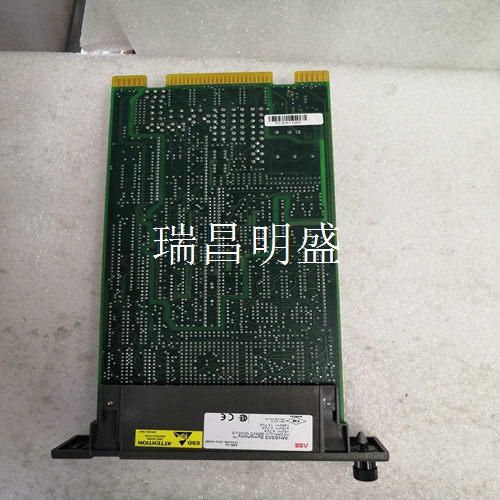DCP02 工控模块卡件
正确的系统操作
它不提供±12伏电源。电源扩展电缆连接到底板上的9针D型连接器。如外形图(图1和图2)所示,可通过机架左侧的一个孔进入连接器。机架左侧必须留有足够的间隙(约6英寸),以便接近连接器。该连接器还可用于为用户安装的第三方J2背板供电。可选套件(IC697ACC715)可用于安装J2背板或进行带状电缆连接。可提供给J2背板的最大功率为5.2安培时的5 VDC。GFK-1447B冗余机架,前后安装8个PLC机架2000年1月供电前必须固定电源延长电缆。在系统运行期间,不得断开连接。插槽寻址IC697 PLC系统允许用户配置机架中模块的I/O点参考,而无需板地址DIP开关或跳线。通过MS-DOS或Windows编程软件配置器功能完成配置。有关配置的更多信息,请参阅编程软件用户手册。注意:为了配置插槽PL4至PL9和PL12至PL17,您必须拥有4.01或更高版本的MS-DOS编程软件。机架编号此冗余机架包含左右两个部分,每个部分都被视为单独的PLC。
如果用作CPU机架
则每侧必须分配机架0。如果使用其他(非CPU)机架,则必须为每侧分配一个从1到7的唯一机架号。PLC通过机架背板上的两组四个二进制编码可配置跳线确定冗余机架每侧的机架号。左侧为JP1-4,右侧为JP46-49。a42823 0 1 8 4 2 1 RACK NUMBER=2图4.机架号跳线这些跳线位于每个电源后面的背板上,必须拆下才能接触到跳线。要设置机架号,请将对应于1、2、4和8位的跳线移动到0或1位置。1位置的数字之和等于所需的机架号。例如,机架号5的1位和4位跳线位于1位置,2位和8位跳线处于0位置。屏蔽接地机架的底部导轨用于模块屏蔽接地。某些IC697 I/O模块有一个接地夹,当模块完全插入时,该接地夹接触导电底部导轨。用户连接器中的屏蔽连接通过模块上的导线连接到此接地夹。安全接地机架两侧的接地片必须用不小于AWG#12(3.33 mm2)的导线连接到接地。接地片为#8-32。警告如果接地片未连接到接地,则机架未接地。机架必须接地,以将可能导致严重人身伤害的电击危险降至最低。系统噪声抗扰度必须采取三个简单的步骤,使IC697 PLC系统正确接地,以减少因电气噪声而产生错误的可能性。
Correct system operation
It does not provide ± 12 volt power. The power expansion cable connects to the 9-pin D-connector on the backplane. As shown in the outline drawings (Figures 1 and 2), the connector can be accessed through a hole on the left side of the rack. There must be enough clearance (approximately 6 inches) on the left side of the frame to access the connectors. The connector can also be used to power the third-party J2 backplane installed by users. The optional kit (IC697ACC715) can be used to install the J2 backplane or make ribbon cable connections. The maximum power available to the J2 backplane is 5 VDC at 5.2 amps. GFK-1447B redundant rack, 8 PLC racks installed at the front and back must be fixed with power extension cables before power supply in January 2000. Do not disconnect during system operation. The slot addressing IC697 PLC system allows the user to configure I/O point references for modules in the rack without the need for board address DIP switches or jumpers. The configuration is completed through MS-DOS or Windows programming software configurator function. For more information on configuration, refer to the Programming Software User's Manual. Note: In order to configure slots PL4 to PL9 and PL12 to PL17, you must have MS-DOS programming software version 4.01 or later. Rack Number This redundant rack consists of left and right parts, each of which is considered as a separate PLC.
If used as a CPU rack
Rack 0 must be assigned to each side. If other (non CPU) racks are used, each side must be assigned a unique rack number from 1 to 7. The PLC determines the rack number on each side of the redundant rack through two groups of four binary coded configurable jumpers on the rack backplane. JP1-4 on the left and JP46-49 on the right. A42823 0 1 8 4 2 1 RACK NUMBER=2 Figure 4. Rack number jumpers These jumpers are located on the backplane behind each power supply and must be removed to access the jumpers. To set the rack number, move the jumpers corresponding to positions 1, 2, 4, and 8 to position 0 or 1. The sum of the numbers in position 1 is equal to the desired rack number. For example, the 1-bit and 4-bit jumpers for rack number 5 are in the 1 position, and the 2-bit and 8-bit jumpers are in the 0 position. The bottom rail of the shielding grounding rack is used for module shielding grounding. Some IC697 I/O modules have a ground clip that contacts the conductive bottom rail when the module is fully inserted. The shielding connection in the user connector is connected to this grounding clip through the wire on the module. The grounding lug on both sides of the safety grounding frame must be connected to the grounding with a conductor not less than AWG # 12 (3.33 mm2). The grounding lug is # 8-32. WARNING If the ground strap is not connected to ground, the frame is not grounded. The rack must be grounded to minimize the risk of electrical shock that could cause serious personal injury. The system noise immunity must take three simple steps to properly ground the IC697 PLC system to reduce the possibility of errors caused by electrical noise.