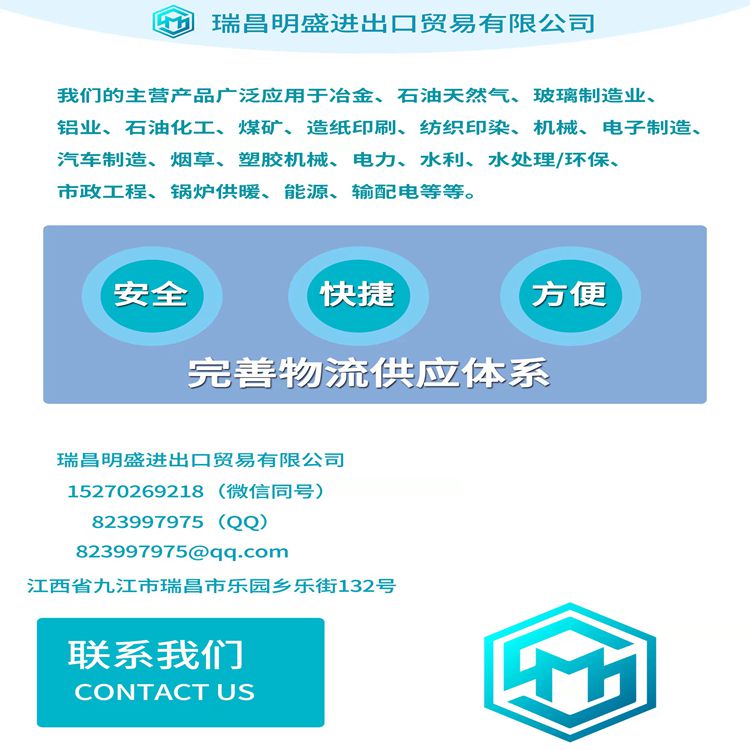3BSE050092R20张力传感器
s开/关Profibus可以启用或禁用。
•Profibus地址如果启用了Profibus,则Profibus的地址必须设置在000-125范围内。请参阅第2节“设置工厂默认值•设置工厂默认设置”中的Profibus详细信息。除最大负载A和最大负载B外,参数设置为出厂时的参数。请参阅附录A.4“工厂默认设置。SetObject FastSetUp WebTension PresentationMenu NominalLoad Service Menu ZeroSet SetWrapGain>5 s CurrentOutput Voltage输出杂项菜单从CurrentOutput到杂项菜单Profibus On/Off[ZZ]Profibus Address[ZZ]Profibus开/关ZZ Profibus地址ZZ设置工厂默认AreYouSure操作完成(显示1s)Service Menu Tension Electronics PFEA111/112,用户手册第9节维修菜单3BSE029380R0001 3-23 9维修菜单图3-16.维修菜单维修菜单有只能查看的参数和可以设置的参数。如果在菜单设置对象输入B中选择了单侧测量,则未连接。•只能查看的参数:–软件版本号–最大负载A显示上次重置后的最大负载–当前偏移A显示上次零设置时的零偏移–最大负载B显示上次重置以来的最大负载-当前偏移B显示上次零设置时的零偏置•可以设置的参数:-重置A此操作将“最大负载A”设置为零。–重置B此操作将“最大负载B”设置为零。SetObject FastSetUp WebTension PresentationMenu NominalLoad ZeroSet SetWrapGain>5 s CurrentOutput Voltage Output Miscellaneous Menu服务菜单杂项菜单服务菜单AreYouSure ActionDone(显示1s)PFEA112版本最大负载AN PresentOffset A N重置A AreYou Sure Action完成(显示1秒)最大负载B[]N PresentOffset B N重置B张力电子设备PFEA111/112,用户手册第3章调试3-24 3BSE029380R0001 9.1最大负载/当前偏移对于连接到卷筒张力电子设备的每个称重传感器PFEA111/122,最大负载存储器将分别存储施加到称重传感器的最大负载。如果更换了测压元件,可以重置最大载荷存储器。动态载荷的测量范围为标称载荷的±5倍。将可为标称负载±1.5倍的零信号添加到动态信号中。这使得总测量范围为标称负载的6.5倍。9.2重置A/B重置A将“最大负载A”设置为零。重置B将“MaimumLoad B”设置为零。Tension Electronics PFEA111/112,用户手册第3.13节Profibus DP与PFEA112的通信3BSE029380R0001 3-25 3.13 Profibus-DP与PFEA12的通信1 Profibus-DP的一般数据PFEA112中Profibus-PP通信的目的是在上级系统和PFEA112之间提供高速通信链路。Profibus DP是一种多点通信协议,用于将PLC连接到传感器(DP表示“分布式外围设备”)。
物理接口为RS 485(双线电缆)
最大传输速率为12 Mbit/s。该协议基于主从原则。PFEA112是从机。Profibus主设备始终轮询从设备,这意味着即使没有来自PFEA112的新数据可用,也会以固定的时间间隔进行轮询。每个从设备都有一个0到125的地址。Profibus要求从设备的消息格式、通信参数和错误代码在所谓的类型文件中可用,也称为GSD文件(见附录A.6 Profibus DP-PFEA112的GSD文件)。该文件随后存储在Profibus主控器中。启动时,Profibus主设备验证具有给定类型文件的从设备在总线上确实可用。2主从通信主从通过输出缓冲器和输入缓冲器进行通信。主设备在Profibus的每个扫描周期读取输入缓冲器并写入输出缓冲器一次。从机轮询输出缓冲器并更新输入缓冲器中的值。主-PLC MC400测量过程输出缓冲器输入缓冲器从-MC400主PLC输出缓冲器输入缓冲从-PFEA112 PFEA112测量过程张力电子设备PFEA111/112,用户手册第3章调试3-26 3BSE029380R0001 3通过Profibus Profibus DP的命令在PFEA112中可用(不在PFEA111中)。“零点设置”是唯一可以通过PFEA112中的Profibus执行的命令。4通过Profibus处理测量数据两个卷筒纸张力测量值通过Profibus:•值1与“电压输出”具有相同的阶跃响应时间•值2与“电流输出”具有同样的阶跃反应时间。“电压输出”和“电流输出”的缩放不会影响通过Profibus传输的测量值。如果已执行零设置,则通过Profibus传输零设置值。对于Profibus测量值的缩放, 每个测量值具有16位2补码表示(整数16)。1 Profibus测量值的缩放根据称重传感器的标称负载,测量值的最低有效位如表3-4所示。2 Profibus“值1”的滤波与电压输出具有相同的滤波。“值2”具有与当前输出相同的滤波
S On/off Profibus can be enabled or disabled.
• Profibus address If Profibus is enabled, the Profibus address must be set in the range 000-125. Refer to the Profibus details in Section 2 "Setting Factory Defaults • Setting Factory Defaults". Except for maximum load A and maximum load B, the parameters are set as factory parameters. Please refer to Appendix A 4 "Factory default setting. SetObject FastSetUp WebTension PresentationMenu NominalLoad Service Menu ZeroSet SetWrapGain>5 s CurrentOutput Voltage Output Miscellaneous Menu From CurrentOutput to Miscellaneous Menu Profibus On/Off [ZZ] Profibus Address [ZZ] Profibus On/Off ZZ Profibus Address ZZ Set Factory Default AreYouSure Operation Completed (Display 1s) Service Menu Tension Electronics PFEA111/112, User Manual Section 9 Service Menu 3BSE029380R0001 3-23 9 Service Menu Figure 3-16. The service menu has parameters that can only be viewed and parameters that can be set. If one side measurement is selected in the menu setting object input B, it is not connected. • Parameters that can only be viewed: – Software version number – Maximum load A shows the maximum load since the last reset – Current offset A shows the zero offset at the last zero setting – Maximum load B shows the maximum load since the last reset – Current offset B shows the zero offset at the last zero setting • Parameters that can be set: - Reset A This operation sets "Maximum load A" to zero. – Reset B This sets the Maximum Load B to zero. SetObject FastSetUp WebTension PresentationMenu NominalLoad ZeroSet SetWrapGain>5 s CurrentOutput Voltage Output Miscellaneous Menu Service Menu Miscellaneous Menu Service Menu AreYouSure ActionDone (1s displayed) PFEA112 Version Maximum Load AN PresentOffset A N Reset A AreYou Sure Action Complete (1s displayed) Maximum Load B [] N PresentOffset B N Reset B Tension Electronics PFEA111/112, Chapter 3 Commissioning of User Manual 3-24 3BSE029,380R0001 9.1 Maximum Load/Current Offset For each load cell PFEA111/122 connected to the drum tension electronics, the maximum load memory will store the maximum load applied to the load cell separately. If the load cell is replaced, the maximum load memory can be reset. The measuring range of dynamic load is ± 5 times of the nominal load. Add a zero signal that can be ± 1.5 times the nominal load to the dynamic signal. This makes the total measuring range 6.5 times the nominal load. 9.2 Reset A/B Reset A Set "Maximum Load A" to zero. Reset B sets MaimumLoad B to zero. Section 3.13, Communication between Profibus DP and PFEA112, Section 3.13, Communication between Profibus DP and PFEA112, 3BSE029380R0001 3-25, Section 3.13, Communication between Profibus DP and PFEA12, General Data of Profibus DP, Section 3.13, Communication between Profibus DP and PFEA112, Section 3.13, User Manual, Section 3.13, Communication between Profibus DP and PFEA112, Section 3.13, Communication between Profibus DP and PFEA112, Section 3.13, Communication between Profibus DP and PFEA112. Profibus DP is a multipoint communication protocol used to connect the PLC to the sensor (DP stands for "distributed peripherals").
The physical interface is RS 485 (double wire cable)
The maximum transmission rate is 12 Mbit/s. The protocol is based on the principle of master-slave. PFEA112 is a slave. The Profibus master always polls the slave, which means that even if no new data from PFEA112 is available, it will poll at regular intervals. Each slave device has an address from 0 to 125. Profibus requires that the message format, communication parameters and error codes of the slave device can be used in the so-called type file, also known as the GSD file (see Appendix A.6 GSD file of Profibus DP-PFEA112). The file is then stored in the Profibus master. At startup, the Profibus master verifies that the slave with the given type of file is actually available on the bus. 2 Master slave communication The master slave communicates through the output buffer and the input buffer. The master device reads the input buffer and writes to the output buffer once in each scan cycle of Profibus. The slave polls the output buffer and updates the value in the input buffer. The main PLC MC400 measures the process output buffer input buffer from the - MC400 main PLC output buffer input buffer from the - PFEA112 PFEA112 measures the process tension from the electronic device PFEA111/112. In Chapter 3 of the User's Manual, debugging 3-26 3BSE029380R0001 3 The command via Profibus DP is available in PFEA112 (not in PFEA111). "Zero setting" is the only command that can be executed through Profibus in PFEA112. 4. Process the measurement data through Profibus. Two web tension measurement values through Profibus: • The value 1 has the same step response time as the "voltage output" • The value 2 has the same step response time as the "current output". The scaling of the "voltage output" and "current output" does not affect the measured values transmitted via Profibus. If the zero setting has been performed, the zero setting value is transferred via Profibus. For scaling of Profibus measurements, each measurement has a 16 bit 2-complement representation (integer 16). 1 The scaling of the Profibus measurement value is based on the nominal load of the load cell. The least significant bit of the measurement value is shown in Table 3-4. 2 The filtering of Profibus "value 1" has the same filtering as the voltage output. "Value 2" has the same filtering as the current output