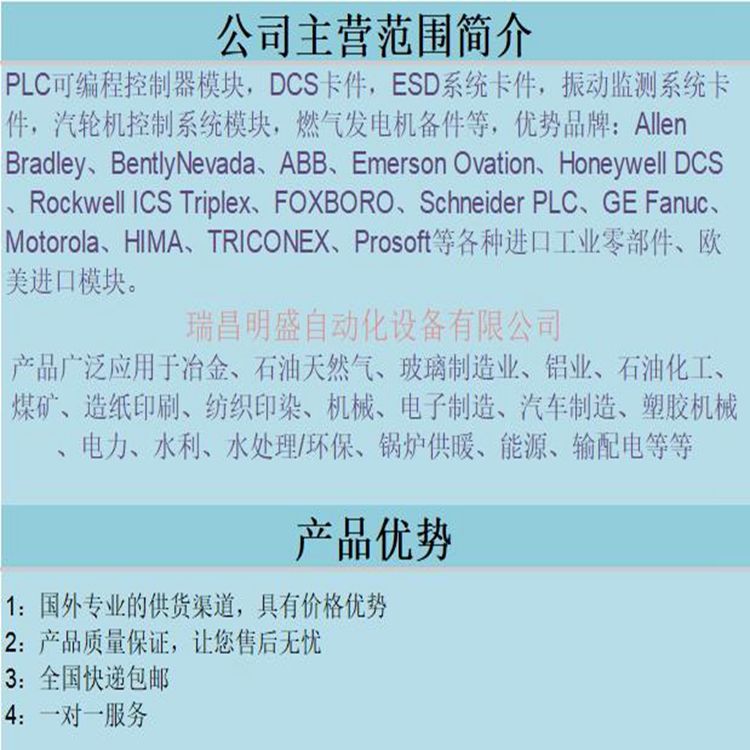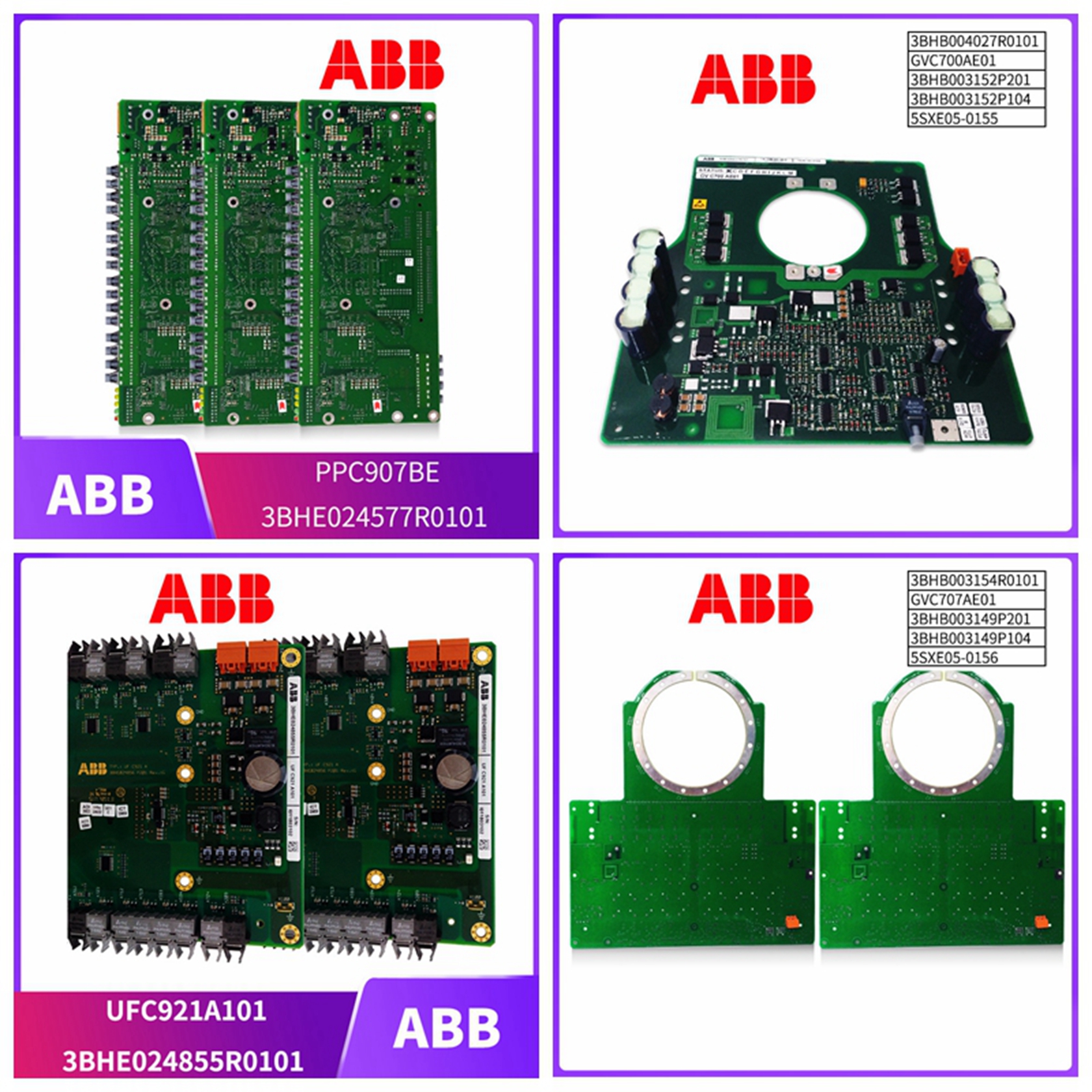3BSE028144R0020 PFEA1130 ABB张力传感器
提高Profibus分辨率
已更改Profibus缩放功能。本补充说明了新的Profibus功能,以提高分辨率,并对Profibus主机进行必要的更改,以适应Tension Electronics PFEA113的更改。新的缩放功能适用于软件版本1.8及更高版本。本补充可与所有语言版本的用户手册《带张力电子设备的卷筒纸张力系统》PFEA113 3BSE029382R00xx一起使用。1.2其他菜单使用此菜单缩放Profibus测量值。参考用户手册PFEA113,3BSE029382R0001 B版,第3.12.11节。图1-1。Profibus缩放,单辊或双辊快速设置WebTension演示菜单设置标称加载服务菜单零点设置包裹增益>5 s AO 1-AO 6其他菜单系统定义对象类型DO 1-DO 4 AI 1-AI 2 DI至其他菜单Profibus开/关[ZZ]Profibus地址[ZZZ]现场总线开/关ZZ现场总线地址ZZZ(仅在现场总线打开时显示)测量范围Roll 1(仅在Profibus打开时显示SetFactory Default AreYouSure ActionDone(显示1秒)LoadDivision 。 N测量范围。 N测量范围[.]N测量范围辊2(仅在Profibus打开时显示)负载分区。 N测量范围。 N测量范围[.]N来自DI 1.Profibus标度:在SystemDefinition中选择两个辊如果在带有张力电子设备的SystemDefinitionWeb张力系统PFEA113中选择了一个辊,则不显示该菜单,Profibus定标,补充第1章标度Profibus测量值1-2 3BSE041811R0001图1-2,分段辊1.2.1 Profibus•Profibus开/关Profibus可以启用或禁用。•Profibus地址?如果启用了Profibus,Profibus地址必须设置在000-125范围内。•Profibus测量范围?如果启用Profibus,Profibus测量范围和负载分配可以分别为Roll1和Roll2设置。
阅读PFEA113用户手册
第3.13.1.2.2节Profibus测量值的缩放Profibus值可通过两种方式缩放:•默认缩放–缩放仅取决于称重传感器标称负载。•用户定义的缩放–用户可以设置Profibus值的缩放。SetFactory Default AreYouSure ActionDone(显示1秒)MeasuringRange SegmentedRoll(仅当Profibus打开时显示)LoadDivision 。 N测量范围。 N测量范围[.]N其他菜单Profibus开/关[ZZ]Profibus打开/关ZZ 2.Profibus缩放:在带有张力电子设备PFEA113的SystemDefinition卷筒纸张力系统中选择的分段辊,Profibus比例,补充第1.2.2节Profibus测量值的缩放3BSE041811R0001 1-3 1.2.2.1默认缩放这与以前的软件版本中的功能类似,SW 1.0-1.7.称重传感器组合,LoadCellComb:一个或两个辊对于称重传感器组合一个或二个辊,默认缩放功能与先前软件版本SW 1.0-1.7中的功能相似。主要变化是差异信号。在SW 1.0-1.7中,差分信号具有单独的缩放。在SW1.8中,每个测量对象的所有信号具有相同的缩放比例。对于差异信号,当用SW1.8单元更换旧单元时,必须在Profibus主控器中调整负载比例。称重传感器组合,LoadCellComb:分段滚动对于SW1.8,默认缩放功能与SW 1.0-1.7中的9至12个称重传感器功能(连接到模拟输出)类似,但差异信号除外。对于3-8个称重传感器,当用SW1.8单元更换旧单元时,必须在Profibus主控器中调整称重比例。
Improve Profibus resolution
The Profibus zoom function has been changed. This supplement describes the new Profibus function to improve the resolution, and makes necessary changes to the Profibus host to adapt to the changes of Tension Electronics PFEA113. The new zoom function is available for software version 1.8 and later. This supplement can be used together with the user manual "Web Paper Force System with Tension Electronics" PFEA113 3BSE029382R00xx in all languages. 1.2 Other menus Use this menu to scale Profibus measurements. Refer to User Manual PFEA113, 3BSE029382R0001 Version B, Section 3.12.11. Figure 1-1. Profibus zoom, Single roller or double roller quick setting WebTension demo menu setting Nominal loading service menu Zero setting Package gain>5 s AO 1-AO 6 Other menus System definition Object type DO 1-DO 4 AI 1-AI 2 DI to other menus Profibus on/off [ZZ] Profibus address [ZZZ] Fieldbus on/off ZZ Fieldbus address ZZZ (displayed only when Profibus is on) Measurement range Roll 1 (displayed only when Profibus is on SetFactory Default AreYouSure ActionDone (Display for 1 second) LoadDivision. N Measurement range. N measuring range [.] N measuring range Roller 2 (displayed only when Profibus is turned on) Load partition. N Measurement range. N Measurement range [.] N from DI 1. Profibus scale: select two rolls in SystemDefinition. If a roll is selected in the SystemDefinitionWeb tension system PFEA113 with tension electronics, this menu will not be displayed. Profibus calibration is added to Chapter 1, Scale Profibus measurement values 1-2 3BSE041811R0001 Figure 1-2. Section roll 1.2.1 Profibus • Profibus on/off Profibus can be enabled or disabled. • Profibus address? If Profibus is enabled, the Profibus address must be set in the range 000-125. • Profibus measurement range? If Profibus is enabled, the Profibus measurement range and load distribution can be set for Roll1 and Roll2 respectively.
Read PFEA113 User Manual
Section 3.13.1.2.2 Scaling of Profibus Measurements Profibus values can be scaled in two ways: • Default scaling – scaling depends only on the nominal load of the load cell. • User Defined Scaling – The user can set the scaling of the Profibus value. SetFactory Default AreYouSure ActionDone (displayed for 1 second) MeasuringRange SegmentedRoll (displayed only when Profibus is turned on) LoadDivision. N Measurement range. N Measurement range [.] N Other menus Profibus on/off [ZZ] Profibus on/off ZZ 2. Profibus scaling: section roll selected in the SystemDefinition web tension system with tension electronic device PFEA113, Profibus scale, supplement Section 1.2.2 Scaling of Profibus measured values 3BSE041811R0001 1-3 1.2.2.1 Default scaling This is similar to the function in previous software versions, SW 1.0-1.7. Load cell combination, LoadCellComb: One or two rolls For a load cell to combine one or two rolls, the default zoom function is similar to that in previous software versions SW 1.0-1.7. The main change is the differential signal. In SW 1.0-1.7, the differential signal has a separate scaling. In SW1.8, all signals of each measuring object have the same scaling. For differential signals, when replacing the old unit with a SW1.8 unit, the load proportion must be adjusted in the Profibus master controller. Load cell combination, LoadCellComb: segmented scrolling For SW1.8, the default zoom function is similar to the 9 to 12 load cells function (connected to analog output) in SW 1.0-1.7, except for differential signals. For 3-8 load cells, when replacing the old unit with a SW1.8 unit, the weighing proportion must be adjusted in the Profibus master controller.