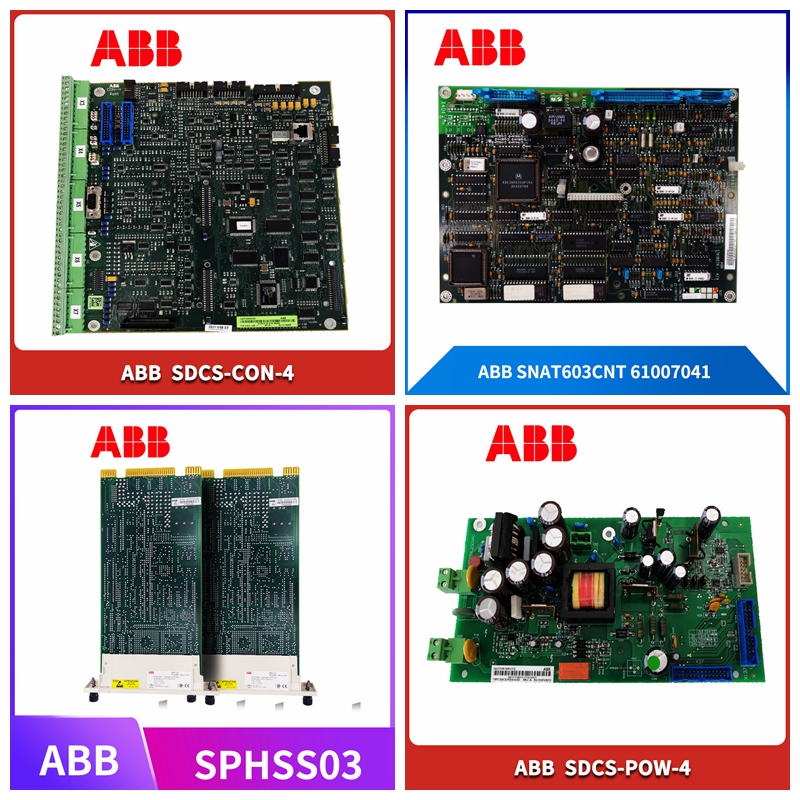26390603-A自动化备件
双按以太网重启按钮
如果用户快速按下以太网重启按钮两次,以太网接口将重启并重新与CPU通信。IO和PLC故障表网页显示问题IO和PLC错误表网页将显示当年的正确值。此外,PLC模式将正确更新。BOOTP命令中的无效网关当为BOOTP Station Manager命令指定无效网关时,现在会生成错误消息。命令被拒绝。用户应使用正确的网关值重新发出该命令。如果客户端丢失,则RX7i服务器上的TCP连接如果与RX7i服务器的连接打开的SRTP客户端被重新启动或重置,则一旦客户端重新启动并尝试重新打开通信,服务器的TCP连接将不再长时间保持打开状态(直到服务器的TCP保持活动计时器到期)。最大Web连接最大Web服务器连接数以太网配置参数的默认值现在正确设置为2。Station Manager DIR和RENAME命令当使用特定文件名作为参数时,Station Manager命令DIR现在可以正常工作。此外,RENAME命令不再生成错误消息。
Double press the Ethernet restart button
If the user quickly presses the Ethernet restart button twice, the Ethernet interface will restart and communicate with the CPU again. The IO and PLC fault table web page displays the problem. The IO and PLC error table web page displays the correct values for the current year. In addition, the PLC mode will be updated correctly. Invalid gateway in the BOOTP command When an invalid gateway is specified for the BOOTP Station Manager command, an error message is now generated. The command was rejected. The user should re issue the command with the correct gateway value. If the client is lost, the TCP connection on the RX7i server. If the SRTP client opened by the connection with the RX7i server is restarted or reset, once the client restarts and attempts to reopen communication, the server's TCP connection will no longer remain open for a long time (until the server's TCP keep alive timer expires). The default value of the maximum number of Web server connections Ethernet configuration parameter is now correctly set to 2. Station Manager DIR and RENAME Commands When using a specific file name as a parameter, the Station Manager command DIR now works correctly. In addition, the RENAME command no longer generates error messages.
编程器中止存储时的异常
当编程器中断存储序列时,Ethernet接口不再记录以下异常:条目=02H,事件2-6=0006H 0000H 0000H0002H 1017H,scode=8006001fH此错误是一个不影响以太网性能的讨厌的异常日志事件。快速断电后记录的重启原因快速断电后,Ethernet接口现在将正确设置重启原因,以指示发生了CPU命令的重置。重新启动原因值(如异常日志事件1条目3所示)先前设置为未知原因代码ffH。此错误不会影响以太网操作。(请注意:此问题已在1.50版以太网引导固件中修复,无法通过从1.00版升级到1.50版Ethernet主固件来纠正。)硬件配置存储后的EGD交换状态当CPU仍处于停止I/O禁用模式时,硬件配置存储之后,生产和消耗交换的EGD状态字现在不会更新。这意味着,在存储硬件配置之后,包含EGD状态字的参考表不会变得不相等。首次扫描时的EGD消耗的交换现在在PLC的第一次扫描时写入参考存储器。停止模式下的EGD状态生产交换机上的EGD状况现在将正确更新,即使PLC处于停止模式。
Exception when the programmer aborts storage
When the programmer interrupts the storage sequence, the Ethernet interface will no longer record the following exceptions: entry=02H, event 2-6=0006H 0000H 0000H0002H 1017H, score=8006001fH This error is a nasty exception log event that does not affect Ethernet performance. The reason for restart recorded after a fast power failure After a fast power failure, the Ethernet Interface will now correctly set the restart reason to indicate that a CPU command reset has occurred. The restart reason value (as shown in Exception Log Event 1 Entry 3) was previously set to an unknown reason code ffH. This error does not affect Ethernet operation. (Please note that this problem has been fixed in the Ethernet boot firmware version 1.50, and cannot be corrected by upgrading the Ethernet master firmware version 1.00 to version 1.50.) When the CPU is still in the stop I/O disable mode after the hardware configuration is stored, the EGD status words of production and consumption exchanges will not be updated now. This means that the reference table containing the EGD status word will not become unequal after the hardware configuration is stored. The exchange consumed by the EGD at the first scan is now written to the reference memory at the first scan of the PLC. EGD status in stop mode EGD status on the production switch will now update correctly, even if the PLC is in stop mode.