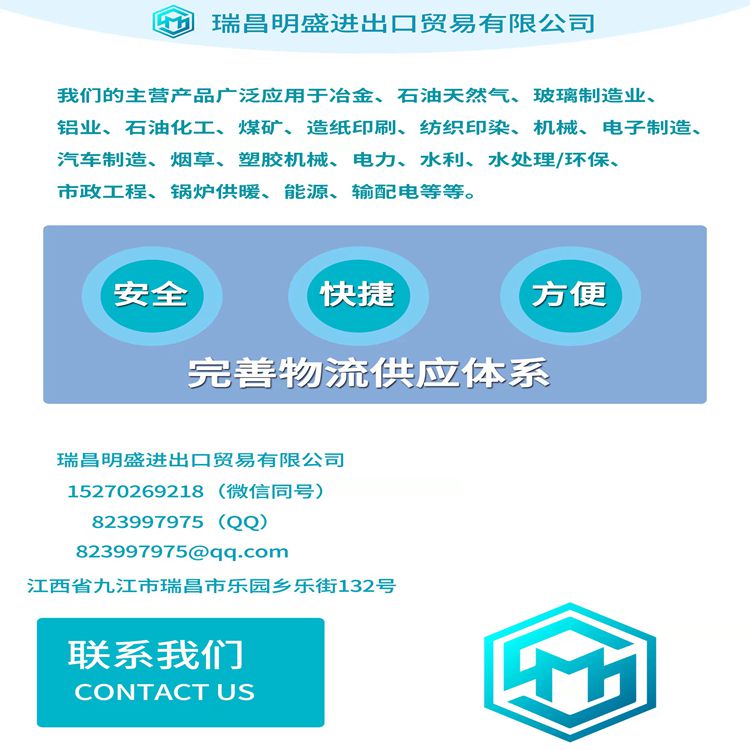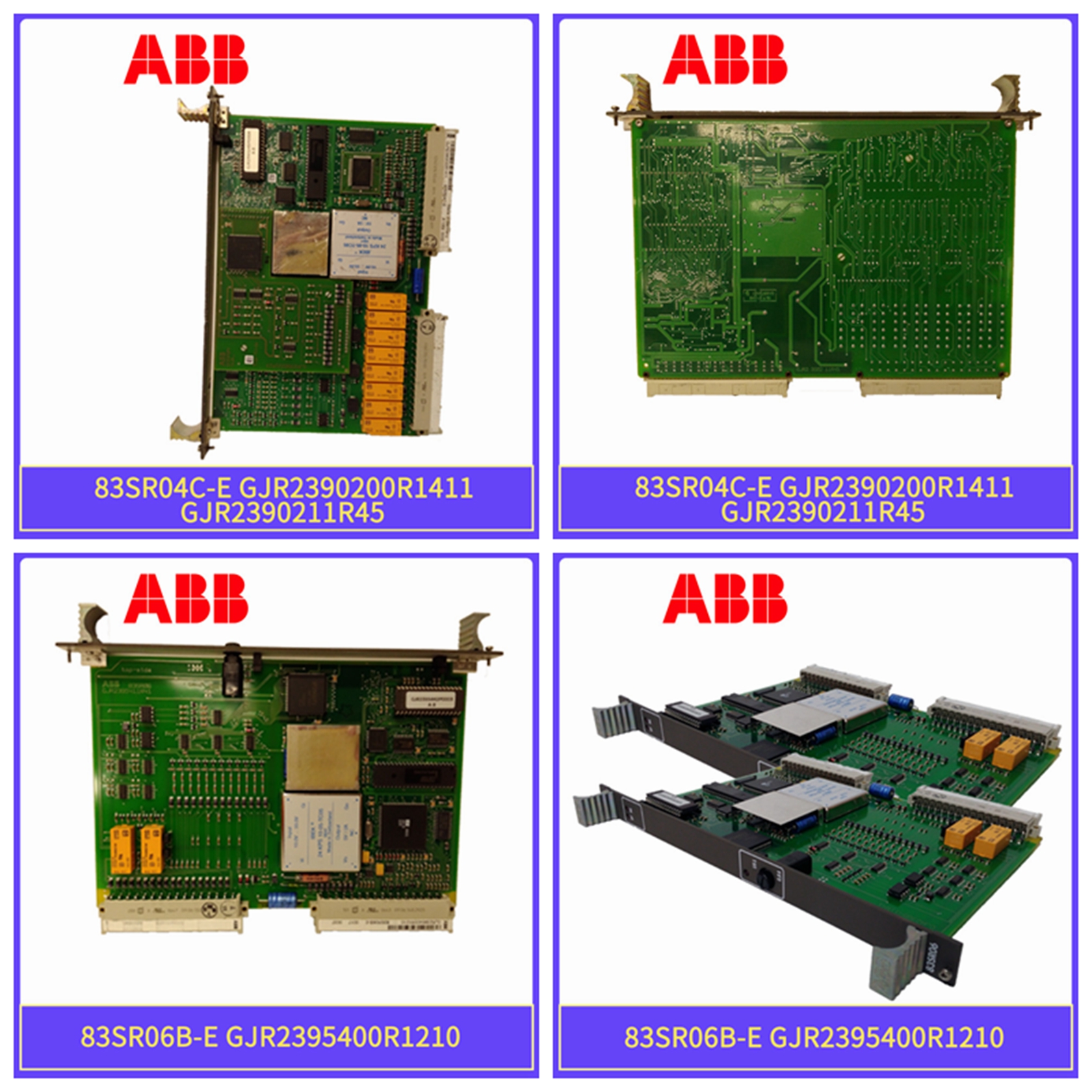DSSB146 模块备件使用说明
路板清洁步骤
印刷电路板清洁 有几个电路板清洁步骤。这些程序包括电路板清洁和清洗、边缘连接器的清洁和边缘连接器之间的电路板层压。使用符合每个电路板需要的程序。清除电路板上的所有灰尘、污垢、油、腐蚀或任何其他污染物。在静电安全工作站对印刷电路板进行所有清洁和处理。处理印刷电路板时,务必遵守第3节“特殊处理”中的步骤。一般清洁和清洗如果印刷电路板需要轻微清洁,请使用清洁、干燥、过滤的压缩空气或抗静电现场服务真空吸尘器清除印刷电路板表面的灰尘和残留物。表6-1预防性维护计划任务频率检查机柜、模块安装单元底板组件、数字输入模块和终端装置的灰尘。必要时使用防静电真空吸尘器进行清洁。如果需要清洁电路板,请参阅步骤。每六个月或在工厂关闭期间,以先发生者为准。检查与数字输入模块相关的所有信号、电源和接地连接。验证它们是否安全。请参阅程序。警告切勿在带电的情况下清洁电气零件或部件。这样做会使您面临电击危险。使用清洁溶剂时,请佩戴护目镜。当使用压缩空气从印刷电路板上清除溶剂时,当溶剂从印刷电路上清除时,可能会溅到眼睛。
边缘连接器清洁
1.使用80%异丙醇(99.5%电子级)和20%蒸馏水的溶剂混合物。2.用溶剂混合物浸泡无绒布。3.平行于边缘连接器触点来回操作布。4.用浸有溶剂混合物的干净布重复上述步骤。5.用干净的无绒布擦拭边缘连接器接触区域。要清洁变色或深染的边缘连接器触点:1.使用Eberhard Faber(400A)粉色珍珠橡皮擦或等效物去除变色或污渍。也可使用玻璃纤维或尼龙抛光刷。2.在抛光过程中使用80/20异丙醇/水溶液将静电放电降至最低。3.打磨时不要用力过猛。仅使用足够的力来照射接触表面。清洁后检查边缘连接器,以确保接触面无损失。4.用无绒布擦拭干净。
Road board cleaning steps
PCB cleaning has several PCB cleaning steps. These procedures include circuit board cleaning and cleaning, edge connector cleaning, and circuit board lamination between edge connectors. Use a program that meets the needs of each circuit board. Remove all dust, dirt, oil, corrosion, or any other contaminants from the circuit board. Clean and dispose the printed circuit board at the electrostatic safety workstation. When handling printed circuit boards, be sure to follow the steps in Section 3, "Special Handling". General Cleaning and Cleaning If the printed circuit board needs to be cleaned slightly, please use clean, dry and filtered compressed air or anti-static on-site service vacuum cleaner to remove the dust and residues on the surface of the printed circuit board. Table 6-1 Preventive Maintenance Plan Task Frequency Check for Dust in Cabinets, Module Mounting Unit Backplane Components, Digital Input Modules, and Terminal Devices. If necessary, use an anti-static vacuum cleaner for cleaning. If the circuit board needs to be cleaned, refer to step. Every six months or during plant closure, whichever occurs first. Check all signal, power, and ground connections associated with the digital input module. Verify that they are secure. Refer to the procedure. WARNING Do not clean electrical parts or components when live. Doing so exposes you to the risk of electric shock. Wear goggles when using cleaning solvents. When using compressed air to remove the solvent from the printed circuit board, the solvent may be splashed to the eyes when it is removed from the printed circuit.
Edge connector cleaning
1. Use a solvent mixture of 80% isopropanol (99.5% electronic grade) and 20% distilled water. 2. Soak the lint free cloth with solvent mixture. 3. Operate the cloth back and forth parallel to the edge connector contact. 4. Repeat the above steps with a clean cloth soaked with solvent mixture. 5. Wipe the contact area of the edge connector with a clean lint free cloth. To clean discolored or deeply stained edge connector contacts: 1. Use Eberhard Faber (400A) pink pearl eraser or equivalent to remove discoloration or stains. Glass fiber or nylon polishing brush can also be used. 2. Use 80/20 isopropanol/water solution to minimize electrostatic discharge during polishing. 3. Do not use excessive force when grinding. Use only enough force to illuminate the contact surface. Check the edge connector after cleaning to ensure that there is no loss of contact surfaces. 4. Wipe with lint free cloth.