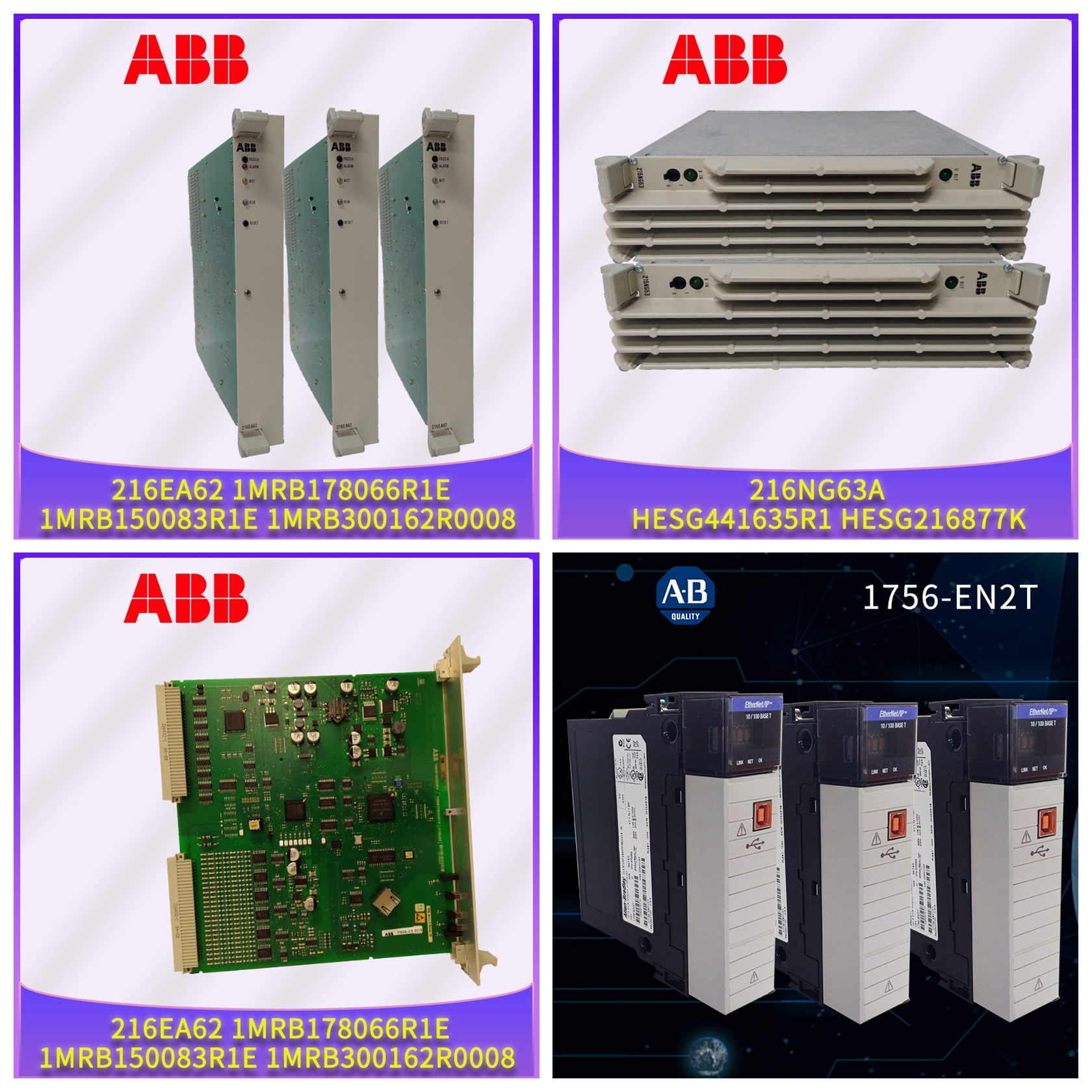48980001-AP 电源转换器模块供应PLC系统备件
操作程序
介绍了数字输入模块的前面板指示灯和启动程序。指示灯DSI模块在前面板上有点(输入)状态LED指示灯,以帮助系统测试和诊断。有16个LED分为两组,每组8个(A组和B组)。LED的位置如图4-1所示。每个指示器代表一个数字输入。红色LED指示通电输入。空白LED指示未通电输入。启动程序控制模块控制DSI模块的启动;它是全自动的。控制模块配置中的功能代码(FC)84启用DSI。FC 84的规格S1是I/O模块地址。它必须与地址双列直插式开关(S1)上设置的地址相同。图4-1.前面板视图输入状态锁定位置的锁定螺钉锁定位置的固定螺钉T00106A -故障排除 解释了数字输入(DSI)模块的错误指示和纠正措施。错误指示和纠正措施通过检查控制模块的输入块质量是否良好,可以获得DSI的状态。使用任何INFI 90 OPEN操作员界面(例如,操作员界面站、工程工作站、配置和调谐终端)执行此操作。注:如果您查看DSI前面板输入状态LED指示灯,但没有LED亮起,则这可能表明DSI有故障(输入必须通电才能点亮LED)。检查控制模块的输入块是否存在不良质量。控制模块错误地址开关S1和控制模块配置中设置的地址必须相同。如果它们不匹配,则控制模块会生成“丢失从属模块”错误。验证开关S1上设置的地址是否与功能代码(FC)84规范S1中的地址相同。如果不相同:1.拆除模块并更改S1的设置,使其与模块配置一致。有关设置地址和安装数字输入模块的步骤
设备维护
维护任何独立产品或控制系统的可靠性都会受到设备维护的影响。Elsag Bailey建议所有设备用户实施预防性维护计划,以保持设备在最佳水平运行。本节介绍了客户应能够在现场执行的程序。这些预防性维护程序应作为指导原则,以帮助建立良好的预防性维护实践。执行预防性维护的人员应符合以下资格要求。•维护人员应为合格的电气技术人员或工程师,了解测试设备的正确使用。•维护人员应熟悉模块安装装置,具有处理过程控制系统的经验,并知道在带电交流和/或直流系统上工作时应采取哪些预防措施。预防性维护计划表6-1是数字输入模块的预防性维护时间表。该表根据预防性维护任务的指定维护间隔将其分组列出。需要进一步解释的任务说明见预防性维护程序。注:预防性维护计划仅用于一般目的。您的申请可能需要特别注意。
Operating procedures
The front panel indicator and startup program of the digital input module are introduced. Indicator The DSI module has a dot (input) status LED indicator on the front panel to help with system testing and diagnosis. There are 16 LEDs divided into two groups, 8 for each group (group A and group B). The LED position is shown in Figure 4-1. Each indicator represents a digital input. The red LED indicates the power on input. A blank LED indicates an unpowered input. The startup program control module controls the startup of DSI module; It is fully automatic. The function code (FC) 84 in the control module configuration enables DSI. The specification S1 of FC 84 is the I/O module address. It must be the same as the address set on the address dipswitch (S1). Figure 4-1. Front Panel View Input Status Lock Screw Lock Position Set Screw T00106A Lock Position - Troubleshooting explains error indications and corrective actions for the Digital Input (DSI) module. Error indication and corrective action The status of DSI can be obtained by checking whether the quality of the input block of the control module is good. Perform this operation using any INFI 90 OPEN operator interface (for example, operator interface stations, engineering workstations, configuration and tuning terminals). Note: If you view the DSI front panel input status LED indicator, but no LED is lit, this may indicate that the DSI is faulty (the input must be powered on to light the LED). Check the input block of the control module for poor quality. The address set in the control module error address switch S1 and the control module configuration must be the same. If they do not match, the control module generates a "lost slave module" error. Verify that the address set on switch S1 is the same as the address in functional code (FC) 84 specification S1. If not: 1. Remove the module and change the setting of S1 to make it consistent with the module configuration. For the steps to set the address and install the Digital Input Module, refer to Installation in Section 。
Equipment maintenance
Maintaining the reliability of any independent product or control system will be affected by equipment maintenance. Elsag Bailey recommends that all equipment users implement a preventive maintenance program to keep the equipment running at an optimal level. This section describes the procedures that the customer should be able to perform on site. These preventive maintenance procedures should serve as guidelines to help establish good preventive maintenance practices. Personnel performing preventive maintenance shall meet the following qualification requirements. • The maintenance personnel shall be qualified electrical technicians or engineers who understand the correct use of test equipment. • Maintenance personnel shall be familiar with module installation devices, have experience in handling process control systems, and know what precautions should be taken when working on live AC and/or DC systems. Preventive maintenance schedule 6-1 is the preventive maintenance schedule of digital input module. This table lists preventive maintenance tasks in groups according to the specified maintenance intervals. See Preventive Maintenance Procedures for task descriptions that require further explanation. Note: The preventive maintenance plan is for general purposes only. Your application may require special attention.