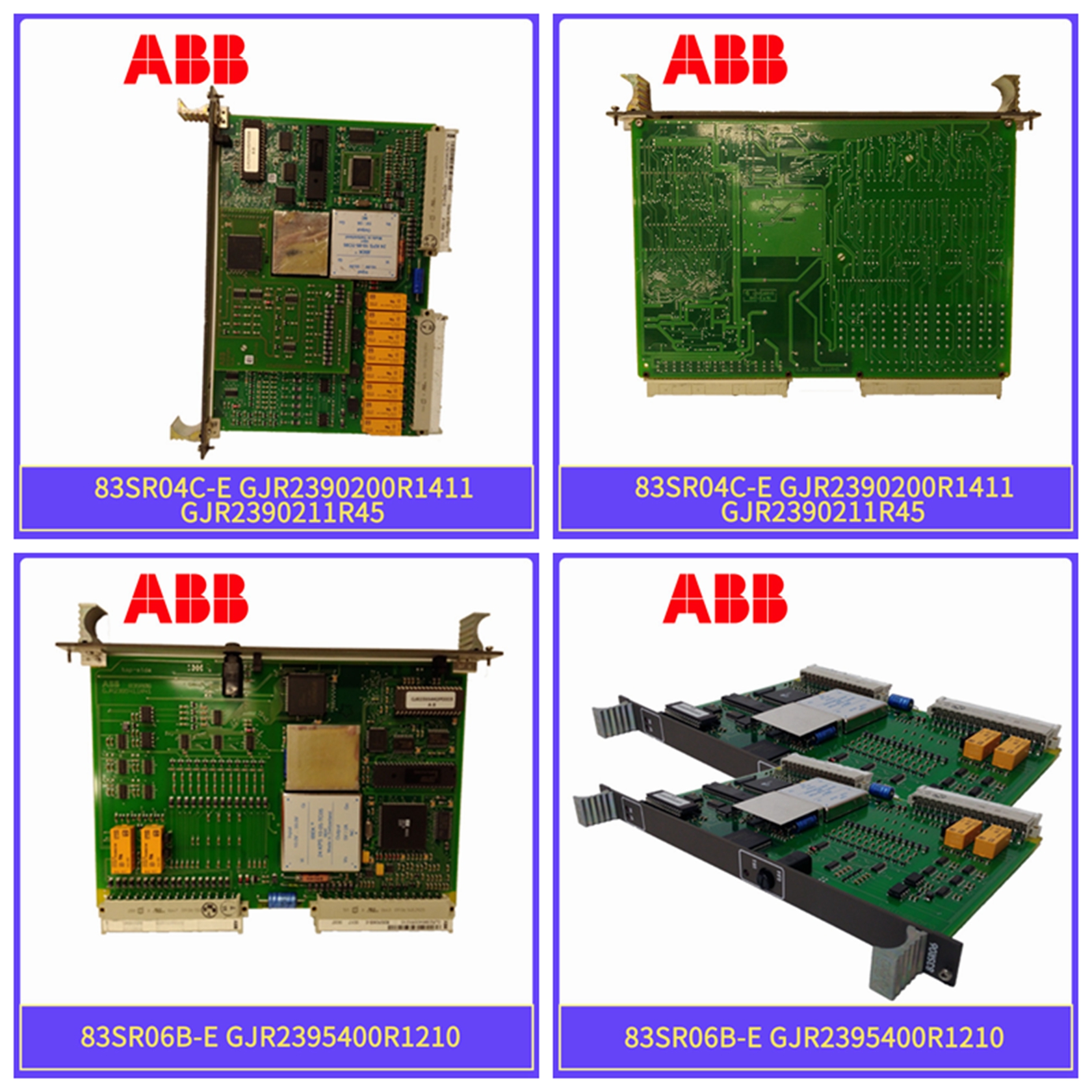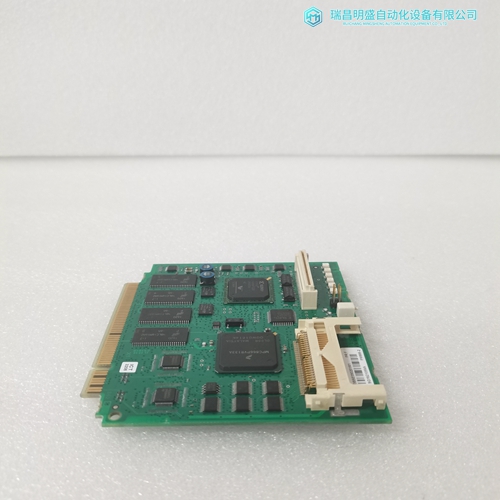BIOS设置
要启用/禁用旧版USB支持和/或向USB控制器分配中断,请执行以下概述的相应操作:1.CPU通电或重置后,立即按F2进入“PhoenixBIOS设置实用程序”。2.使用箭头键,选择“高级”菜单。3.使用箭头键,选择“已安装O/S”设置。按数字键盘上的+或–可在“其他”、“Win95”和“Win98/Win2000”之间切换设置。4.使用箭头键,选择“将中断分配给USB”设置。按数字键盘上的+或–可在“启用”和“禁用”之间切换设置。5.使用箭头键,选择“传统USB支持”设置。按数字键盘上的+或–可在“启用”和“禁用”之间切换设置。6.按F10,然后按ENTER保存设置并退出BIOS
Microsoft Windows 98SE软件驱动程序安装
1.在安装Windows 98SE之前,确保BIOS设置为向USB控制器分配中断。同时确保“已安装的O/S”设置为“Win98/Win2000”。有关更改BIOS设置的指南,请参阅第87页的“BIOS设置”。2.按照Windows 98SE手册提供的说明开始安装Windows 98SE。3.在“Windows 98SE安装向导”的“安装选项”部分,确保选择了“典型”,然后单击“下一步”。4.根据需要输入用户名和公司名称,然后单击“下一步”。5.在安装向导的“Windows组件”部分,确保选择了“安装最常用的组件”,然后单击“下一步”。6.继续安装,直到Windows 98SE完全安装并最后一次重新启动。请注意,在Windows 98SE安装过程中,计算机将重新启动多次。
BIOS Settings
To enable/disable legacy USB support and/or assign interrupts to the USB controller, perform the appropriate actions outlined below: 1. After the CPU is powered on or reset, immediately press F2 to enter the Phoenix BIOS Setup Utility. 2. Use the arrow keys to select the Advanced menu. 3. Use the arrow keys to select the "O/S Installed" setting. Press+or – on the numeric keypad to switch settings between "Other", "Win95" and "Win98/Win2000". 4. Use the arrow keys to select the "Assign Interrupt to USB" setting. Press+or – on the numeric keypad to toggle between Enabled and Disabled settings. 5. Use the arrow keys to select the "Traditional USB Support" setting. Press+or – on the numeric keypad to toggle between Enabled and Disabled settings. 6. Press F10, then press ENTER to save the settings and exit BIOS
Microsoft Windows 98SE Software Driver Installation
1. Prior to installing Windows 98SE, ensure the BIOS is set to assign an interrupt to the USB controller. Also ensure ‘Installed O/S’ is set to ‘Win98/Win2000’. See “BIOS Setup” on page 87 for guidelines on changing BIOS settings. 2. Begin installation of Windows 98SE, following the instructions provided by the Windows 98SE manual. 3. At the ‘Setup Options’ portion of the ‘Windows 98SE Setup Wizard’, ensure ‘Typical’ is selected and click ‘Next’. 4. Enter the user’s name and the company’s name as appropriate and click ‘Next’. 5. At the ‘Windows Components’ portion of the Setup Wizard, ensure ‘Install the most common components’ is selected and click ‘Next’. 6. Continue with the installation until Windows 98SE is completely installed and has restarted for the last time. Please note that the computer will restart several times during the Windows 98SE installation process.
产品优势
1:国外专业的供货渠道,具有价格优势
2:产品质量保证,让您售后无忧
3:全国快递包邮
4:一对一服务
公司主营范围简介
PLC可编程控制器模块,DCS卡件,ESD系统卡件,振动监测系统卡件,汽轮机控制系统模块,燃气发电机备件等,优势品牌:Allen Bradley、BentlyNevada、ABB、Emerson Ovation、Honeywell DCS、Rockwell ICS Triplex、FOXBORO、Schneider PLC、GE Fanuc、Motorola、HIMA、TRICONEX、Prosoft等各种进口工业零部件、欧美进口模块。
产品广泛应用于冶金、石油天然气、玻璃制造业、铝业、石油化工、煤矿、造纸印刷、纺织印染、机械、电子制造、汽车制造、塑胶机械、电力、水利、水处理/环保、锅炉供暖、能源、输配电等等