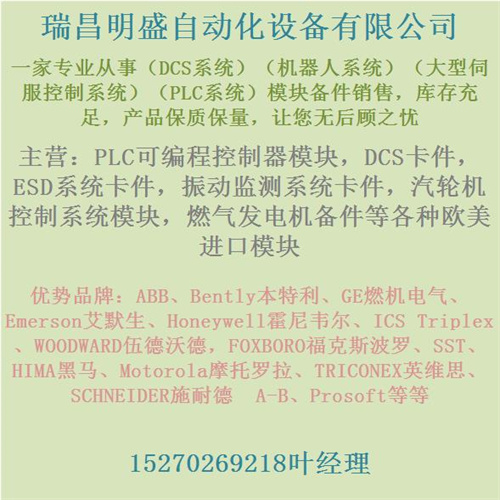产品内容介绍
761CNA-AT单站微控制器模块
7插入/更换模式-ESC Q在插入模式下,当字符显示在显示器上的任何位置时,以下所有字符都向右移动一个位置。当前光标位置中的字符也会在输入字符显示之前移动。在删除模式下,显示的字符只会覆盖以前存在的任何字符。#的有效值为@-set replace mode A-set insert mode 2.2.28 Auto Wrap mode-ESC R#自动换行模式决定光标移过行尾时发生的情况。禁用自动换行后,光标将停留在行中的最后一个位置。启用自动换行时,光标向下移动到下一行的第一个位置。如果光标移过最后一行的末尾,并且启用了自动换行,则操作取决于自动滚动模式。如果关闭自动滚动,光标将环绕到行的第一个位置,但显示器不会滚动。否则,显示屏将滚动,光标将返回到最后一行的第一个位置。#的有效值为@-自动换行A-2.2.29自动滚动模式下的自动换行-ESC S#自动滚动模式决定光标移动到最后一行的末尾时会发生什么。关闭自动滚动时,光标将停留在最后一个位置。自动滚动打开时,显示屏滚动(即所有行向上移动,最后一行变为空白),光标移动到最后一行的第一个位置。在自动换行关闭的情况下,当收到回车符时,光标返回到当前行的第一个位置。在自动换行打开的情况下,光标移动到下一行的第一个位置,即它的作用就像同时收到回车和换行。
显示器关闭-ESC U
这会关闭显示器。显示器关闭后,将通过以下两种事件之一重新打开:•如果操作员按下某个键,显示器将重新打开。但是,该键不会传输到主机。•如果主机向QTERM-II发送命令或字符,显示器将重新打开,命令或字符将正常处理。如果QTERM-II有背光,并且在超时发生时亮起,则背光将随显示器一起关闭。当显示器重新打开时,如果发生超时时背光已打开,则背光将打开。超时时LCD屏幕上显示的任何内容都会丢失;i、 e.当显示器重新打开时,它将是空白的。自定义字符定义不会丢失。主机可以做的唯一不会打开显示器的事情是发出“查询状态”命令(ESC W)。使用此命令的唯一原因是它大大降低了QTERM-II的功耗。查询状态-ESC W查询状态命令(ESC W)返回一个字符,该字符指示两件事:QTERM-II传输缓冲区中当前的字符数(0到15),以及显示是打开还是关闭。有关各种条件返回的确切值,请参阅本章末尾的表1-4。这是唯一可以发送到QTERM-II的命令,如果收到此命令时显示器关闭,则不会导致显示器重新打开。2.2.34查询光标位置-ESC X将光标位置返回为两个ASCII字符。这两个字符的定义方式与设置光标位置(ESC I)命令相同。详细清单见表1-4。2.2.35查询字符-ESC Y返回当前光标位置处字符的字符值。2.2.36向下滚动-ESC Z这会导致显示器上的前三行向下移动一行。清除顶行,光标保持在显示器上的相同绝对位置;i、 e.它不会向下滚动文本。2.2.37键点击/重复模式-ESC a#有选择地启用和禁用键重复和键点击。键点击持续时间和键点击率在QDATA文件中设置
7 Insert/Replace Mode - ESC Q
In insert mode, when a character is displayed at any position on the display, all following characters are moved right one position. The character in the current cursor location is also moved before the incoming character is displayed. In delete mode, the character displayed simply over writes whatever character was there previously. Valid values for # are @ - set replace mode A - set insert mode 2.2.28 Auto Wrap Mode - ESC R # The auto wrap mode determines what happens when the cursor moves past the end of a line. With auto wrap off, the cursor stays at the last position in the line. With auto wrap on, the cursor moves down to the first position in the next line. If the cursor moves past the end of the last line, and auto wrap is on, then the action depends on the auto scroll mode. If auto scroll is off, the cursor will wrap to the first position of the line, but the display will not scroll. Otherwise, the display will scroll, and the cursor will return to the first position in the last line. Valid values for # are @ - auto wrap off A - auto wrap on 2.2.29 Auto Scroll Mode - ESC S # Auto scroll mode determines what happens when the cursor moves past the end of the last line. With auto scroll off, the cursor will stay in the last position. With auto scroll on, the display scrolls (i.e., all lines move up, and the last line becomes blank), and the cursor moves to the first position in the last line.With auto line feed off, when a carriage return is received, the cursor returns to the first position in the current line. With auto line feed on, the cursor moves to the first position in the next line, i.e. it acts as if both a carriage return and a linefeed had been received.
Display Off - ESC U
This turns off the display. Once the display has been turned off, it is turned back on by either of two events: •If the operator presses a key, the display is turned back on. However, the key is not transmitted to the host. •If the host sends a command or character to the QTERM-II, the display is turned back on, and the command or character will be processed normally. If the QTERM-II has a backlight, and it is on when the timeout occurs, the backlight is turned off along with the display. When the display is turned back on, the backlight is turned on if it was on when the timeout occurred.Anything displayed on the LCD screen when the timeout occurs is lost; i.e. when the display is turned back on it will be blank. Custom character definitions are not lost. The only thing the host can do that will not turn on the display is to issue the Query Status command (ESC W). The only reason to use this command is that it substantially reduces the power consumption of the QTERM-II.Query Status - ESC W The Query Status command (ESC W) returns a character indicating two things: the number of characters presently in the QTERM-II transmit buffer (0 to 15), and whether the display is on or off. Refer to Table 1-4 at the end of this chapter for the exact values returned for various conditions. This is the only command which you can send to the QTERM-II which does not cause the display to be turned back on if the display is off when this command is received. 2.2.34 Query Cursor Position - ESC X Returns the cursor position as two ASCII characters. These two characters are defined in the same way as for the Set Cursor Position (ESC I) command. See Table 1-4 for a detailed listing. 2.2.35 Query Character - ESC Y Returns the character value for the character at the current cursor position. 2.2.36 Scroll Down - ESC Z This causes the top three lines on the display to move down one line. The top line is cleared, and the cursor remains at the same absolute location on the display; i.e. it does not scroll down with the text. 2.2.37 Key Click/Repeat Mode - ESC a # This selectively enables and disables both key repeat and key click. The key click duration and key click rate are set in the QDATA file
产品优势
1:国外专业的供货渠道,具有价格优势
2:产品质量保证,让您售后无忧
3:全国快递包邮
4:一对一服务
公司主营范围简介
PLC可编程控制器模块,DCS卡件,ESD系统卡件,振动监测系统卡件,汽轮机控制系统模块,燃气发电机备件等,优势品牌:Allen Bradley、BentlyNevada、ABB、Emerson Ovation、Honeywell DCS、Rockwell ICS Triplex、FOXBORO、Schneider PLC、GE Fanuc、Motorola、HIMA、TRICONEX、Prosoft等各种进口工业零部件、欧美进口模块。
产品广泛应用于冶金、石油天然气、玻璃制造业、铝业、石油化工、煤矿、造纸印刷、纺织印染、机械、电子制造、汽车制造、塑胶机械、电力、水利、水处理/环保、锅炉供暖、能源、输配电等等