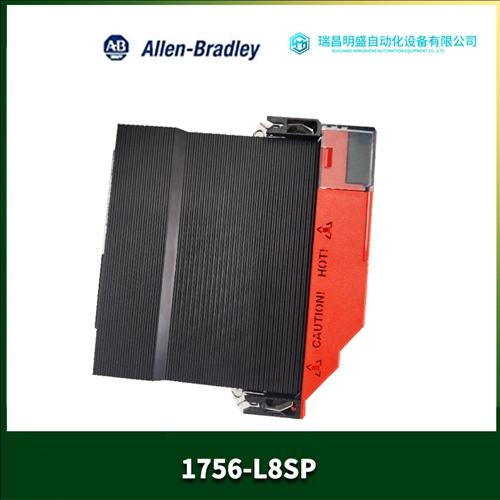产品内容介绍
A-B 80190-240-02-R控制板
驱动器的电压和电流额定值。如果未列出驱动器额定值,则驱动器
您的计算机上未安装数据库。要获取驱动器额定值,请使用创建上述数据库、Web更新或匹配驱动器按钮。
额定值选项选择应用所需的驱动功率输出。这必须与驱动器的匹配实际额定值。
保留供将来使用的特殊类型。
通过Datalinks的连接参数。当选择“Parameters via Datalinks”(通过数据链接的参数)(默认)时Datalinks的控制器标记使用分配给它们的驱动器参数名称。
当选择“Datalinks”时,Datalinks的控制器标签具有非描述性
UserDefinedData[n]名称与RSLogix 5000软件15.00版中使用的名称类似。
数据格式参数。当Connection字段设置为“Parameters via Datalinks”时自动选择“参数”。当Connection字段设置为“Datalinks”时您必须在“数据格式”字段。
输入数据分配控制器要读取的选定驱动器或连接的外围设备参数使用DL-To-Net数据链接。有关详细信息,请参阅下面的步骤6a至6e。
输出数据分配选定的驱动器或连接的外围设备参数,由控制器使用DL From Net Datalinks。
有关详细信息,请参阅下面的步骤6a至6e。
使用网络参考方便地选择驱动器来自网络的速度基准。
这个盒子默认选中。将I/O配置保存到控制器将网桥和驱动器/选项模块添加到I/O配置后,您可以必须将配置下载到控制器。您还应该保存配置到计算机上的文件。
1.从RSLogix 5000对话框的通信菜单中,选择下载此时会出现下载对话框。2.单击下载将配置下载到控制器。成功完成下载后,RSLogix 5000软件进入联机模式,对话框左上角的I/O无响应框应闪烁绿色。另外,黄色警告符号应显示在树视图和驱动器配置文件上的。
如果在单击下载之前控制器处于运行模式,RSLogix5000软件提示您将控制器模式更改回远程跑在这种情况下,请为应用程序选择适当的模式。
如果在单击“下载”之前,控制器处于“程序模式”,此提示不会出现。
3.从“文件”菜单中,选择“保存”。如果这是您第一次保存项目,将显示“另存为”对话框。
a、 导航到文件夹。
b、 键入文件名。
c、 单击“保存”将配置保存为计算机上的文件。
为了确保保存当前项目配置值,RSLogix5000个软件提示您上传它们。单击“是”上传并保存价值观。
将驱动器与控制器关联现在必须将驱动器设置与RSLogix 5000项目I/O关联起来设置以使它们匹配。这需要将项目I/O设置加载到驱动器。
The voltage and current rating of the drive.
If the drive rating is not listed, the drive database is not installed on your computer. To get the drive rating, use the Create Database, Web Update, or Match Drive button described above. Rating Options Selects the drive power output required for the application. This must match the drive’s actual rating. Special Types Reserved for future use. Connection Parameters via Datalinks. When selecting “Parameters via Datalinks” (default), the controller tags for the Datalinks use the drive parameter names to which they are assigned. When selecting “Datalinks,” the controller tags for the Datalinks have non-descriptive UserDefinedData[n] names like those used in RSLogix 5000 software, version 15.00. Data Format Parameters. When the Connection field is set to “Parameters via Datalinks,” “Parameters” is automatically selected. When the Connection field is set to “Datalinks,” you must select the number of Datalinks required for your application in the “Data Format” field. Input Data Assigns selected drive or connected peripheral parameters to be READ by the controller using DL To Net Datalinks. See steps 6a through 6e below for details. Output Data Assigns selected drive or connected peripheral parameters to be WRITTEN by the controller using DL From Net Datalinks. See steps 6a through 6e below for details. Use Network Reference Conveniently selects the speed reference for the drive to come from the network. This box is checked by default.
Saving the I/O Configuration to the Controller
After adding the bridge and drive/option module to the I/O configuration, you must download the configuration to the controller. You should also save the configuration to a file on your computer. 1. From the Communications menu in the RSLogix 5000 dialog box, choose Download. The Download dialog box appears.2. Click Download to download the configuration to the controller. When the download is successfully completed, RSLogix 5000 software goes into the Online mode and the I/O Not Responding box in the upperleft of the dialog box should be flashing green. Also, a yellow warning symbol should be displayed on the I/O Configuration folder in the treeview and on the drive profile. If the controller was in Run Mode before clicking Download, RSLogix 5000 software prompts you to change the controller mode back to Remote Run. In this case, choose the appropriate mode for your application. If the controller was in Program Mode before clicking Download, this prompt will not appear. 3. From the File menu, choose Save. If this is the first time you saved the project, the Save As dialog box appears. a. Navigate to a folder. b. Type a file name. c. Click Save to save the configuration as a file on your computer. To be sure that present project configuration values are saved, RSLogix 5000 software prompts you to upload them. Click Yes to upload and save the values. Correlating the Drive with the Controller You must now correlate the drive settings to the RSLogix 5000 project I/O settings so that they match. This requires loading the project I/O settings into the drive.


公司主营产品图展示
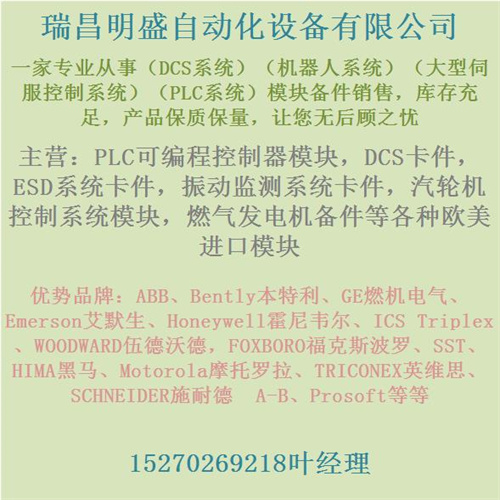
产品优势
1:国外专业的供货渠道,具有价格优势
2:产品质量保证,让您售后无忧
3:全国快递包邮
4:一对一服务
公司主营范围简介
PLC可编程控制器模块,DCS卡件,ESD系统卡件,振动监测系统卡件,汽轮机控制系统模块,燃气发电机备件等,优势品牌:Allen Bradley、BentlyNevada、ABB、Emerson Ovation、Honeywell DCS、Rockwell ICS Triplex、FOXBORO、Schneider PLC、GE Fanuc、Motorola、HIMA、TRICONEX、Prosoft等各种进口工业零部件、欧美进口模块。
产品广泛应用于冶金、石油天然气、玻璃制造业、铝业、石油化工、煤矿、造纸印刷、纺织印染、机械、电子制造、汽车制造、塑胶机械、电力、水利、水处理/环保、锅炉供暖、能源、输配电等等