产品内容介绍
A-B 80190-280-01-R控制板扩展数据
更新选项模块固件可通过网络或串行方式更新选件模块固件使用1203-USB或1203-SSS从计算机直接连接到驱动器串行转换器。
通过网络更新固件时,可以使用Allen Bradley ControlFLASH软件工具,DriveExplorer的内置更新功能Lite或Full软件,或DriveExecutive的内置更新功能软件通过直接串行连接从计算机更新固件时驱动器,您可以使用上述相同的Allen-Bradley软件工具,或者您可以使用设置为X调制解调器协议的超级终端。
本章提供如何配置罗克韦尔自动化的说明ControlLogix控制器与选项模块通信并连接PowerFlex驱动器。
有关使用PLC-5、SLC 500或MicroLogix 1100/1400的信息控制器,请参阅EtherNet/IP网络通信的控制器示例对于PowerFlex 750系列驱动器,出版物750COM-AT001。使用RSLinx经典软件RSLinx Classic软件的所有变体(Lite、Gateway、OEM等)用于在计算机、网络和控制器。
RSLinx Classic软件要求其网络特定驱动程序在与网络设备建立通信之前配置。
到配置RSLinx驱动程序,按照以下步骤操作。
1.启动RSLinx Classic软件。
2.从通信菜单中,选择配置驱动程序以显示“配置驱动程序”对话框。
3.从Available Driver Types(可用驱动程序类型)下拉菜单中,选择EtherNet/IP驾驶员
4.单击添加新以显示添加新RSLinx驱动程序对话框。
5.使用默认名称或键入名称。
6.单击“确定”。此时会出现“配置驱动程序:”对话框。
7.根据您的应用程序,选择浏览本地或远程子网选项。
8.单击“确定”。9.单击“关闭”关闭“配置驱动程序”对话框。
10.保持RSLinx软件运行,并验证计算机是否识别驱动器。
a、 从通信菜单中,选择RSWho。
b、 在菜单树中,单击以太网驱动程序旁边的“+”。
请注意,其他两个RSLinx驱动程序(以太网设备或远程设备(通过Linx网关)。如果“EtherNet”/IP驱动程序“无法看到您的驱动器。
Updating the Option Module Firmware
The option module firmware can be updated over the network or serially through a direct connection from a computer to the drive using a 1203-USB or 1203-SSS serial converter. When updating firmware over the network, you can use the Allen-Bradley ControlFLASH software tool, the built-in update capability of DriveExplorer Lite or Full software, or the built-in update capability of DriveExecutive software. When updating firmware through a direct serial connection from a computer to a drive, you can use the same Allen-Bradley software tools described above, or you can use HyperTerminal set to the X-modem protocol.This chapter provides instructions on how to configure a Rockwell Automation ControlLogix controller to communicate with the option module and connected PowerFlex drive. For information on using a PLC-5, SLC 500, or MicroLogix 1100/1400 controller, see Controller Examples for EtherNet/IP Network Communications with PowerFlex 750-Series Drives, publication 750COM-AT001.
Using RSLinx Classic Software
RSLinx Classic software, in all its variations (Lite, Gateway, OEM, and so forth), is used to provide a communication link between the computer, network, and controller. RSLinx Classic software requires its network-specific driver to be configured before communication is established with network devices. To configure the RSLinx driver, follow this procedure. 1. Start RSLinx Classic software. 2. From the Communications menu, choose Configure Drivers to display the Configure Drivers dialog box. 3. From the Available Driver Types pull-down menu, choose EtherNet/IP Driver. 4. Click Add New to display the Add New RSLinx Driver dialog box. 5. Use the default name or type a name. 6. Click OK. The “Configure driver:” dialog box appears. 7. Depending on your application, select either the browse local or remote subnet option. 8. Click OK.9. Click Close to close the Configure Drivers dialog box. 10. Keep RSLinx software running and verify that your computer recognizes the drive. a. From the Communications menu, choose RSWho. b. In the menu tree, click “+” next to the Ethernet driver. Note that two other RSLinx drivers (Ethernet devices or Remote Devices via Linx Gateway) may be used. Use one of these drivers if the “EtherNet/ IP Driver” cannot see your drive.


公司主营产品图展示
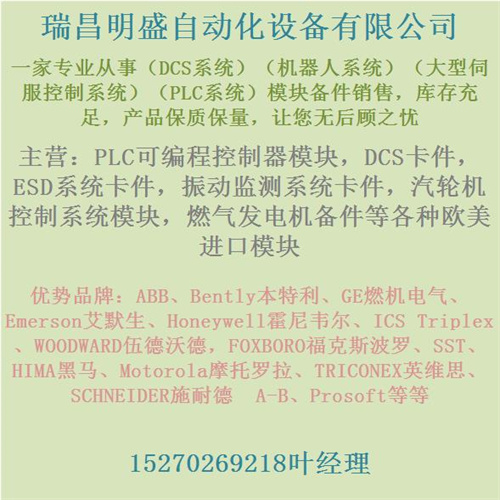
产品优势
1:国外专业的供货渠道,具有价格优势
2:产品质量保证,让您售后无忧
3:全国快递包邮
4:一对一服务
公司主营范围简介
PLC可编程控制器模块,DCS卡件,ESD系统卡件,振动监测系统卡件,汽轮机控制系统模块,燃气发电机备件等,优势品牌:Allen Bradley、BentlyNevada、ABB、Emerson Ovation、Honeywell DCS、Rockwell ICS Triplex、FOXBORO、Schneider PLC、GE Fanuc、Motorola、HIMA、TRICONEX、Prosoft等各种进口工业零部件、欧美进口模块。
产品广泛应用于冶金、石油天然气、玻璃制造业、铝业、石油化工、煤矿、造纸印刷、纺织印染、机械、电子制造、汽车制造、塑胶机械、电力、水利、水处理/环保、锅炉供暖、能源、输配电等等








