产品内容介绍
A-B 8520-4APA1输入输出模块
连接选项驱动器模块选项模块与驱动器的连接方式因模式而异在其中操作选项模块。
在适配器模式下操作时在端口的PowerFlex 750系列驱动器控制盒中安装选项模块4、5或6。有关更多安装详细信息,请参阅网络通信选项卡安装说明,出版物750COM-IN002,随附选项模块。
1.断开驱动器电源。
2.卸下驱动器盖,提起驱动器HIM挡板至打开状态位置以访问驱动控制箱。
3.使用防静电措施。
4.将以太网电缆的一端连接到网络。5.根据网络拓扑,执行以下操作之一:
•星形网络拓扑路由以太网电缆的另一端从网络穿过驱动器底部,然后插入电缆插入选项模块的ENET1或ENET2网络端口。
•线性或DLR网络拓扑路由到以太网电缆从网络穿过第一个驱动器的底部,并将其电缆插头插入选项模块ENET1网络端口。要连接到第二个驱动器,请在第一个驱动器的选项模块ENET2网络端口和第二个驱动器的选项模块ENET1网络端口。
要连接其他驱动器,请在中重复这些菊花链连接配置和验证关键驱动器参数的方法相同PowerFlex 750系列驱动器可以单独配置用于控制和各种组合的参考函数。
例如,您可以将使其控制的驱动器来自具有来自网络的参考。或者您可以将驱动器设置为控制来自网络,引用来自另一个外围或接线板。或者您可以将驱动器设置为同时控制和参考来自网络。
本节中的以下步骤假设驱动器将接收逻辑来自网络的命令和引用。
1.验证驱动器参数301-[Access Level]设置为“1”(高级)或“2”(专家)访问此程序中所需的参数。
2.使用驱动器参数545-[Speed Ref A Sel]设置驱动器速度
参考文献:
a、 将端口字段设置为“0”,如下所示。将参数字段设置为指向选项所在的端口(插槽)模块已安装(对于本例,端口4参考)。
示例对话框参数字段中的数字“874”上面是驱动器中指向端口的参数。
3.验证驱动器参数930-[Speed Ref Source]是否报告驱动器引用的源(端口0)是选项所在的端口模块已安装(对于本例,端口4参考)。
这确保从网络命令的任何参考可以使用驱动器参数002-[Commanded SpdRef]进行监控。
Connecting the Option Module to the Drive
The option module is connected to the drive differently depending on the mode in which the option module is operated. When Operating in Adapter Mode Install the option module in the PowerFlex 750-Series drive control pod in Port 4, 5 or 6. For more installation details, see the Network Communication Option Card Installation Instructions, publication 750COM-IN002, provided with the option module.1. Remove power from the drive. 2. Remove the drive cover and lift up the drive HIM bezel to its open position to access the drive control pod. 3. Use static control precautions. 4. Connect one end of the Ethernet cable to the network.5. Depending on the network topology, do one of the following: • Star Network Topology—Route the other end of the Ethernet cable from the network through the bottom of the drive, and insert its cable plug into the option module’s ENET1 or ENET2 network port. • Linear or DLR Network Topology—Route the other end of the Ethernet cable from the network through the bottom of the first drive, and insert its cable plug into the option module ENET1 network port. To connect to the second drive, attach another Ethernet cable between the first drive’s option module ENET2 network port and the second drive’s option module ENET1 network port. To connect additional drives, repeat these daisy-chain connections in the same way
Configuring and Verifying Key Drive Parameters
The PowerFlex 750-Series drive can be separately configured for the control and Reference functions in various combinations. For example, you could set the drive to have its control come from a peripheral or terminal block with the Reference coming from the network. Or you could set the drive to have its control come from the network with the Reference coming from another peripheral or terminal block. Or you could set the drive to have both its control and Reference come from the network. The following steps in this section assume that the drive will receive the Logic Command and Reference from the network. 1. Verify that drive Parameter 301 - [Access Level] is set to “1” (Advanced) or “2” (Expert) to access the required parameters in this procedure. 2. Use drive Parameter 545 - [Speed Ref A Sel] to set the drive speed Reference: a. Set the Port field to “0” as shown below


公司主营产品图展示
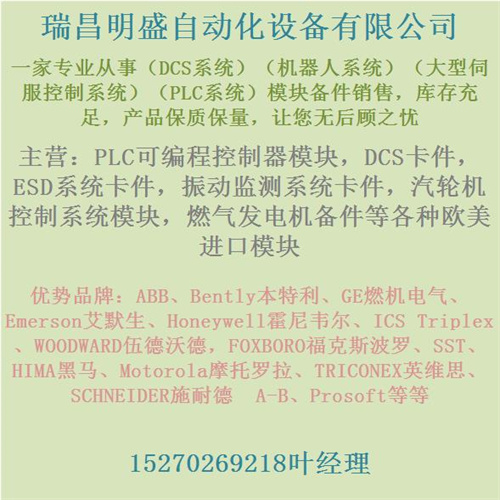
产品优势
1:国外专业的供货渠道,具有价格优势
2:产品质量保证,让您售后无忧
3:全国快递包邮
4:一对一服务
公司主营范围简介
PLC可编程控制器模块,DCS卡件,ESD系统卡件,振动监测系统卡件,汽轮机控制系统模块,燃气发电机备件等,优势品牌:Allen Bradley、BentlyNevada、ABB、Emerson Ovation、Honeywell DCS、Rockwell ICS Triplex、FOXBORO、Schneider PLC、GE Fanuc、Motorola、HIMA、TRICONEX、Prosoft等各种进口工业零部件、欧美进口模块。
产品广泛应用于冶金、石油天然气、玻璃制造业、铝业、石油化工、煤矿、造纸印刷、纺织印染、机械、电子制造、汽车制造、塑胶机械、电力、水利、水处理/环保、锅炉供暖、能源、输配电等等








