产品内容介绍
A-B 80190-280-02-R控制数据输入输出
设置节点地址配置选项模块节点地址有四种方法:
•节点地址开关-在处理简单、具有其他产品的隔离网络(例如192.168.1.xxx)通过交换机设置其IP地址,无需从在网络之外,您更喜欢简化的节点寻址方法。
驱动器通电时读取三个旋转开关,并表示从上到下三个十进制数字(见图2)。当设置为有效地址(001…254),选项模块将使用该值作为下限其IP地址的八位字节(192.168.1.xxx,其中xxx=旋转开关设置),以及子网掩码255.255.255.0和网关地址
当交换机设置为001或网关地址为192.168.1.1时,为0.0.0.0
当开关设置为002…254时。此外,设备的设置参数05-[Net Addr Sel]自动忽略。
有关所有可能的开关设置和它们的相关描述。
•选项模块参数-当您想要更灵活地设置网络节点地址,或者需要使用网关在控制网络外部通信。
要使用参数作为IP地址的源,节点地址开关必须设置为001…254或888以外的值,以及设备参数05-[Net Addr Sel]必须设置为“1”(参数)。IP地址,子网掩码和网关地址将来自使用关联的选项模块参数。有关详细信息,请参见使用选项第36页的模块参数。
BOOTP-当您想要配置临时IP时,请使用BOOTP选项模块的地址、子网掩码和网关地址BOOTP服务器。
要使用BOOTP作为IP地址的源,节点地址开关必须设置为001…254或888以外的值,并且设备参数05-[Net Addr Sel]必须设置为“2”(BOOTP)。•DHCP(动态主机配置协议)-使用DHCP设置,当您希望与配置IP地址、子网掩码和网关地址时的BOOTP用于使用DHCP服务器的选项模块。
使用DHCP作为源对于IP地址,节点地址开关必须设置为其他值001…254或888,且设备参数05-[Net Addr Sel]必须为设置为“3”(DHCP)。如果PowerFlex 750系列驱动器连接到Stratix 6000或Stratix 8000受管以太网交换机,驱动器设置为BOOTP模式“端口动态IP地址分配”(Stratix 6000)或“DHCPpersistence”(Stratix 8000)功能将设置驱动器的IP地址。
有关更多详细信息,请参阅Stratix 6000以太网网管交换机用户手册、出版物1783-UM001或Stratix 8000和Stratix 8300以太网管理交换机用户手册,出版物1783-UM003
Setting the Node Address
There are four methods for configuring the option module node address: • Node Address Switches — Use these switches when working on a simple, isolated network (for example, 192.168.1.xxx) that has other products with switches to set their IP addresses, does not need to be accessed from outside the network, and you prefer a simplified node addressing method. The three rotary switches are read when the drive powers up, and represent three decimal digits from top to bottom (see Figure 2). When set to a valid address (001…254), the option module will use that value as the lower octet of its IP address (192.168.1.xxx, where xxx = rotary switch settings), along with a subnet mask of 255.255.255.0, and a gateway address of 0.0.0.0 when switches are set to 001, or a gateway address of 192.168.1.1 when switches are set from 002…254. Also, the setting for Device Parameter 05 - [Net Addr Sel] is automatically ignored. See Figure 2 and its accompanying table for all possible switch settings and their related descriptions. • Option Module Parameters — Use option module parameters when you want more flexibility in setting up the network node address, or need to communicate outside the control network using a gateway. To use parameters as the source for the IP address, the Node Address switches must be set to a value other than 001…254 or 888, and Device Parameter 05 - [Net Addr Sel] must be set to “1” (Parameters). The IP address, subnet mask, and gateway address will then come from the values set using the associated option module parameters. For details, see Using Option Module Parameters on page 36.
BOOTP — Use BOOTP when you want to configure a temporary IP address, subnet mask, and gateway address for the option module using a BOOTP server. To use BOOTP as the source for the IP address, the Node Address switches must be set to a value other than 001…254 or 888, and Device Parameter 05 - [Net Addr Sel] must be set to “2” (BOOTP).
• DHCP (Dynamic Host Configuration Protocol)
— Use DHCP, the default, when you want additional flexibility and ease-of-use compared to BOOTP in configuring the IP address, subnet mask, and gateway address for the option module using a DHCP server. To use DHCP as the source for the IP address, the Node Address switches must be set to a value other than 001…254 or 888, and Device Parameter 05 - [Net Addr Sel] must be set to “3” (DHCP).If the PowerFlex 750-Series drive is connected to a Stratix 6000 or Stratix 8000 managed Ethernet switch and the drive is set for BOOTP mode, the “dynamic IP address assignment by port” (Stratix 6000) or “DHCP persistence” (Stratix 8000) feature will set the IP address for the drive. For more details, see the Stratix 6000 Ethernet Managed Switch User Manual, publication 1783-UM001 or the Stratix 8000 and Stratix 8300 Ethernet Managed Switches User Manual, publication 1783-UM003


公司主营产品图展示
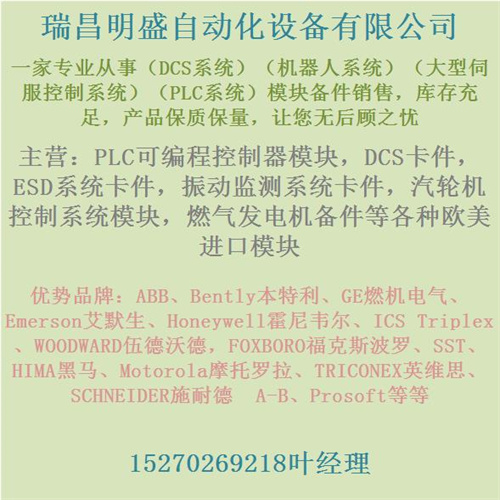
产品优势
1:国外专业的供货渠道,具有价格优势
2:产品质量保证,让您售后无忧
3:全国快递包邮
4:一对一服务
公司主营范围简介
PLC可编程控制器模块,DCS卡件,ESD系统卡件,振动监测系统卡件,汽轮机控制系统模块,燃气发电机备件等,优势品牌:Allen Bradley、BentlyNevada、ABB、Emerson Ovation、Honeywell DCS、Rockwell ICS Triplex、FOXBORO、Schneider PLC、GE Fanuc、Motorola、HIMA、TRICONEX、Prosoft等各种进口工业零部件、欧美进口模块。
产品广泛应用于冶金、石油天然气、玻璃制造业、铝业、石油化工、煤矿、造纸印刷、纺织印染、机械、电子制造、汽车制造、塑胶机械、电力、水利、水处理/环保、锅炉供暖、能源、输配电等等








