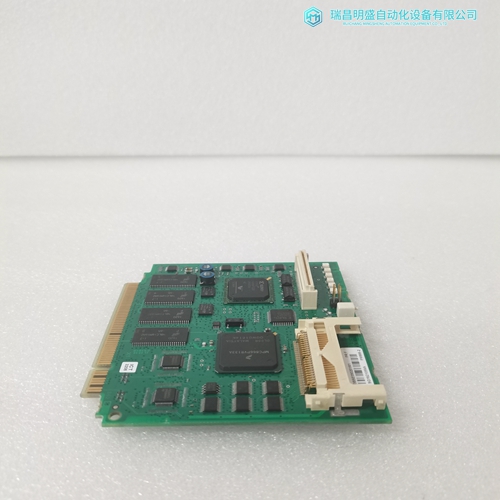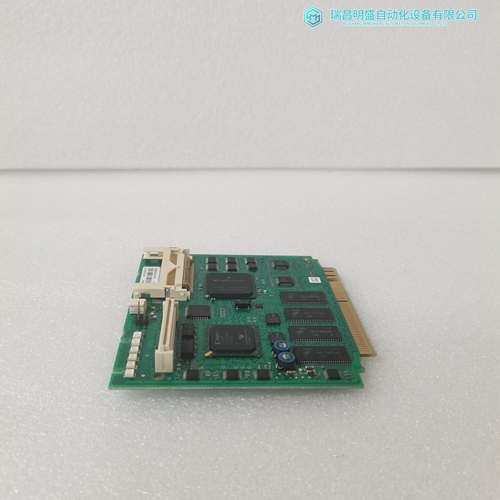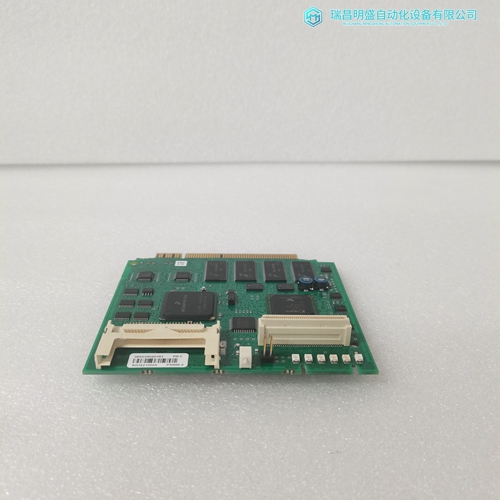产品内容介绍
3BSE050201R1系统控制模块
将示例程序下载到处理器
注:ControlLogix处理器前面的按键开关必须处于REM或PROG位置。
1如果处理器尚未联机,请打开“通信”菜单,然后选择“下载”。RSLogix 5000将与处理器建立通信。
如图所示,不必使用处理器的串行端口进行下载。可以通过任何可用的网络连接进行下载。
2建立通信后,RSLogix 5000将打开一个确认对话框盒单击DOWNLOAD按钮将示例程序传输到处理器。
3 RSLogix 5000将编译程序并将其传输到处理器。这个过程可能需要几分钟。
4下载完成后,RSLogix 5000将打开另一个确认对话框盒如果按键开关处于REM位置,请单击“确定”将处理器从PROGRAM(程序)模式至RUN(运行)模式。
注意:如果在这些步骤中收到错误消息
请参阅RSLogix文档进行解释并更正错误
使用ProSoft Configuration Builder软件ProSoft Configuration Builder(PCB)提供了管理模块的便捷方法为满足应用程序需求而定制的配置文件。
PCB不仅是一个强大的新配置文件的解决方案,还允许从以前为新项目安装的(已知正在工作的)配置。
注:在启动和初始化期间,MVI56E-SIE模块接收其协议和底板来自已安装个性模块(闪存)的配置信息。
使用ProSoft配置生成器配置模块设置并下载对个性模块的更改。
如果以前使用过其他Windows配置工具,屏幕布局将为发现很熟悉。PCB窗口由左侧的树状视图和信息组成窗格和窗口右侧的配置窗格。
首次启动PCB时,树状视图由“默认项目”和“默认位置”的文件夹组成,其中“默认”默认位置文件夹中的模块。下图显示了PCB窗口一个新项目。第一个任务是将MVI56E-SIE模块添加到项目中。
1使用鼠标在树状视图中选择默认模块,然后单击右侧鼠标键打开快捷菜单。
2在快捷菜单上,选择“选择模块类型”。此操作将打开“选择”“模块类型”对话框。
3在对话框的Product Line Filter区域中,选择MVI56E。
在选择模块中键入下拉列表,选择MVI56E-SIE,然后单击“确定”保存设置并返回ProSoft Configuration Builder窗口。
Downloading the Sample Program to the Processor
Note: The key switch on the front of the ControlLogix processor must be in the REM or PROG position. 1 If the processor is not already online, open the Communications menu, and then choose DOWNLOAD. RSLogix 5000 will establish communication with the processor. Download does not have to occur using the processor's serial port, as shown here. Download may be achieved through any available network connection. 2 When communication is established, RSLogix 5000 will open a confirmation dialog box. Click the DOWNLOAD button to transfer the sample program to the processor. 3 RSLogix 5000 will compile the program and transfer it to the processor. This process may take a few minutes. 4 When the download is complete, RSLogix 5000 will open another confirmation dialog box. If the key switch is in the REM position, click OK to switch the processor from PROGRAM mode to RUN mode. Note: If an error message is recieved during these steps, refer to the RSLogix documentation to interpret and correct the error.
Using ProSoft Configuration Builder Software ProSoft Configuration Builder (PCB) provides a convenient way to manage module configuration files customized to meet application needs. PCB is not only a powerful solution for new configuration files, but also allows importing of information from previously installed (known working) configurations to new projects. Note: During startup and initialization, the MVI56E-SIE module receives its protocol and backplane configuration information from the installed Personality Module (Compact Flash). Use ProSoft Configuration Builder to configure module settings and to download changes to the Personality Module.
If other Windows configuration tools
have been used before, the screen layout will be found to be familiar. PCB’s window consists of a tree view on the left, and an information pane and a configuration pane on the right side of the window. When first starting PCB, the tree view consists of folders for Default Project and Default Location, with a Default Module in the Default Location folder. The following illustration shows the PCB window with a new project.The first task is to add the MVI56E-SIE module to the project. 1 Use the mouse to select DEFAULT MODULE in the tree view, and then click the right mouse button to open a shortcut menu. 2 On the shortcut menu, select CHOOSE MODULE TYPE. This action opens the Choose Module Type dialog box. 3 In the Product Line Filter area of the dialog box, select MVI56E. In the Select Module Type dropdown list, select MVI56E-SIE, and then click OK to save the settings and return to the ProSoft Configuration Builder window.


公司主营产品图展示
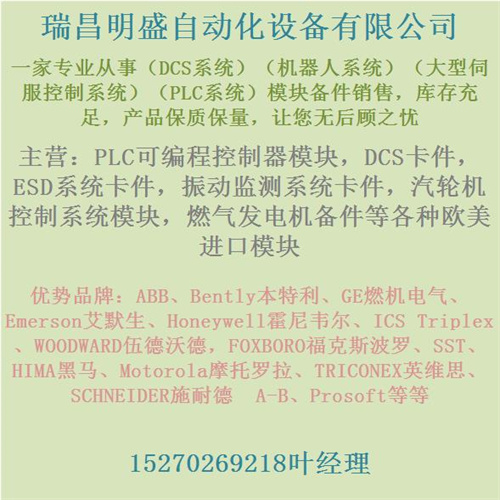
产品优势
1:国外专业的供货渠道,具有价格优势
2:产品质量保证,让您售后无忧
3:全国快递包邮
4:一对一服务
公司主营范围简介
PLC可编程控制器模块,DCS卡件,ESD系统卡件,振动监测系统卡件,汽轮机控制系统模块,燃气发电机备件等,优势品牌:Allen Bradley、BentlyNevada、ABB、Emerson Ovation、Honeywell DCS、Rockwell ICS Triplex、FOXBORO、Schneider PLC、GE Fanuc、Motorola、HIMA、TRICONEX、Prosoft等各种进口工业零部件、欧美进口模块。
产品广泛应用于冶金、石油天然气、玻璃制造业、铝业、石油化工、煤矿、造纸印刷、纺织印染、机械、电子制造、汽车制造、塑胶机械、电力、水利、水处理/环保、锅炉供暖、能源、输配电等等