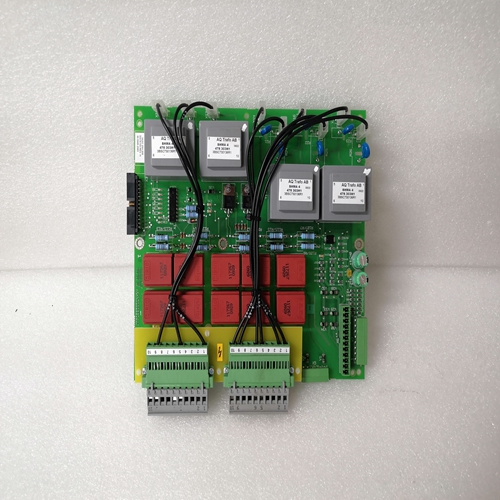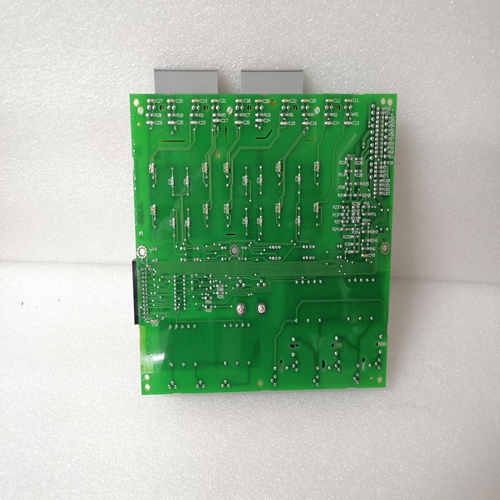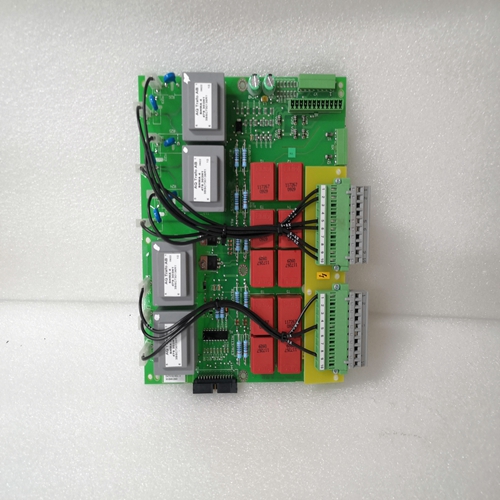公司主营产品图展示
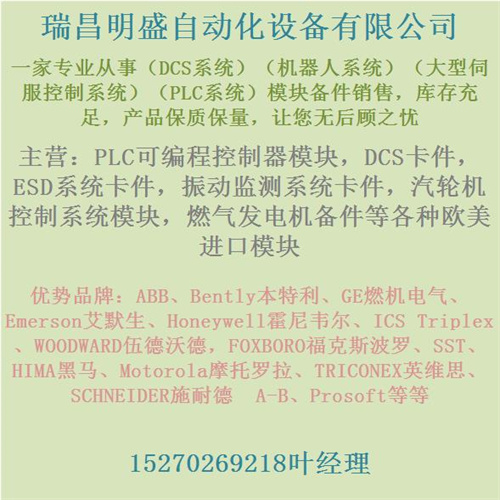
产品优势
1:国外专业的供货渠道,具有价格优势
2:产品质量保证,让您售后无忧
3:全国快递包邮
产品详情介绍
3ASC25H208工业控制卡
地址一致性或地址一致性是指XVME-660和VMEbus,其中两种架构的地址均相同字节换言之,XVME-660和VMEbus存储器图像看起来相同。面向字节的数据(如字符串或视频图像)需要地址一致性数据考虑使用以下方法将字符串文本传输到VMEbus内存的示例:图4-4中的32位传输。注意每个地址的数据字节是相同的。为此,数据字节需要当它们从PCI总线传送到VMEbus时进行交换。保持地址一致性,通过设置闪存的设置位6和7启用字节交换缓冲区寻呼和字节交换寄存器(寄存器234h)均为1(见第17页)。即硬件字节交换已启用,因此tundra数据不变被中和。有三个Xycom自动化软盘驱动器和硬盘驱动器扩展模块:
XVME-977(硬盘驱动器和软盘驱动器)、XVME-979(CD-ROM、硬盘驱动器、软盘驱动器连接器)和XVME-973(硬盘和软盘驱动器连接器)。有单独的XVME-977和XVME-979手册;本章介绍了XVME-973。
XVME-973/1驱动器适配器模块用于连接外部硬盘驱动器和XVME-660模块的软盘驱动器。它有一个单边缘连接器,标记为P2连接到VME机箱后部的P2背板连接器。
如何将XVME-973/1连接到VME机箱底板P2连接器。
XVME-973/1模块上有四个接头,用于连接最多两个IDE硬盘驱动器和一个3.5英寸软盘驱动器。本章介绍了所有连接器的引脚。P3连接器用于单个3.5“软盘驱动器,P5连接器用于单个许多笔记本电脑中都有3.5英寸软盘驱动器。这两种连接器被路由到P2连接器上的相同信号线,因此一次可以使用一条。同样,P1连接器最多连接两个标准3.5英寸硬盘驱动器,P4连接器最多连接2个2.5英寸的硬盘驱动器。这两个接头也使用相同的P2连接器信号线,因此一次只能使用一条。XVME-973/1随附P1和P3接头的电缆。皮诺
本章可作为P2和P4连接器电缆的参考。IDE控制器支持增强的PIO模式,这减少了向硬盘传输16位数据的周期时间。与您的驱动器手册,查看您使用的驱动器是否支持这些模式。这个PIO模式越高,循环时间越短。作为IDE电缆长度循环时间的减少会导致不稳定的操作。因此,保持IDE电缆尽可能短符合您的最佳利益。
可以在BIOS设置中选择PIO模式(参见第36页)。如果驱动器:支持自动ID命令。如果遇到问题,请更改将模式转换为标准模式。
Address Consistency
Address consistency, or address coherency, refers to communications between the
XVME-660 and the VMEbus in which both architectures' addresses are the same for each
byte. In other words, the XVME-660 and the VMEbus memory images appear the same.
Address consistency is desirable for byte-oriented data such as strings or video image
data. Consider the example of transferring the string Text to the VMEbus memory using
a 32-bit transfer in Figure 4-4. Notice that the data byte at each address is identical. To achieve this, the data bytes need
to be swapped as they are passed from the PCI bus to the VMEbus. To maintain address
consistency, enable the byte-swapping buffers by setting setting bits 6 and 7 of the Flash
Paging and Byte Swap register (register 234h) both to 1 (see p. 17). That is, hardware
byte swapping is enabled, so tundra data invariation is neutralized. There are three Xycom Automation floppy drive and hard drive expansion modules: the
XVME-977 (hard drive and floppy drive), the XVME-979 (CD-ROM, hard drive, floppy
drive connector), and the XVME-973 (hard and floppy drive connectors). There are separate XVME-977 and XVME-979 manuals; the XVME-973 is described in this chapter.
The XVME-973/1 Drive Adapter Module is used to connect an external hard drive and a
floppy drive to your XVME-660 module. It has a single edge connector, labeled P2 that
connects to the P2 backplane connector on the rear of the VME chassis. Figure 5-1 illustrates how to connect the XVME-973/1 to the VME chassis backplane P2 connector. The XVME-973/1 module has four connectors on it for the connection of up to two IDE
hard drives and one 3.5" floppy drive. Pinouts for all of the connectors are in this chapter.
The P3 connector is for a single 3.5" floppy drive and the P5 connector is for a single
3.5" floppy drive of the type found in many laptop computers. Both of these connectors
are routed to the same signal lines on the P2 connector, so one may be used at a time.
Similarly, the P1 connector connects up to two standard 3.5" hard drives and the P4 connector connects up to two 2.5" hard drives. Both of these connectors also use the same P2
connector signal lines, so only one may be used at a time.
The XVME-973/1 is shipped with cables for the P1 and the P3 connectors. The pinouts in
this chapter may be used as references to make cables for the P2 and P4 connectors. The IDE controller supports enhanced PIO modes, which reduce the cycle times for 16-bit data transfers to the hard drive. Check with your
drive manual to see if the drive you are using supports these modes. The
higher the PIO mode, the shorter the cycle time. As the IDE cable length
increases, this reduced cycle time can lead to erratic operation. As a result, it is in your best interest to keep the IDE cable as short as possible.
The PIO modes can be selected in the BIOS setup (see p. 36). The Autoconfiguration will attempt to classify the connected drive if the drive
supports the auto ID command. If you experience problems, change the
Transfer Mode to Standard.