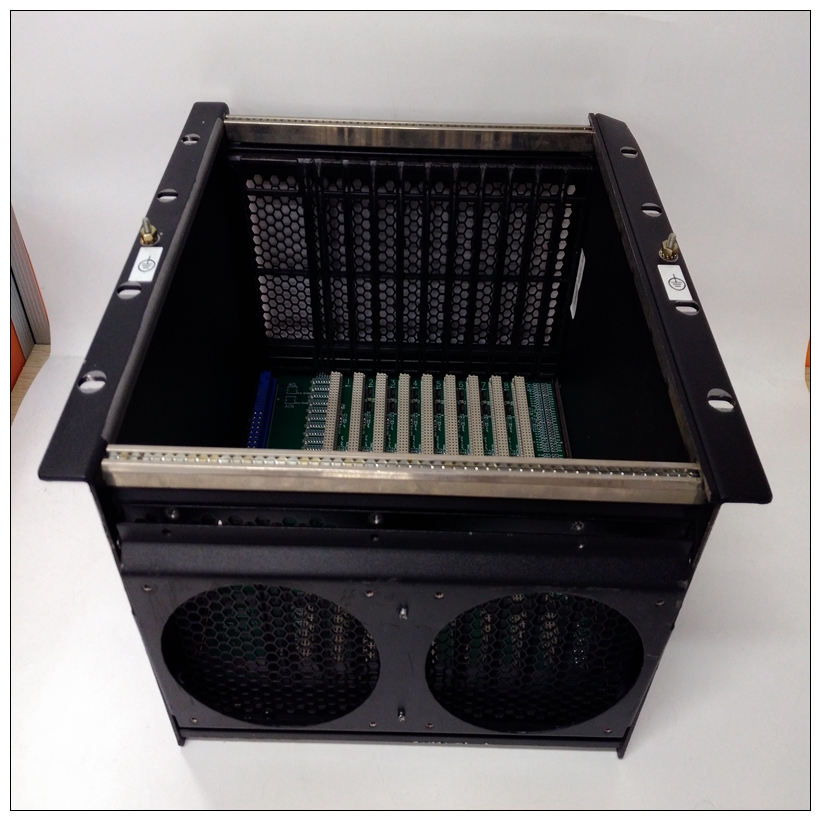IC698CHS009框架,GE使用尺寸IC698CHS009
从机配置和编程
如果要在中为CLX从属数据定义自己的偏移量ControlLogix配置文件,它们必须大于主配置中从机的数据偏移量。例如,如果CLX主设备用于从设备的最大输入偏移量为201字输入,则从机RX偏移可设置为21或更大。CLX从属数据可以映射到0以外的页面。这个配置工具将不知道映射从属的偏移量数据到,因此如果要将主数据映射到同一页,请不要重叠工具指定的地址。
CLX从机在通电后仅接受一次ControlLogix配置。这意味着如果通电后更改ControlLogix配置文件设置(站号,波特率等),并将其下载到ControlLogix PLC,新设置将不会生效。
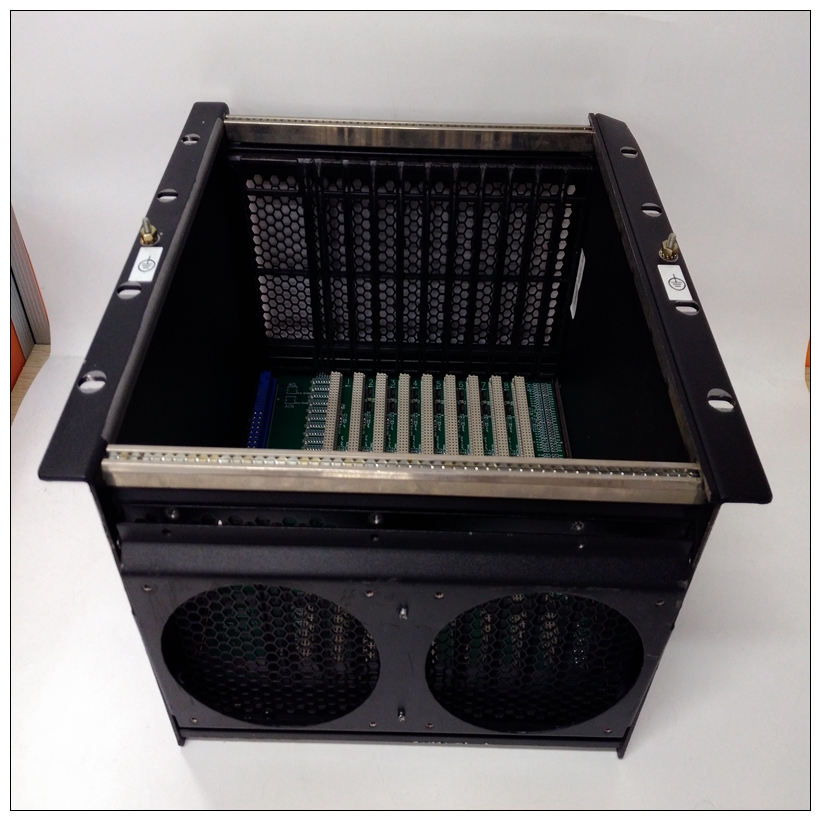
IC698CHS009框架有三种方法可以接受新的配置设置:
1、在接受新的配置设置之前,先接通模块电源。
2、遵循以下步骤:
a、 将PLC置于PROG模式
b、 通过配置工具串行连接到模块
c、 发出脱机命令
d、 编辑ControlLogix文件
e、 下载PLC程序
f、 将PLC置于运行模式
3、遵循以下步骤:
a、 将PLC置于PROG模式
b、 通过配置工具串行连接到模块
c、 发出脱机命令
d、 通过RSLogix与PLC联机时编辑ControlLogix文件
e、 使用RSLogix 5000中的禁止功能禁用和启用连接
在“输入/输出配置”>“模块属性”>“连接”选项卡下
Slave Configuration and Programming
Note
If you’re defining your own offsets for CLX slave data in the
ControlLogix configuration file, they must be greater than the highest
data offset of the slave in the master configuration. So, for example,
if the highest input offset the CLX master uses for a slave is 20 with
1 word input, then the slave RX offset could be set to 21 or greater.
CLX slave data can be mapped to a page other than 0. The
Configuration Tool will not know which offsets you mapped your slave
data to, so if you are mapping Master data to the same page, do not
overlap the addresses assigned by the Tool.
The CLX slave accepts the ControlLogix configuration only once after power-up. This means
that if after power-up you change the ControlLogix configuration file settings (Station number,
baud rate and so on) in your RSLogix 5000 Program and download it to the ControlLogix PLC,
the new setting will not take effect.
There are three ways to have the new configuration settings accepted:
1.
Cycle power on the module before new configuration settings are accepted.
2.
Follow these steps:
a.
Put the PLC into PROG mode
b.
Connect serially to the module via the Configuration Tool
c.
Issue the Offline command
d.
Edit the ControlLogix file
e.
Download the PLC program
f.
Put the PLC into RUN mode
3.
Follow these steps:
a. Put the PLC into PROG mode
b. Connect serially to the module via the Configuration Tool
c. Issue the Offline command
d. Edit the ControlLogix file while Online with PLC via RSLogix
e. Disable and enable connection by using the inhibit function in RSLogix 5000
under I/O configuration > Module Properties > Connection tab