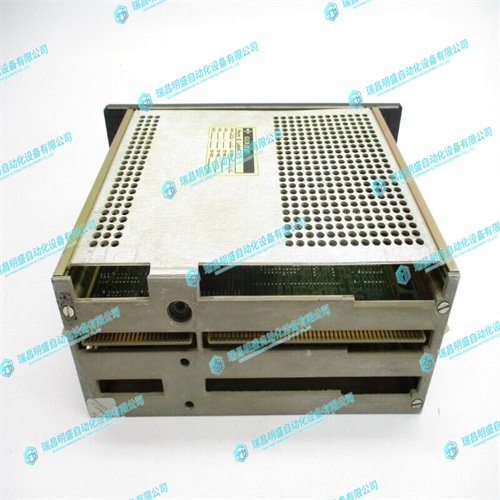SCHNEIDER AS-J890-102远程I/O处理器
以太网适配器驱动程序磁盘准备1.2。如果尚未安装,请插入“Windows驱动程序”CD-ROM。单击“开始”、“运行”、“浏览”。在“查找范围”下拉选择菜单中,选择“Win_drivers”CD-ROM。双击“WinNT”文件夹。双击“Lan1”文件夹。双击“Makedisk”。单击“确定”。3.按照屏幕提示操作。取出软盘并将其标记为“LAN:Intel(R)GD82559ER快速以太网适配器”。4.插入另一张空白软盘。单击“开始”、“运行”、“浏览”。在“查找范围”下拉选择菜单中,选择“Win_drivers”CD-ROM。双击“WinNT”文件夹。双击“Lan2”文件夹。双击“Makedisk”。单击“确定”。5.按照屏幕提示操作。取出软盘并将其标记为“LAN2:Intel(R)PRO Adapter Driver for Windows NT”。6.取出CD-ROM。以太网适配器驱动程序安装1。插入“LAN1:Intel(R)GD82259ER快速以太网适配器”驱动程序磁盘。插入Windows NTW 4.0安装光盘。如果“Windows NT CD-ROM”窗口自动出现,请单击“X”将其关闭。单击“开始”、“设置”、“控制面板”。双击“网络”。3.在“网络配置”窗口中,单击“是”安装Windows NT网络。4.在“Network Setup Wizard”(网络设置向导)窗口中,确保选中“Wired to the Network”(连接到网络),然后单击“Next”(下一步)
Ethernet Adapter Driver Disks Preparation
1.2. If not already present, insert the ‘Windows Drivers’ CD-ROM. Click ‘Start’,
‘Run’, ‘Browse’. In the ‘Look in’ pull-down selection menu, select the
‘Win_drivers’ CD-ROM. Double-click on the ‘WinNT’ folder. Double-click on the
‘Lan1’ folder. Double-click on ‘Makedisk’. Click ‘OK’.
3. Follow the on-screen prompts. Remove the floppy disk and label it ‘LAN:
Intel(R) GD82559ER Fast Ethernet Adapter’.
4. Insert another blank floppy disk. Click ‘Start’, ‘Run’, ‘Browse’. In the ‘Look in’
pull-down selection menu, select the ‘Win_drivers’ CD-ROM. Double-click on
the ‘WinNT’ folder. Double-click on the ‘Lan2’ folder. Double-click on
‘Makedisk’. Click ‘OK’.
5. Follow the on-screen prompts. Remove the floppy disk and label it ‘LAN2:
Intel(R) PRO Adapter Driver for Windows NT’.
6. Remove the CD-ROM.
Ethernet Adapter Drivers Installation
1. Insert the ‘LAN1: Intel(R) GD82259ER Fast Ethernet Adapter’ driver disk. Insert
the Windows NTW 4.0 installation CD-ROM. If ‘Windows NT CD-ROM’
window appears automatically, click ‘X’ to close it.
2. Click ‘Start’, ‘Settings’, ‘Control Panel’. Double-click on ‘Network’.
3. In the ‘Network Configuration’ window, click ‘Yes’ to install Windows NT
Networking.
4. In the ‘Network Setup Wizard’ window, ensure ‘Wired to the network’ is
selected and click ‘Next’